What a tangled web of nonsense Adobe Help is ...
I've been trying for 5 hours now to add space to my Adobe cloud because it says I'm out of space. I can not get hold of any real persons, only the online assistent which just leads me in circles.
I tried to add more space and got this error:
I have no cloud document and yet Adobe tells me I am out of space. I get the same error when I try to switch to a new plan.
Adobe tells me I have no cloud documents but then it tells me I am out of cloud spacw. I just don't get.
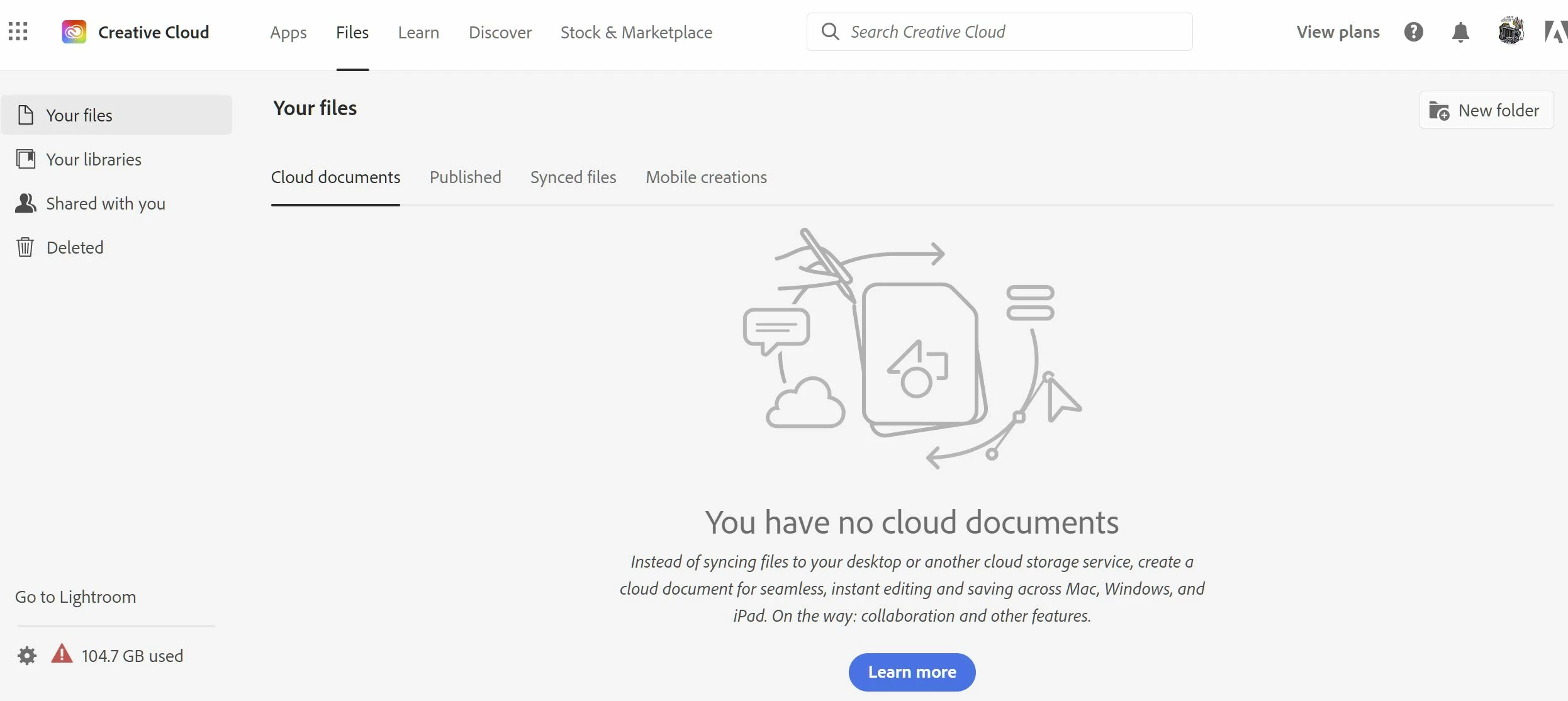
I realize that Adobe probably has way too may people trying to get help than they can accommodate. Some how they need to come up with a better help system. This so called "help" system is so frustrating, it just goes around in circles with system errors and no real solutions. Sure, they posted a phone number but that's not what I want or desire. They help system needs to be re-thought so that uses can get the answer and not be led in circles. So very, very, very frustrating.
[Moderator moved the thread from Enterprise & Teams to the correct forum]
