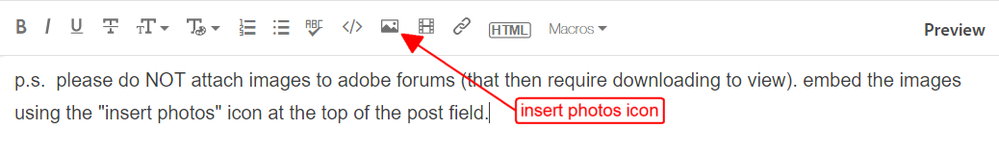- Home
- Creative Cloud Services
- Discussions
- What is ACCFinderBundleLoader_64 and ACCFinderBund...
- What is ACCFinderBundleLoader_64 and ACCFinderBund...
Copy link to clipboard
Copied
Hiya I am currently working with iMac OSC 10.10.5 and Creative Cloud 2.2.0.129. Today I noticed a new folder on my launchpad called Adobe Creative Cloud (Other) with 2 apps inside it called ACCFinderBundleLoader_64 and ACCFinderBundleLoader_32. When I click them nothing happens.

My question is this:
1) Are they part of the Creative Cloud package?
2) Is it safe to remove them from the launchpad? Or should I keep them there?
I have been googling for answers, but nothing concrete came up in the forums. Only mention I noticed on twitter links to a closed post on adobe forums I cannot access.
Just for further reference here is the information on the 64 app:
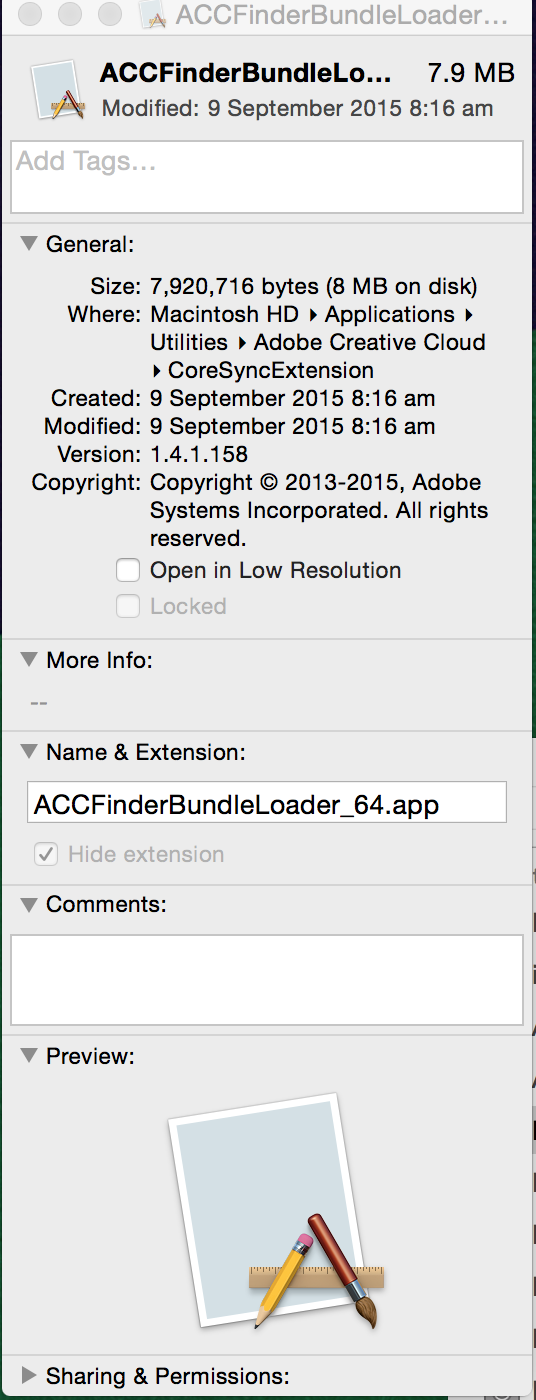
 2 Correct answers
2 Correct answers
It is a part of the application used to sync the fonts and data with application, I recommend not to delete anything from the file package, it will harm the application for example fonts do not get synced with application.
These components are no longer needed on the latest/current versions of the Mac OS and have been removed from the Creative Cloud desktop installation.
So long as your system meets the minimum requirements, installing the latest version will remove these components: https://helpx.adobe.com/creative-cloud/help/creative-cloud-desktop-app-system-requirements.html
Copy link to clipboard
Copied
It is a part of the application used to sync the fonts and data with application, I recommend not to delete anything from the file package, it will harm the application for example fonts do not get synced with application.
Copy link to clipboard
Copied
Hi I just saw an application on my macbook it says ACCFinderBundleLoader. Does anyone know what this is and if I should delete this application? Also how can I delete the creative cloud installer ?
Copy link to clipboard
Copied
What is ACCFinderBundleLoader_64 and ACCFinderBund... - Adobe Support Community - 7552560
if you're no longer going to use cc programs and want to remove everything cc:
uninstall every cc app including preferences, https://helpx.adobe.com/creative-cloud/help/uninstall-remove-app.html
then uninstall the cc desktop app, https://helpx.adobe.com/creative-cloud/help/uninstall-creative-cloud-desktop-app.html
clean your computer of cc files per http://www.adobe.com/support/contact/cscleanertool.html
Copy link to clipboard
Copied
I'm wondering what is this app "accfinderbundleloader" for
i have it here in my launchpad and it really bothers me since i cannot even delete the app.
What is this app for? and if it is an essensial app for creative cloud, then, what should i do in order to hide it from my launchpad?
thanks
Copy link to clipboard
Copied
Copy link to clipboard
Copied
These components are no longer needed on the latest/current versions of the Mac OS and have been removed from the Creative Cloud desktop installation.
So long as your system meets the minimum requirements, installing the latest version will remove these components: https://helpx.adobe.com/creative-cloud/help/creative-cloud-desktop-app-system-requirements.html
Find more inspiration, events, and resources on the new Adobe Community
Explore Now