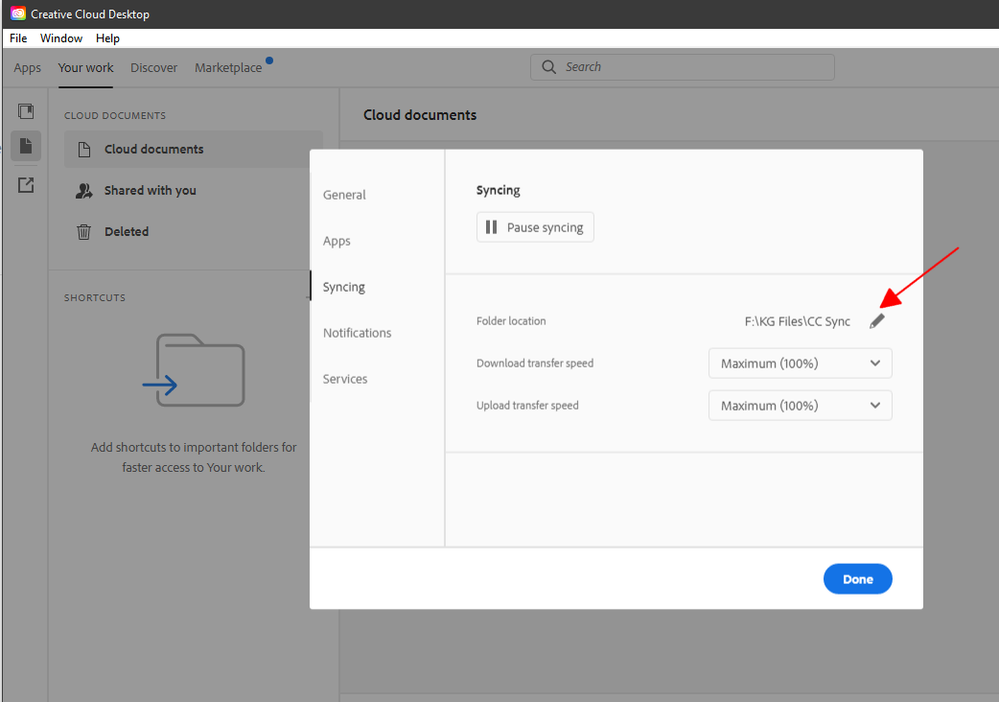- Home
- Creative Cloud Services
- Discussions
- Re: Where are the Preferences and Workspaces uploa...
- Re: Where are the Preferences and Workspaces uploa...
Copy link to clipboard
Copied
From what I understand, the Cloud is for basic file back up.
But when I upload my Preferences and Workspace settings, where am I uploading that info to?
And can those files be confirmed and or are in a folder I can see?
....also, if I turn syncing off, does that affect Pref and Workspace uploading?
Thanks!
Letty
 2 Correct answers
2 Correct answers
some adobe apps may let you sync to cloud from within the app itself (eg, edit>sync preferences), but unfortunately this ability isn't consistant over versions and, even when present, how it's done is not consistant over apps. google each app for help to see if there's a shortcut.
the sure way to do it is to check for prefence file locations and copy the preference files to your sync folder.
For anybody reading this....
I spoke with an Adobe tech / called this one in / and after much discussion, turns out that Preferences and Workspaces ARE saved to the cloud, but not in your direct access section of your cloud. You upload them, but you can never see them, or confirm that they were uploaded.
I disputed this because when I reinstalled my AE after wiping it clean, the Pref settings were not in the cloud. There is no real solution to this, other than, I got screwed by relying on thi
...Copy link to clipboard
Copied
click file>preferences and you can assign your local folder to sync:
as for app preferences/workspace/hotkeys you would need to copy those to your sync folder to have them backed-up to adobe's servers which is where the non-local sync'd files are located.
Copy link to clipboard
Copied
Hi, yes, for folder location I entered a local folder on my computer.
However, after doing a sync of my After Effectcs Preferences to the cloud, there are not any files in the folder???
How do I copy my Preferences and Workspace to the "sync folder" which is now located in my computer?
Thanks,
Letty
Copy link to clipboard
Copied
some adobe apps may let you sync to cloud from within the app itself (eg, edit>sync preferences), but unfortunately this ability isn't consistant over versions and, even when present, how it's done is not consistant over apps. google each app for help to see if there's a shortcut.
the sure way to do it is to check for prefence file locations and copy the preference files to your sync folder.
Copy link to clipboard
Copied
Yes, but WHERE is the Preferences file location? and where is the Workspace file location?
Those are the big questions.
If I knew where those were, I could upload them to the cloud and then reinstall when needed. (?)
Please advise,
Thanks!
Letty
I still can't figure out why Adobe makes this so difficult. I just want to back up the pref and workspace settings. How many more years do they need to figure this out? I sync from After Effects, and when I need to reinstall the settings, they are not there or don't work. WHAT A MESS. This is really expensive software, you'd think by now, they could make it easy on us users.
Copy link to clipboard
Copied
It varies. Which application and version #? Be specific.
Copy link to clipboard
Copied
The latest version of After Effects.
Copy link to clipboard
Copied
Thanks, I found out AE doesn't "sync settings now" to a cloud... it's just a local save. (then migrate old to new when installing AE)
Still trying to figure out PPro sync and where the Preferences are save to?
Copy link to clipboard
Copied
Thanks again, I found the files. Turns out After Effects saves everything on my local computer, no cloud.
After installing AE (next time) I should just migratet the old files into the new program. (preferences / main / migrate)
EZ breezy.
Copy link to clipboard
Copied
For anybody reading this....
I spoke with an Adobe tech / called this one in / and after much discussion, turns out that Preferences and Workspaces ARE saved to the cloud, but not in your direct access section of your cloud. You upload them, but you can never see them, or confirm that they were uploaded.
I disputed this because when I reinstalled my AE after wiping it clean, the Pref settings were not in the cloud. There is no real solution to this, other than, I got screwed by relying on this mystery cloud.
After reinstalling manually all the pref settings, I found the folders locally where the settings are kept, and simply manually backed that section up, thus, not relying on this mysterious section of the hidden cloud that either works or doesn't.
Here where the Preference files are located in your computer:
After Effects:
C:\Users\(your username)\AppData\Roaming\Adobe\After Effects\17.5\
Premiere Pro:
C:\Users\(your username)\Documents\Adobe\Premiere Pro\14.0\Profile-(your username)\
Media Encoder:
C:\Users\(your username)\Documents\Adobe\Adobe Media Encoder\14.0\
Of course, when you reinstall the programs, you can migrate your old settings to the new install.
But... if you want to keep real back ups, I wouldn't rely on the cloud at all. It's never there when you need it. (I'm not alone on that one) So keeping a 2nd back up on your own computer will give you peace of mind.
OK, all finished with this one.
Thanks again for your comments and advice.
Letty
Copy link to clipboard
Copied
Thanks for posting this.
As you have found out NEVER trust any Cloud system. Making Manual, Personally Created, Backups of important files is a MUST in the Computer run world.
All you will get from any Cloud service is "SORRY", "Move Along", "Good Bye".
Copy link to clipboard
Copied
for other preference file locations,
acrobat: https://forums.adobe.com/thread/1595848?start=0&tstart=0
adobe media encoder: https://forums.adobe.com/thread/1713540
after effects: http://helpx.adobe.com/after-effects/using/preferences.html
audition: https://forums.adobe.com/thread/1079494
bridge: https://helpx.adobe.com/bridge/kb/troubleshoot-errors-freezes-bridge-windows.html
captivate: https://forums.adobe.com/thread/975032
dreamweaver: https://helpx.adobe.com/dreamweaver/kb/restore-preferences-dreamweaver-cs6-cc.html
flash: https://helpx.adobe.com/animate/using/set-preferences.html
fireworks: https://helpx.adobe.com/fireworks/kb/restore-preferences-fireworks-cs5.html
illustrator: http://helpx.adobe.com/illustrator/using/setting-preferences.html
incopy: https://forums.adobe.com/thread/526990
indesign: https://forums.adobe.com/thread/526990
lightroom: https://helpx.adobe.com/lightroom/help/setting-preferences-lightroom.html
muse: https://forums.adobe.com/thread/1127564 (message 7)
photoshop: https://forums.adobe.com/thread/375776
photoshop elements: https://helpx.adobe.com/photoshop-elements/kb/preference-file-locations-photoshop-elements.html, http://www.photokaboom.com/photography/learn/Photoshop_Elements/troubleshooting/1_delete_preferences...
prelude: https://helpx.adobe.com/prelude/using/prelude-set-preferences.html
premiere elements: https://helpx.adobe.com/photoshop-elements/kb/preference-file-locations-photoshop-elements.html
premiere pro: http://www.mediacollege.com/adobe/premiere/pro/troubleshooter/trash-preferences.html
Copy link to clipboard
Copied
p.s. never trust any important files to anyone's cloud server. cloud storage is for convenience, not insurance.
Copy link to clipboard
Copied
Hi Letty,
Adobe used to have an option for syncing application settings across devices but this feature was removed because it wasn't being used by most customers. Please see this article
https://helpx.adobe.com/creative-cloud/help/sync-settings.html
Note the text at the top:
Important: Sync Settings is no longer available in the current versions of Photoshop, Illustrator, and InDesign. See these resources to learn how to migrate settings from earlier versions of these applications
As you described it is still possible to migrate settings files manually. Also, when installing a new major version of an app, (upgrading from Photoshop CC 2020 to Photoshop 2021 for example) it will ask you if you would like to import the settings from the prior version, and when uninstalling it also gives you options for leaving your personal settings installed in case you intend to reinstall the application. These migrate settings options from the prior version options are available for most applications.
Hope that helps,
- Dave
Find more inspiration, events, and resources on the new Adobe Community
Explore Now