- Home
- Creative Cloud Services
- Discussions
- Why am I still getting conflicted copies? - why do...
- Why am I still getting conflicted copies? - why do...
Why am I still getting conflicted copies? - why doesn't it update/sync to the most recent change/ver
Copy link to clipboard
Copied
Why am I still getting conflicted copies? - why doesn't it update/sync to the most recent change/version?
Copy link to clipboard
Copied
I am sorry imjustjanie can you please restate your inquiry?
Copy link to clipboard
Copied
When l make changes to a website from one computer, then later that day or the next I'll do an update from the laptop and I will have conflicted pages. When creative cloud syncs, why doesn't it sync both computers instead of showing a conflicted copy of the file?
Copy link to clipboard
Copied
I have the same issue. Now, with Generator in Photoshop, it's amplified - getting more conflicted files as I change items on layers that are generating assets with each change.
My setup is not uncommon, iMac and a MBP. Both are on and syncing to CC. It seems that if I change a file on the iMac, the MBP updates too, but if I make a quick correction to the file and save it a second time, the conflict arises. I don't seem to have this problem with Dropbox at all. Those files stay in sync. It seems that CC is trying to update files too fast and because it is a "first to the server wins" kind of idea, the files can't figure out what the differences are. So it's just a conflict.
Frustrating, as I have been waiting for this service to work since the preview-hoping that when released fully it would be fixed.
Copy link to clipboard
Copied
Jeff,
I am getting lots of conflicting files by using the Generate feature in Photoshop CC. Even without using this feature I am getting conflicting files, but Generate does it more. Is there something in the CC Sync preferences to regulate how often files update? Or does the Transfer Rate % help with the conflicting files? Also, when I am uploading any files, my bandwidth drop DRAMATICALLY! Basically any other activity on the network slows to a crawl during sync activity. Any ideas why this is happening and what can be done to correct it?
Copy link to clipboard
Copied
Generally, I’ve seen conflicted copies being created when working with the same files between multiple computers, if the sync state between the different systems is interrupted, like turned off, when it is re-enabled it has no way of determining whether a file is a newer instance of the same one or just happens to be another one with the same name. So as a safety precaution, it creates a conflicted copy to preserve both
So that might be a possible explanation for why it’s happening. I don’t know if there is a workaround or way to fix it (sounds like some of you have come up with some of your own), my recommendations would be to try to keep sync running all the time on all systems or review both files when a conflict occurs and only retain the most current version.
For those getting conflicted copies, are you syncing between multiple systems?
Its currently not possible to lock or reserve a file for use on just a single system, and I'm not sure if future improvements around versioning will make this less of an issue, so manually deleting an older version might be the best approach at present.
Copy link to clipboard
Copied
I'm getting conflicts even without opening the file on the other computer. I am working on one Ps file with CC sync running on both machines (iMac and MBP).
Scenario –
Working on the iMac with Generate creating files as I edit layers, these layers are exporting the .png files (by naming the layers accordingly). Because I'm editing the contents of the layer, Generate is making new assets - these files are syncing. But that is the problem...when it syncs with the MBP, assets that it sees with the same name come back as a conflict because the MBP already has the file with the same name. Must be something in the time it takes to transfer/sync and the creation on a new file with the same name, problems arise.
I guess you can't use Generate with CC sync. It eventually gives a server error and stops syncing altogether. The only way around this is to
• copy the "assets" folder to the desktop
• remove the conflict files from this folder
• resume sync and let it finish
• then add the folder back in to the original folder and sync again
Any way you look at it, not a good workflow. Generate is very handy, just wish it worked well with CC sync...actually I wish CC sync just worked. There are sync issues with CC sync even without using Generate in Ps. Dreamweaver has issues with it - actually any appliction that adds files to the Creative Cloud Files folder has issues. Is this a known bug? If so, it would be nice to hear that it is being looked into.
Copy link to clipboard
Copied
Hi Greg,
Do you see the conflict happening if you just have file sync turned on for the authoring computer? IOW, just upload the Generator output to your Creative Cloud account and have your other machine's sync feature turned off and see if the copies are pulled back down.
What bandwidth for upload and download are you workig with? Are you using business level service, consumer DSL, etc?
regards,
steve
Copy link to clipboard
Copied
Yes, this is happening all the time. Even with the other computer's sync off: Conflicts, Server Error, etc. It's a mess and really can't use it with Generator on. I am in a corporate environment with business level networking.
Copy link to clipboard
Copied
Dear Adobe, file sync is definitely not working correctly.
I have 2 Macs: A (10.6) & B (10.8). Both sit side-by-side, set to same time zone etc.
Both Macs have Adobe file sync switched on - pointed to an identical directory. (originally synced to Adobe from A, then put onto B by Adobe file sync).
I have not edited/adjusted any files on Mac B.
I work on Mac A. Mac B is the backup computer. Mac B is sometimes on, sometimes off.
If I make changes to files on A, after a while, it re-labels my newly modified file on Mac A's files to "conflicted"!
This is just plain wrong.
Here's a simple example:
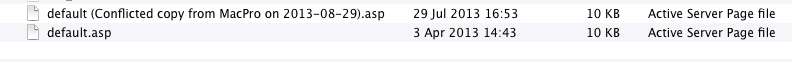
On Mac A, I had a file called default.asp last modified on 3rd April.
On Mac A, I then edited the file on the 29th of July.
On Mac A, I foolishly switched on file sync on the 29th August, and my July version got renamed to "conflict", and April's file got re-instated!
How can this be the correct behaviour?!
What should happen is if I make a change to a file on A - NOTHING happens to A, then whenever B syncs, it should reflect that change.
How is it that Dropbox, Google Drive, Skydrive & Cubby all get this right - I never get any conflict messages - it just works.
Looking forward to this being resolved, otherwise I think the shared file space is pointless for anyone using more than one computer. Clearly I'm not alone having these issues.
I'm happy to help in any way possible (remote session, debugging info, beta testing), as this would be great if it worked.
Thanks.
Copy link to clipboard
Copied
Can anyone, preferably someone from Adobe, tell me if this issue has been sorted out? I need the facility to update my cloud from both my iMac and Macbook Pro. As I am now paying nearly £50 a month for this subscription, I don't want to have to pay DropBox for a facility I should already have.
Thanks in advance
Phil
Copy link to clipboard
Copied
This has not been fixed. I tried to use the file sync with my work and home imacs but I would get "conflicted copies" on a regular basis. When the conflicted copy would happen I would not receive any alert and dreamweaver would reload the "unconfilcted copy" basically rolling back all any work I had done since my last save. This was incredibly annoying. I just went back to using google drive. Wish I could turn font sync on without filesync because that worked well.
Copy link to clipboard
Copied
Many thanks, evxan. That will save me time testing it again. I appreciate your quick response.
I would like to further ask someone from Adobe as to whether this is being dealt with and when we are likely to have a solution. I need this facility and I'm paying for it.
Many thanks
Phil
Copy link to clipboard
Copied
I can't even get the files to sync at all anymore. And yes, I have tried all the "fixes" above.
I would have cancelled my subscription this month, but they extended it for 3 months? - If it's not fixed by then, I will cancel this and go back to just using the cs5.5. Definitely not worth paying anything for the way it is now.
Copy link to clipboard
Copied
Hey Janie, I think I know what you mean. Correct me if I am wrong, but you get a second version of the same file you tried to save to the Cloud? It has added text to the file name ie...conflicted copy or something similar? I found doing a "save as" vs "save" seemed to fix the issue. It's a pain but seems to work as I have not had it happen since. Hope that helps...I personally am not fully confident in creative cloud and housing my files on adobe's servers. I am backing up all files on a network drive also.
Copy link to clipboard
Copied
So, you are doing "Save As" instead of "Save" - overwriting the existing file?
Copy link to clipboard
Copied
yes, that is what I've been doiing, when I remember... I was kind of waiting on an answer from Adobe. Just very frustrating. I should have stuck with my cs6 instead of joining this, I really only use, dreamweaver, photoshop and indesign. But I did start a new site on muse, which I'm not sure if I like or not. When at home though I use the Imac, but when not at home, using the MacBook, I THOUGHT, that creative cloud would save me from having to manually syncing them myself.
Copy link to clipboard
Copied
What is the point of cloud syncing if I have to do manual version control at the end of each day? Just use Google drive and hope Adobe gets their shit together.
Copy link to clipboard
Copied
I'm also getting this problem, but I'm not sure if it's because possibly I'm misunderstanding how CC file syncing is meant to work?
I have a work computer which I often leave on and then I return home to work on the same files. If both computers are running simutaniously then could that be causing the constant conflicts?
The idea I presume is that you delete the files from creative.adobe by adding the folder to the archive? Should I always shut down my work computer before I start working on my home one?
Copy link to clipboard
Copied
I have the same problem!
It's impossible that Sync free platform like Dropbox or Google drive work properly while ADOBE CREATIVE CLOUD SYNC doesn't work!!
After the last update finally seemed like it started to work. But at the end of sync I have a lot of conflicted copies!
I'm paying for a vary bad service! I would like to have my money back to pay a professional account on Dropbox.
In this moment, searching in my HD the word "Conflicted copy" I find 122 elements!
In some cases Adobe creates duplicate of complex php files in website that are online since past year. How can I see which is the right file!?
Is a lot of additional work for me.
Adobe should get my work easier, not more complicated.
Copy link to clipboard
Copied
Hi,
Having same problem still and I cant see a response from someone from Adobe?
Copy link to clipboard
Copied
Hi Daniel,
3 members of Adobe staff have commented on this issue already, I am the 4th. The issue surround conflicted file copies is something that is seen on all sync products, a conflicted copy is to avoid user data loss somewhat. Possible reasons for this can include.
- Files being open by a program while someone else is trying to change the file.
- Files being used on another computer by someone else while another computer is trying to change the same file
Can you tell me more about your workflow here to help me better understand whats happening and why these files are being conflicted.
Thanks
Warner
Copy link to clipboard
Copied
Hi Warner,
I have 2 work computers, 1 in office and one at home, so I work on my laptop in the day, then expect to be able to sync my work at home to continue.
Last night I lost a complete website because of this and had to use undelete tools to get my work back.
Such a shame as the idea is great, but I feel i can not rely on it.
Like others have mentioned, I have exact same work flow with Dropbox, which has never had this issue.
Do you need anymore info? are there going to be any major release updates soon?
Thanks
Daniel Chapman
daniel.chapman@norwegian.com
Tel: +34 610 54 28 56
CRM/Web/Holidays AGP
Web: norwegian.com<http://www.norwegian.com/>
Follow us on Facebook<http://www.facebook.com/flynorwegian>
?
Copy link to clipboard
Copied
Hi,
If you could send me your log files please, that would help me understand whats going on, to lose something on Creative Cloud is very difficult, as deleted items actually go into an Archive section of Creative Cloud, the user would have to manually delete these files first before they were "lost".
Please send you logs to me at harress@adobe.com in a zip file
The logs are located at"
Mac:
The log file can be found here:
<Mac Hard Drive>/Users/<username>/Library/Application Support/Adobe/CloudSync/CoreSync-YYYY-MM-DD.log
(where YYYY-MM-DD indicate the date of the last log)
Note: The Users Library user folder is hidden on starting with 10.7 or later
see http://helpx.adobe.com/x-productkb/global/access-hidden-user-library-files.html
Windows:
The log file can be found here:
C:\Users\<username>\AppData\Roaming\CloudSync\CoreSync-YYYY-MM-DD.log
(where YYYY-MM-DD indicate the date of the last log)
Note: The AppData folder is hidden by default this doc shows how to show it if needed
http://helpx.adobe.com/x-productkb/global/show-hidden-files-folders-extensions.html
Copy link to clipboard
Copied
?HI ,
Yes thats what I thought, but somewhere they were lost believe me ive checked everywhere and run undelete software to get some pages back.
Ill try get logs to you soon
Daniel Chapman
daniel.chapman@norwegian.com
Tel: +34 610 54 28 56
CRM/Web/Holidays AGP
Web: norwegian.com<http://www.norwegian.com/>
Follow us on Facebook<http://www.facebook.com/flynorwegian>
?
-
- 1
- 2
Find more inspiration, events, and resources on the new Adobe Community
Explore Now