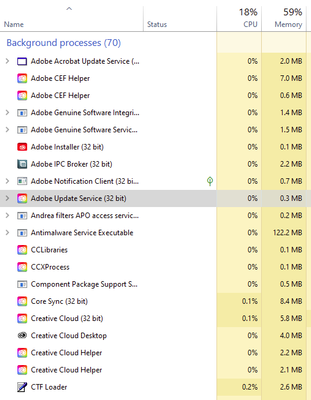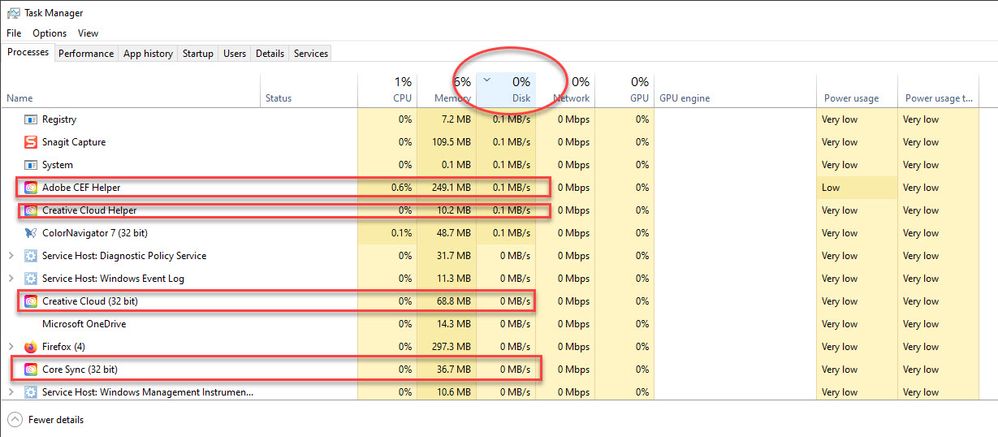- Home
- Creative Cloud Services
- Discussions
- Why are there 16 Adobe processes running when no a...
- Why are there 16 Adobe processes running when no a...
Why are there 16 Adobe processes running when no adobe apps being used ?
Copy link to clipboard
Copied
Why does Adobe think it appropriate to run 16 unecessary processes when no Adobe apps are in use? This is not in any way necessary. It is an extreme waste of energy and computer resources. It shows total disregard on Adobe's part for the end user and the arrogant promotion of adobe product requirements over any other product requirements. Adobe are abusing their monopoly position to hog resources.
When will they stop it?
Copy link to clipboard
Copied
How to disable a program in Windows 10 startup
-Click the 'window pane' in the very bottom left corner of the Windows desktop
-Select * Settings
-Select Apps
-Select Startup
-Select/toggle the program you want to disable/enable
-BE VERY CAREFUL WHAT YOU DISABLE SO YOU DON'T STOP WINDOWS FROM RUNNING
https://community.adobe.com/t5/creative-cloud-services/how-can-i-disable-core-sync-and-updaters/td-p...
Copy link to clipboard
Copied
Thanks but that doesnt work. All the processes are not available in start up and even when disabled they or their cronies run. Adobe are well aware of this because it's all over the forums but neglect to change it because arrogance and $$$$.
Good software runs like this -
When i click to start it , it starts. Not before. Not after. Only when specifically instructed to by the user.
When I click to update it, it updates. Not before. Not after. Only when specifically instructed to by the user.
All Adobe
follow up to show what happens on reboot ...
Copy link to clipboard
Copied
ADOBE'S EMISSIONS = THE PLANET BURNS
Why are Adobe permitted this wasteful, irresponsible software?
Copy link to clipboard
Copied
Don't see that here:
Dave
Copy link to clipboard
Copied
Much ado about nothing, I think.
- 0% = zero usage.
- 0.1 and 0.2% is minuscule.
- IMO, none of this is worth bursting a blood vessel over.
Also this is a user-to-user community, not Adobe technical support.
================
CONTACT ADOBE SUPPORT:
================
Online Chat: https://helpx.adobe.com/contact.html?rghtup=autoOpen
Phone M-F, during normal business hours: https://helpx.adobe.com/contact/phone.html
Copy link to clipboard
Copied
You ignored the scratch disks then?
These people don't think it's nothing -
or these -
or this related -
or this -
etc etc as 5 mins on google would show you.
Why is it so typical of the "support community" here to snarkily dismiss any question they can't answer as irrelevant, or provide answers they know don't work?
Find more inspiration, events, and resources on the new Adobe Community
Explore Now