- Home
- Creative Cloud Services
- Discussions
- Why can't I permanently delete files from my creat...
- Why can't I permanently delete files from my creat...
Copy link to clipboard
Copied
every time I try to delete files it say "an error accured. try again later."
 1 Correct answer
1 Correct answer
@AaronWinters - Are you able to see items in the Archive in the browser at https://creative.adobe.com/archive?
File deletion is a two-stage process (think the Trash on Mac OS or the Recycle Bin on Windows). Deleting files in the Creative Cloud Files folder on your computer moves them to the Archive. From the Archive you can restore or permanently delete items.
If you are not able to see items in your Archive let me know.
Copy link to clipboard
Copied
@ Rahil Pirani - I have a few questions.
1. Are you trying to Archive files from:
(a) in a browser using the Archive option at the Assets site at https://assets.adobe.com/files
(b) moving / deleting files from the Creative Cloud Files folder on your desktop (if you are using file syncing)
2. If using a browser from which access point are you trying to Archive:
(a) from an individual file's page using the Archive option from the Action menu
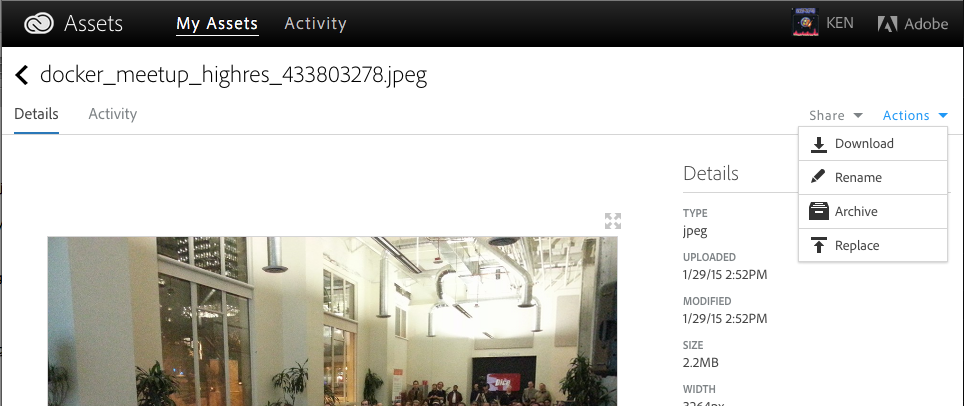
(b) from the Files page in Mosaic view (the default view) using the Archive option from a file's context menu
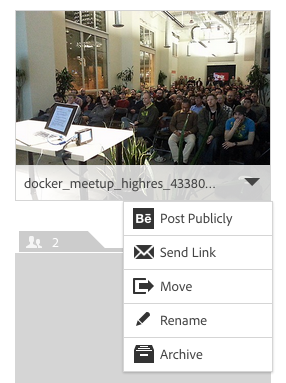
(c) from the Files page in List view using the Archive option from the list menu

3. Any further information describing the problem:
(a) Are there any error messages?
(b) Do you have a screenshot showing what is happening?
(c) Which operating system and browser are you using?
Copy link to clipboard
Copied
Hi,
I am having the exact same problem as everyone above. I emptied my CC Files folder on my local machine, then went to the Online CC Files page to verify it was empty, and then on the Online CC Archives page when I try to permanently delete them all, I get the error that there was an error in processing the request try again later.
Please go ahead and delete all of my archived files.
Is there anyway to fix this issue as I have run into this before (and this seems to be a wide-spread ongoing problem)?
Many thanks,
Bruce
Copy link to clipboard
Copied
@Grizol - There was no need to do any cleanup of your Archive on our end. It is now empty. Depending on how many items are deleted it can take some time to complete.
Copy link to clipboard
Copied
Ah, okay - great, thanks for checking into it!
If I may make a suggestion - is there anyway then to change the messaging from "There was an error, try again later" to something like "The process has begun but may take up to such-and-such time to complete"? That would definitely have saved me a few hours of trying to delete and re-delete. ![]()
Thanks you again for looking into my Archive!
Copy link to clipboard
Copied
I have the same issue, its almost a year from the original post, bug not fixed. ![]()
Copy link to clipboard
Copied
Hello,
Can you please remove ALL archived files in my creative cloud? I am near full and an error is being reported. Thank you.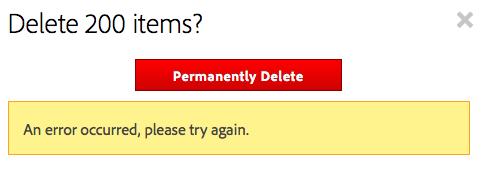
Copy link to clipboard
Copied
also having same issue,...when i am in archive, and select all, and perm delete, it comes back with an error, try again
Copy link to clipboard
Copied
I see the time delay issue,...so i guess i will wait til tomorrow and see if the stuff is gone
Copy link to clipboard
Copied
@gfamclg - Your storage amount is now down to 315 MB. From what is left in your Archive (a nested set of empty folders) is looks like you were storing a Lightroom catalog. Per the Lightroom team this can cause problems.
From the Lightroom and Creative Cloud FAQ at https://helpx.adobe.com/lightroom/kb/lightroom-creative-cloud-faq.html#id_9994
Can I store my Lightroom catalog in the 20 GB of storage space I get with my Creative Cloud membership?
No, you cannot store Lightroom catalogs in the Creative Cloud, nor can you save a Lightroom catalog on a networked drive. You must store Lightroom catalogs on your computer or on a locally connected hard drive.
Copy link to clipboard
Copied
Hello, can you help me to empty the delete all files from the Adobe Creative Cloud? When I try to delete folder permanently I am getting the error message; below a print screen; thank you and regards,

Copy link to clipboard
Copied
Me too, help!
Copy link to clipboard
Copied
I can't permanently delete the remove folder's files, help!
Copy link to clipboard
Copied
What is being done for all these issues? 5 years later and I still can't EVER delete my online assets when I want to, I have to get someone at Adobe to simply delete files. What exactly do I need to do to delete EVERYTHING and get my storage down to zero?
Copy link to clipboard
Copied
I'm having the same problem..
Why can't I permanently delete files from my creative cloud space?
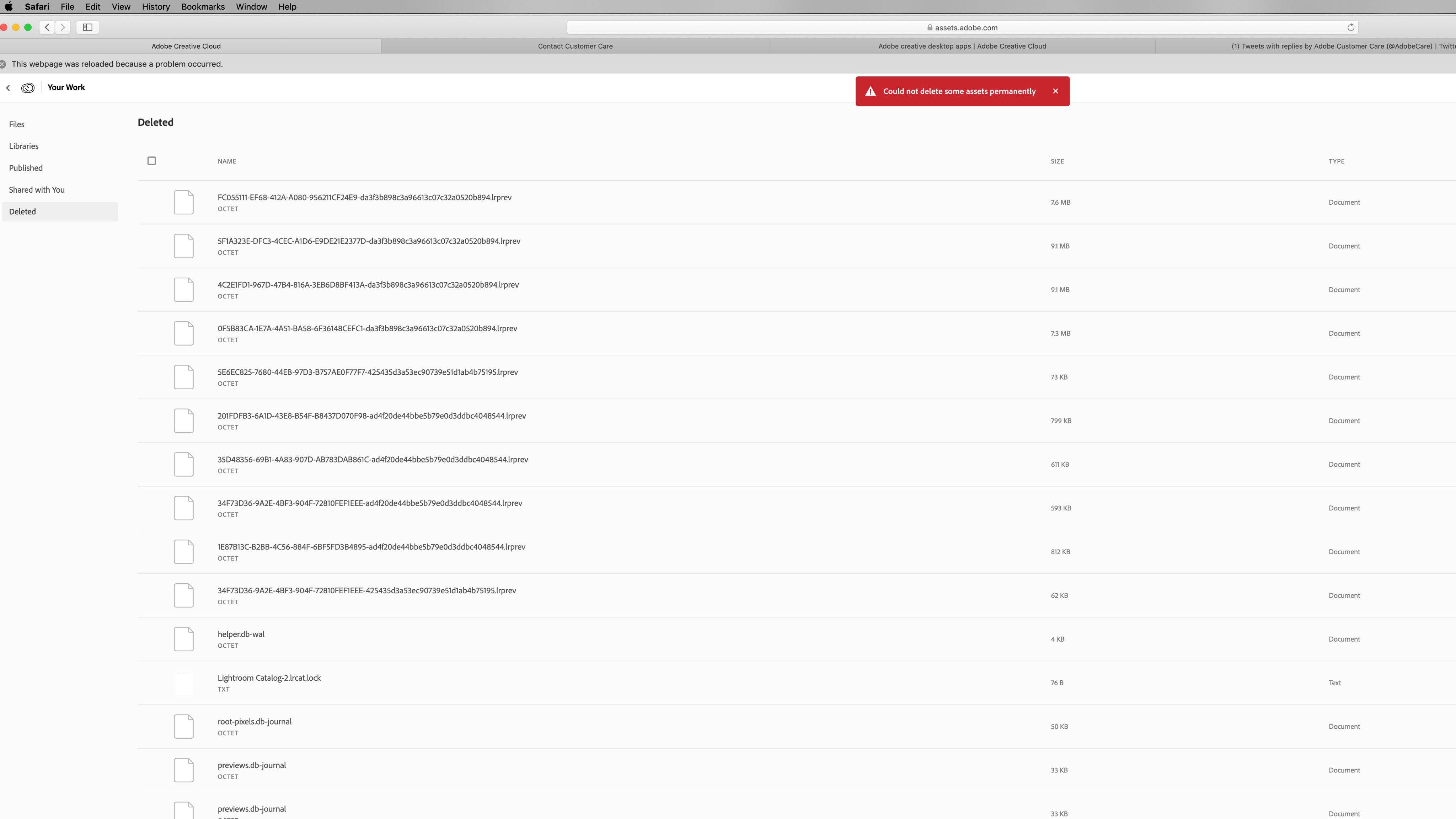
Copy link to clipboard
Copied
I have the same issue, it drives me nuts !!
Copy link to clipboard
Copied
I see loads of folk having issues deleting items permanently from the deleted items folder. I'm having same issue. I have folders I would like to restore but selecting stuff seems to just crash the whole thing. This is REALLY frustrating. What is the cause of this? Tried different browsers etc. on my desktop folder the deleted folder is not visible so not able to try there. Can anyone assist please?
Copy link to clipboard
Copied
I've just scrolled through this entire thread and sounds like this is an issue/frustration shared by a lot of users.
So, Adobe staff, if you're listening — could you please
A.) Fix the bug (doesn't appear to be browser related)
B.) In the mean time, permanently delete files in my 'deleted' folder. I have over 2000 files in there and my quota is almost maxed out . I no longer require these files so please remove them for me.
Kind regards
Copy link to clipboard
Copied
Hi I am also having the same issue where I have run out of space on my account but when I go to empty the deleted files I get a preview of grayed out items that will not let me delete. In addition to this I know I have more items in the deleted folder than what is being displayed. Please help! Thank you!
Copy link to clipboard
Copied
Is anyone from Adobe looking into this or are these posts being ignored by Adobe?
Copy link to clipboard
Copied
Hmmmm... apparently not. Why cant they just fix this??? It is in the deleted folder and I am wanting to clear it out just like in Windows Recycle Bin. ![]()
ADOBE PLEASE! 50GB of my 100GB are in that folder!!!
Copy link to clipboard
Copied
Hello, I am having the same issue-- when I go to the deleted folder in my browser I am delivered the "Could not delete some assets permanently" error messages when I click 'delete permanently'. I would like to have all files in my deleted folder cleared, if there is no fix available that would allow me to do so.
Copy link to clipboard
Copied
Copy link to clipboard
Copied
I've got several thousand files in my deleted folder because I did the mistake of saving a Charater Animator project in Creative Cloud once. Deleting a thousand files at a time results in timeout in the browser. Please add a button to delete all files permanently - and also list the number of files in the deleted folder.
Copy link to clipboard
Copied
HI,
I'd like to delete all my archive (more than 3 years of work on the cloud !!!). Impossible to select all the assets on the same time. Please help ! thank you
Copy link to clipboard
Copied
Possible to get all the archived files on my account deleted as well please.
Also, since I am paying $14.95 per month for the 1TB of storage, is that still required to be paid now that all accounts have 1TB of storage?
Find more inspiration, events, and resources on the new Adobe Community
Explore Now
