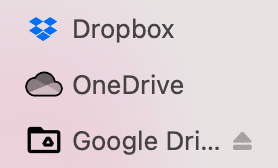- Home
- Creative Cloud Services
- Discussions
- Re: Why Creative Cloud Files icon on macOS finder ...
- Re: Why Creative Cloud Files icon on macOS finder ...
Why Creative Cloud Files icon on macOS finder sidebar looks like ugly file icon?
Copy link to clipboard
Copied
Creative Cloud Files icon changed recently after some updates of Adobe CC.
Weird looks, I opened support but assistances told me like this.
system preferences >> extension >> finder >> coresync helper should be checked in
Copy link to clipboard
Copied
Copy link to clipboard
Copied
I don't want to remove icon, I just can't understand why the previous cloud icon changed to ugly file icon while windows icon is not changed.
Copy link to clipboard
Copied
these are user-to-user forums. and anyone that knows the reasoning on apple's side or on adobe's sign is under an nda.
either live with it or change it.
You’re Missing Out on a More Beautiful Mac Desktop | by Owen Caulfield | Medium
Copy link to clipboard
Copied
Not sure what the fuss is about. That appears to be an appropriate icon for the Creative Cloud Files folder on your computer system. The shortcut to Cloud Documents and Creative Cloud Desktop App have entirely different icons.
Copy link to clipboard
Copied
Hi Johy
Did you solve the issue with the iccon. I have the same problem.
Hope you did!
Thanks!
Copy link to clipboard
Copied
Hello Guys,
Dropbox just did a good job with this type of icon…I guess Adobe just didn't take the time to do it the right way...
Wait and see…
Copy link to clipboard
Copied
it's the same with g-drive and onedrive.
but at least their sizing is better matching.
the CC icon is ridiculously off in dimensions. Guys, you're making software for viusally trained people. you wann kill us? get this right please!
Copy link to clipboard
Copied
I reported this to the Adobe developers and was told that the icon would be updated to match the others with a future update to the Creative Cloud desktop app.
Copy link to clipboard
Copied
Thanks David for letting us know!
I really appreciate that.
regards!
Aguatin
Copy link to clipboard
Copied
This is a persistant problem though. And since your answer there have been updates to Creative Cloud app and the problem is still there as it has been from Big Sur on and even before that sporadically.
Copy link to clipboard
Copied
Thanks for the report, but still not changed after 5 months, so sad.
Copy link to clipboard
Copied
I read this as i'm facing the same issue. I followed the steps, the coresync was already ticked, so i turned it off and this appears to have solved the problem. What does unticking this box do?
Copy link to clipboard
Copied
Probably syncing to adobe cloud doesn't work if you tick that off.
Or you just loose contextual menu items for sharing etc and indicators if a file is synced or not.
Copy link to clipboard
Copied
I have since reinstalled, enabled core-sync and the folder icon issue appears to have resolved itself.
Copy link to clipboard
Copied
I reinstalled the whole system by wiping the SSD, reinstalling Mac OS (Monterey), reinstalling Adobe CC immediately after the OS - no change. Core sync is already enabled after installation. If it is enabled I get the fugly icon. If I disable core sync I get a prettyer but stil generic folder icon (which I would actually be fine with at this point, as long as it isn't a totally out of place ugly file icon that looks like an error of some kind) and loose functionality of the folder.
Copy link to clipboard
Copied
I know this is a big problem, it bothers me too a lot, but it doesn't bother me enough that I would wipe my computer lol....
Copy link to clipboard
Copied
Copy link to clipboard
Copied
But it seems there’s something on the Apple’s side too: I have a cloud storage service (pClopud) and it displays the cloud drive as a networked drive. And in shortcuts column in finder it also has problems displaying the right icon although occasionally it does display a networked drive icon. So it may be something on Apple’s end that doesn’t quite work right. On Catalina it was pretty much fine untill I installed a file archiver Keka which messed up with those icons for some reason. On monterey even clean installation and Adobe as first software on a fresh system - no go.
Find more inspiration, events, and resources on the new Adobe Community
Explore Now