- Home
- Creative Cloud Services
- Discussions
- Re: Windows computer not syncing CC files with Web...
- Re: Windows computer not syncing CC files with Web...
Windows computer not syncing CC files with Website/Mac CC Files?
Copy link to clipboard
Copied
Hey Adobe!
Recently started having an issue where my Windows computer doesn't sync any files that are added on my Mac computer. The online CC files does sync both sides correctly. The Mac syncs all files added from the Windows side correctly. It's only new files that are not created on the Windows computer that never sync. Have a never-ending "syncing" progress circle on the CC Desktop App on the Windows side. Any ideas for how I can fix the sync on the Windows end?
Copy link to clipboard
Copied
I have the same problem for a few days now - the CC App says that sync is complete, but these files don't get uploaded/updaed to the website. Also the icon overlay on these files remains in 'syncing' state.
I've tried pausing/unpausing, deleting the local db and temp folder, removing and adding the files to the CC the folder, but nothing seems to help.
Copy link to clipboard
Copied
Hi,
Thanks for reporting the issue.
Would you be able to collect and upload log files from your system?
Here is a link to an article about the tool with a link to download it.
The tool will create a zip file on the desktop of all the log files. Please could you send us the logs of both machines with the file name which is not syncing (punaggar<at>adobe<dot>com) using the tool.
Also, can you please share the sync version specified in the Creative Cloud application Preferences tab.
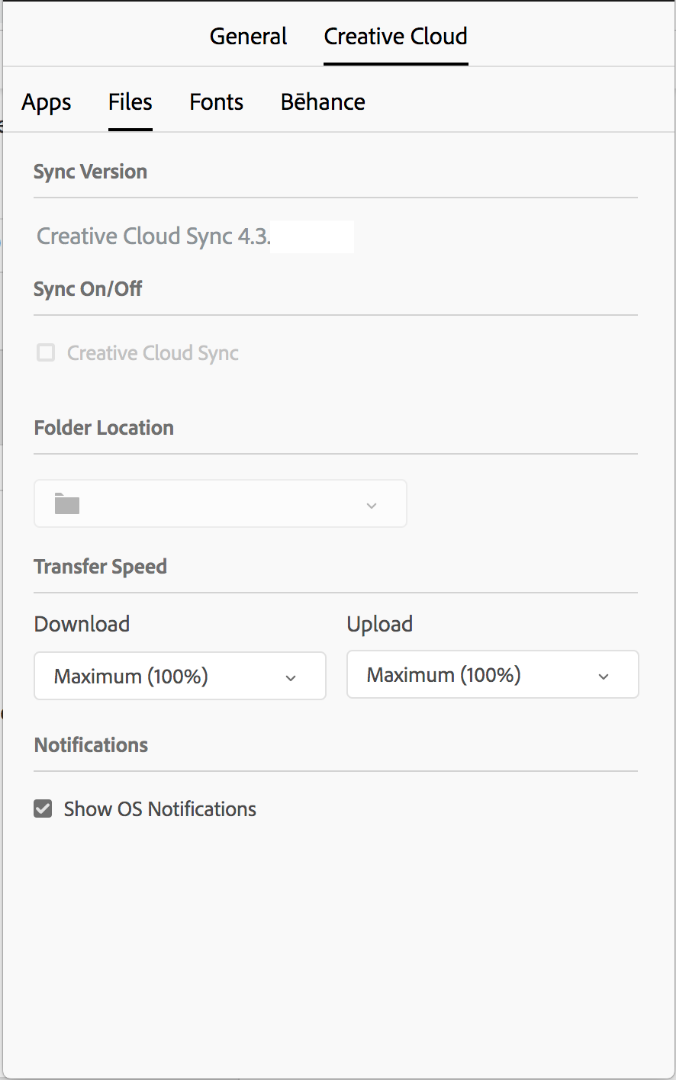
Engineering team may have some additional questions but this will help us get started.
Thanks,
Puneet Aggarwal
Copy link to clipboard
Copied

Puneet, trying to download the tool but I'm getting this error
Copy link to clipboard
Copied
Hi,
Could you please try downloading log collector tool from different browser/machine. I just tried downloading the same on my machine and it is working fine.
Thanks,
Puneet Aggarwal
Copy link to clipboard
Copied
Hey Puneet!
Apologize for the delay. Here are the debug files:
Adobe CC Files Logs - Google Drive
And both machines are Sync Version: 4.3.0.292
Copy link to clipboard
Copied
Thanks for sharing the logs. Could you please share the file names which are not syncing to Adobe server as well ?
Regards,
Puneet Aggarwal
Copy link to clipboard
Copied
There are a ton on the desktop that aren't uploading, but here's an example of a folder:
\ProgramData\Creative Cloud Files\OXENFREE FILM & MOTION\OXFM_Clients\Coca Cola Productions
Copy link to clipboard
Copied
Any update?
Copy link to clipboard
Copied
Here's an update to my issue.
We did a remote session with support and they asked me to kill all adobe processes and then delete the CoreSync folder in AppData/Roaming/Adobe folder.
After that I restarted back up the Creative Cloud app and it started syncing fine.
A a bit later though, the problem reoccurred but I was able to catch what was causing it - every time I would rename an existing file or folder, it would stop syncing any newer changes to the files in the sync folder. I was able to fix that too by removing and re-adding the renamed file or folder. After that the sync starts working normal again.
Find more inspiration, events, and resources on the new Adobe Community
Explore Now