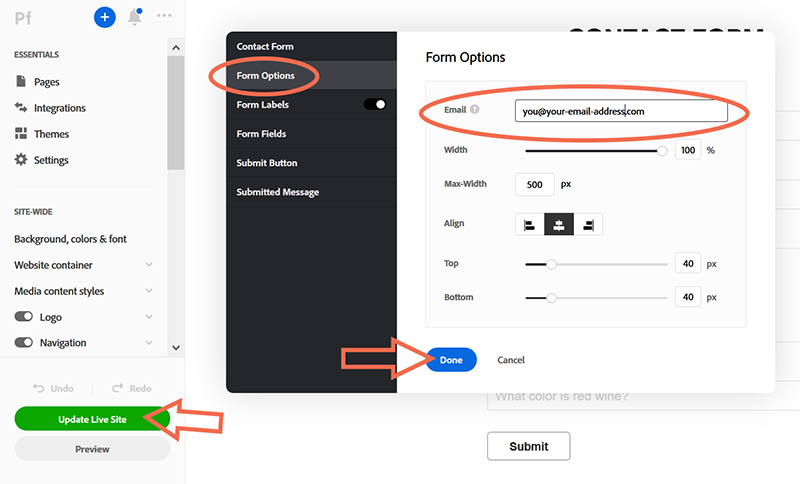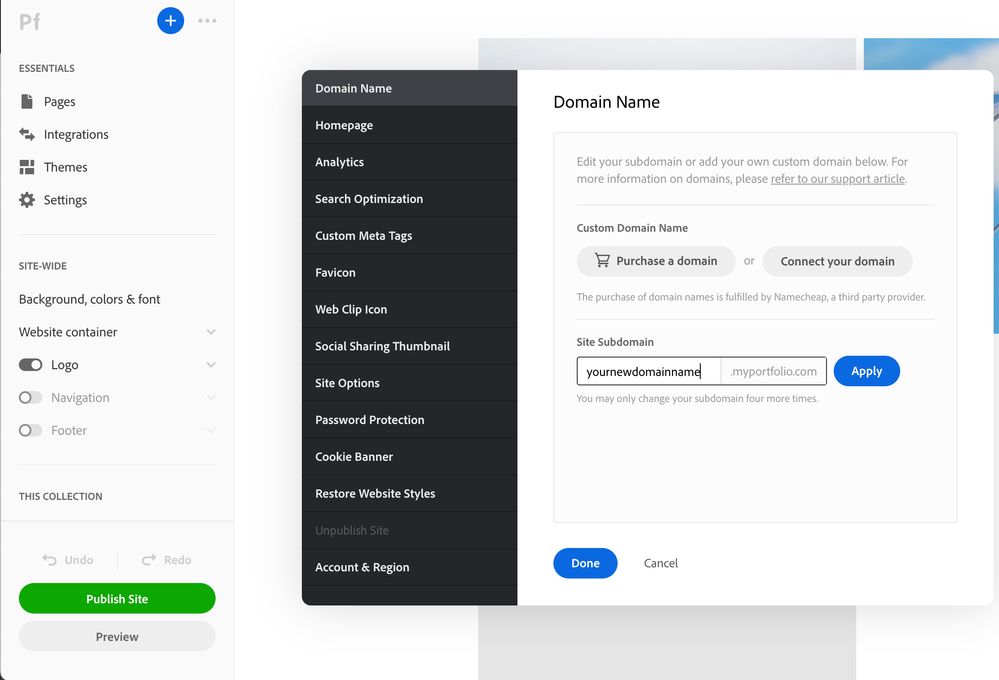- Home
- Creative Cloud Services
- Discussions
- Change my email address in adobe portfolio
- Change my email address in adobe portfolio
Change my email address in adobe portfolio
Copy link to clipboard
Copied
I have changed my email address from my educational email to my personal email. My adobe portfolio however, and with it my website, are still showing my old educational email address and not transfering to my new personal account. My educational email is going to be deleted soon, and I am worried I will lose my website that I spent a lot of time on. Please let me know how I change transfer this, thanks.
Copy link to clipboard
Copied
You need to go to the links below for Portfolio help
https://help.myportfolio.com/hc/en-us/requests/new?ticket_form_id=177168
https://helpx.adobe.com/creative-cloud/how-to/create-portfolio-website.html
https://help.myportfolio.com/hc/en-us/articles/216489627-Manually-configuring-a-custom-domain
https://help.myportfolio.com/hc/en-us
https://portfolio.adobe.com/themes
https://portfolio.adobe.com/
And Lighrtroom Integrations
https://blogs.adobe.com/jkost/tag/portfolio
https://lightroomkillertips.com/getting-images-lightroom-adobe-portfolio-just-got-lot-easier/
https://digital-photography-school.com/create-beautiful-online-gallery-lightroom-classic-cc-adobe-po...
Copy link to clipboard
Copied
If you're talking about the contact form in your Portfolio, you must manually change the e-mail address from Contact Form > Form Options. See screenshot.
[Moved from Using the Community (forum help) to Creative Cloud Services.]
Copy link to clipboard
Copied
I am not trying to change the contact form, thank you though. I am trying to change my Adobe Portfolio Website over to my new email address. I changed the email address within my Adobe account and this changed my subscriptions and everything over to my new email address. My Adobe Portfolio Website however did not change over to my new email address and is instead still linked to my old school email, even though everything else transfered. My school emailed is going to be deleted since I have graduated and with it my website, which I can't have happen. Thanks for your support
Copy link to clipboard
Copied
OK. In that case, send a help request directly to the Portfolio support team with your old ID and your new ID so they can make the switch for you.
https://help.myportfolio.com/hc/en-us/requests/new?ticket_form_id=177168
Copy link to clipboard
Copied
I had the same issue after i changed my Adobe ID from my work email to personal, but i realized what i should change was my domain name. Hope this will help others in the future.
Go to: Settings > Domain Name
Under the Domain Name tab there is a field where you can use to change your site Subdomain.
After you change this it will be reflected in the mainpage where you can see all your available website.
Find more inspiration, events, and resources on the new Adobe Community
Explore Now