 Adobe Community
Adobe Community
- Home
- Creative Cloud Services
- Discussions
- Core Sync RAM usage is huge but is it really neces...
- Core Sync RAM usage is huge but is it really neces...
Core Sync RAM usage is huge but is it really necessary ?
Copy link to clipboard
Copied
Hello Adobe Team,
I'm kindly asking you to help me retrieve my Mac casual behavior ![]() Please.
Please.
I stopped syncing files via Adobe Creative Cloud desktop app (menu bar icon) as I was not able to use my Mac anymore : juste a few seconds after I started syncing, Finder is rebooting, mouse freezing, etc.
I took the big files and folder out, in another folder, and now I am replacing them manually, one by one… Yes, because, I tried web upload, but it doesn't work ![]() (unexpected error message)
(unexpected error message)
Even one file, is too much trouble for Adobe Creative Cloud : file is 2,51 Go, and Core Sync is eating 37,4 Go in RAM ![]()
Of course I use an external disk, where do you think we store data…

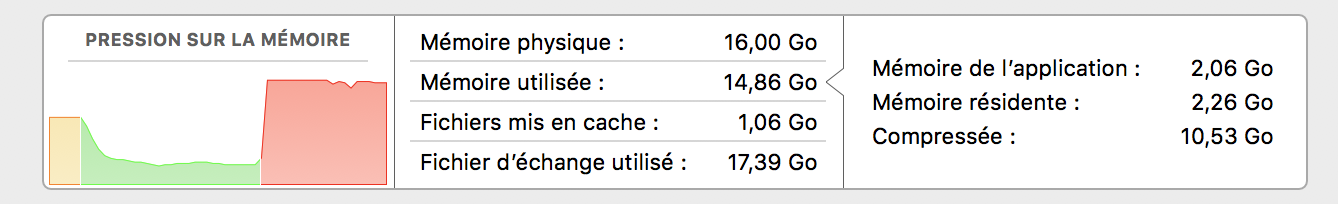
(image above : Orange - Core Sync looks like it is done syncing.. / Red - Core Sync starts again)
If Core Sync needs to transfer the file in a temporary folder on my startup HD, because let's imagine, external disk usage would be an issue… no problem, just do it.
Take as much time as you need to do it one by one automatically, I don't care.
But it won't take 15 times more space than the file itself, isn't it ?
I mean guys, it's unbelievable how hard it is to get basic syncing done.
As I can not find a way to solve by myself this problem, I am asking you what can be done from my side and what do you plan from your side to help us with this very disappointing feature.
Best regards
Copy link to clipboard
Copied
I decided to close Adobe Cloud Desktop App…
So, I pay for something which offers me to ruin my Mac or stay in the App folder because if I launch it I go back to option 1 : it ruins my Mac…
Do you think, honestly, this is fair ?
Well… I quit this so called professional app, designed for professionals (dealing with large file size in no time…)
And.. abracadabra… Core Sync comes back, by itself, and eats 20, 30, 39, 45… 50…60, 65… Oh my… 70 Go
70 Go…
Now Hard Disk is almost full, but I repeat : before that, I closed Adobe Cloud app
Then I retrieve free space : end of the loop
This loop has been processed 3 times since I quit the app…
Well, during the time I right this message, the loop is starting over : 5 minutes waiting, 3 minutes working, 5 minutes waiting, 3 minutes waiting…
I closed the app !
What are we supposed to do ?
Copy link to clipboard
Copied
Have taken some time to look at this, I am not a large Adobe products user, but I do keep them on my Macbook Pro incase I do need to use them. I have found that I will open take a glimpse at iStat Menus running in the task bar and Core Sync or Creative Cloud will be the largest draw on resources. If I was the type of person to be using their apps all the time this might have not come to my attention, however I looked into it over concerns for my battery life etc.
On the surface it appears to be terrible optimisation from Adobes cloud services, which is a reflection on the degration of their products as of late. As I have stated, I dont use the products often and the only data I may have within the account are a handfull of Photoshop CC files so there should be no reason for 0.7 GB of RAM to be always assigned to Creative Cloud. For me the only solution to this poor development is to open activity monitor and force close all Adobe related tasks.
Doing this does end all tasks assosiated with Adobe until the apps are reopeend and is a bodge fix, this does keep them deactivated even with a restart of the computer, but does resume them as soon as you open the apps.
It would be interesting to hear an explanation from Adobe on why they think its acceptable to develop their apps in this manner, esspecially when charging premium prices for barely mediocre products.