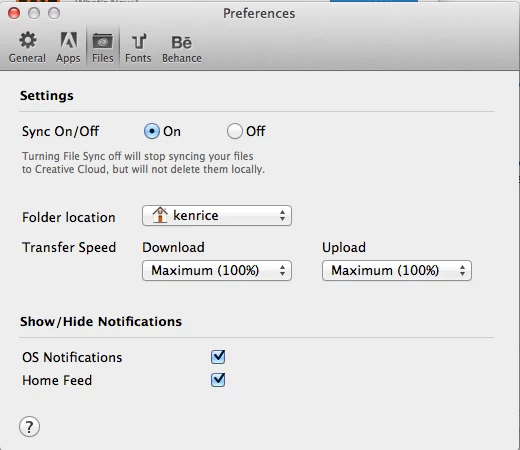Extremely urgent concern about (potential) major privacy violation
I opened up "Creative Cloud" in the notification area today. I never asked for that thing, but it's forced upon me. Anyway, I browsed around to see what the default settings are, and what do I notice?
It's "syncing files" by default. And the default directory is... my user's master dir.
I felt a cold sensation on my back. Literally. PLEASE tell me Adobe isn't fetching and archiving all my private files without having told me about it. I'm 99.99% sure that this is NOT the case, because it would be as big a news as Adobe going fully open source and freeware with no ads, but still... that's what it says. There is no indication as to WHAT files are "synced", I was not informed about this in any way, and I have no practical way of finding out. There is zero info about it in the application.
So, please tell me what exactly it "syncs" by default. Why does it have my user's home/master dir by default? Is Adobe spying on my entire collection of private, LOCAL files that were never intended to leave my computer? If so, this is a nightmare. I really, REALLY hope I'm just being paranoid and this software is just extremely poorly designed and ambiguous.