activation server error
Copy link to clipboard
Copied
How do I fix an 'activation server error' in order to authorize my computer for digital editions software?

Copy link to clipboard
Copied
Hey . In last two days i've had the same problem with authorization after log in , and today i just update the Adobe Update Manager and it works now.

Copy link to clipboard
Copied
EEE sorry Adobe Application Manager.
Copy link to clipboard
Copied
Thank your for you help.
I had to replace my digital reader and could not authorize it but your key combination helped.
Suzanne
Copy link to clipboard
Copied
Hello,
I got transfered here after the support team of Adobe via chat could not answer my question.
I've been trying to download an ebook using your ADE 3.0 but authentification fails over and over again.
I've purchased an ebook through www.bol.com and trying to open .ascm file on my laptop at home (Fes, Morocco) through your product but I receive the E ADEPT REQUEST EXPIRED error. A search reveals that this might have something to do with the time zone. Please help? I have already lost quite some time through this. Thank you!
Copy link to clipboard
Copied
Ok, after no help from the support team (useless), I did finally come up with a solution:
If you purchase an ebook from a company and the timestamp on the ascm-file does not correspond with the timestamp on the adobeserver (you actually buy it in a different timezone) you can temporarily 'synchronise with internet time'. You'll find this function in the 'date and time settings'.
Copy link to clipboard
Copied
I had the same problem and tried to use the solution given by Kenb. I am using Firefox and the download file didn't rename from ADE_4.5_Installer.exe.part to ADE_4.5_Installer.exe, so that was already an indication that something wasn't right. Therefore I liked the idea of installing using IE instead. Previously I just removed the .part extension from the file name after downloading and the program installed OK.
However when starting IE I notices that my homepage (google) didn't load. Also because the server couldn't be located. Following the advice that you see at details, I checked the IE options under Tools > Advanced > Security. It appeared that the options for SSL 2.0 and SSL 3.0 were active but the option for TLS 1.0 was NOT!
I checked that option and https://google.nl now loaded correctly.
Using the same installation file (previously downloaded with Firefox) I reinstalled version 4.5 again and tried to authorize the computer again.
It now worked fine. No error window anymore.
Copy link to clipboard
Copied
I am getting an activation server error too. Tired authorizing after disabling the firewall still I am getting the said error. Please advise what to do as I am at my wits end.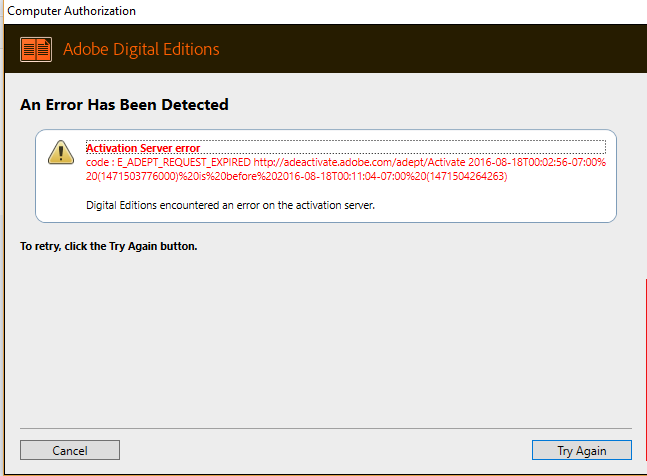
Copy link to clipboard
Copied
One of the following system settings (or a combination of them) causes this error:
- Incorrect date
- Incorrect time zone
- Incorrect clock time
Copy link to clipboard
Copied
Same here. I try to borrow an E-book from my local library but nothing I try gets me authorized. This is why people pirate, its a whole lot easier.

Copy link to clipboard
Copied
HI !
Why i see problems with LOGIN ?
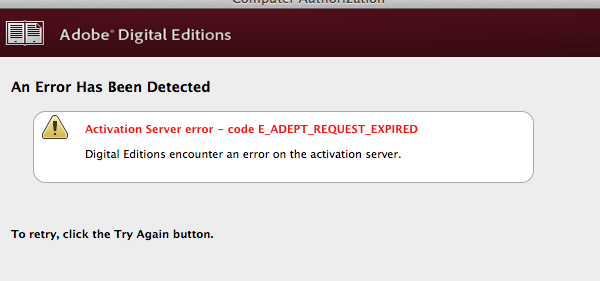
Find more inspiration, events, and resources on the new Adobe Community
Explore Now