Adobe Digital Editions mandatory updates for iOS and Android
What is the change
Due to some security constraints, the certificate on Adobe ADE Activation server must be changed.
This will impact all existing ADE (v4.5.10) iOS and Android installations. As a result, users may not be able use their Readers.
What is the error
You may receive the following error during the activation of ADE v4.5.10 or lower versions in iOS and Android platforms.
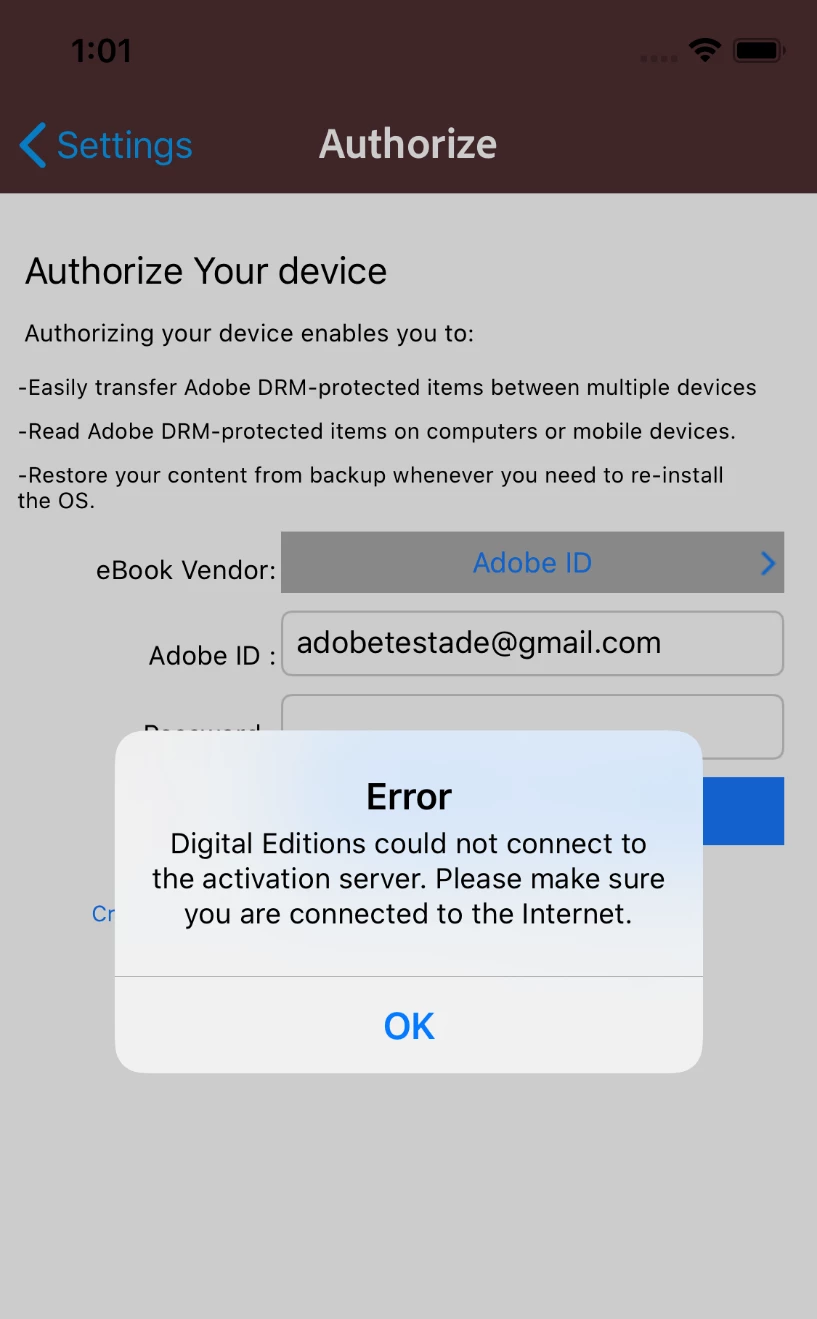
Solution
Update ADE iOS and Android to the latest versions available in apple Apps store and Google Play store respectively.
If you are using ADE v4.5.10 or lower versions, update to the version v4.5.11 or above.


