- Home
- Digital Editions
- Discussions
- Re: Can't open DRM ebooks on Kobo Glo
- Re: Can't open DRM ebooks on Kobo Glo

Copy link to clipboard
Copied
I gave my mom a Kobo Glo for Christmas, but I can't get Adobe Digital Editions to work with it properly. I installed ADE 2.0 on her Windows XP machine and it recognized and authorized the Kobo, but when I try to open a library book on the Kobo, the cover appears and then the screen goes black and I'm returned to the main menu. The book is then marked as Finished.
Other DRMed books on her Kobo (free ones from the Kobo Store) won't open, but display an error message: "Oops! This document is protected by Adobe Digital Rights Management (DRM) and is not currently authorized for use with your Adobe ID [etc]..."
I've tried some of the suggestions I've seen here, including deleting the authorization on the device and reconnecting. I've also tried deleting the Digital Editions folder on the Kobo and reconnecting. Nothing appears to be resolving this problem.
I guess the next step would be to revert the Kobo back to factory and start all over. Any other suggestions?
J> (on behalf of my mom on this Adobe profile)
 1 Correct answer
1 Correct answer
Yes it was extremely frustrating process to read any library books after the upgrade to Adobe Digital Editions 2.0.
Eventually it turned out that the process must have you sign out of the Kobo device Account under settings on the Kobo Device.
What we did was to remove all library books from the Kobo device and from the Adobe Digital Edition
Next was to sign out of the Kobo Device as well as the Kobo Desktop on the PC as well as exiting from Adobe Digital Edition.
Next was to start up Kobo Desktop
...Copy link to clipboard
Copied
"No probs until recently" makes me nervous.. I wonder if mine is going to play up like yours!!??
Copy link to clipboard
Copied
KOBO told me the problem is that KOBO GLO will recognize ADE only up to version 3, it does not recognize current V4
have installed all 4 versions but am unable to differentiate. Reluctant to delete V4 simply to accommodate the odd book download.
How does one "authorize" ADE?
My attempt to download a book from my laptop to my KOBO was blocked with the message on my KOBO as follows - "Protected by ADR management - not currently authorized with Adobe ID. Please sign in with authorized ADOBE ID"
Thanks eh.
Copy link to clipboard
Copied
When you connect your Kobo to the computer, open the ADE program. On the left side of the panel you should see your Kobo, and "Devices". (may take a few seconds)
Click on the wheel beside "Devices"…should have the option to authorize your Kobo.
Hope that helps
Copy link to clipboard
Copied
Will not authorize – when i click on the wheel the drop down box has as one of three options “authorize” but when i click on it, it will not activate (nothing happens/changes – authorize device is in faded text)
Copy link to clipboard
Copied
Please select the device listed, then Authorization menu will be enabled. If the selection is any other Bookshelves, the menu items will be disabled state. Please refer to the below screen shot.
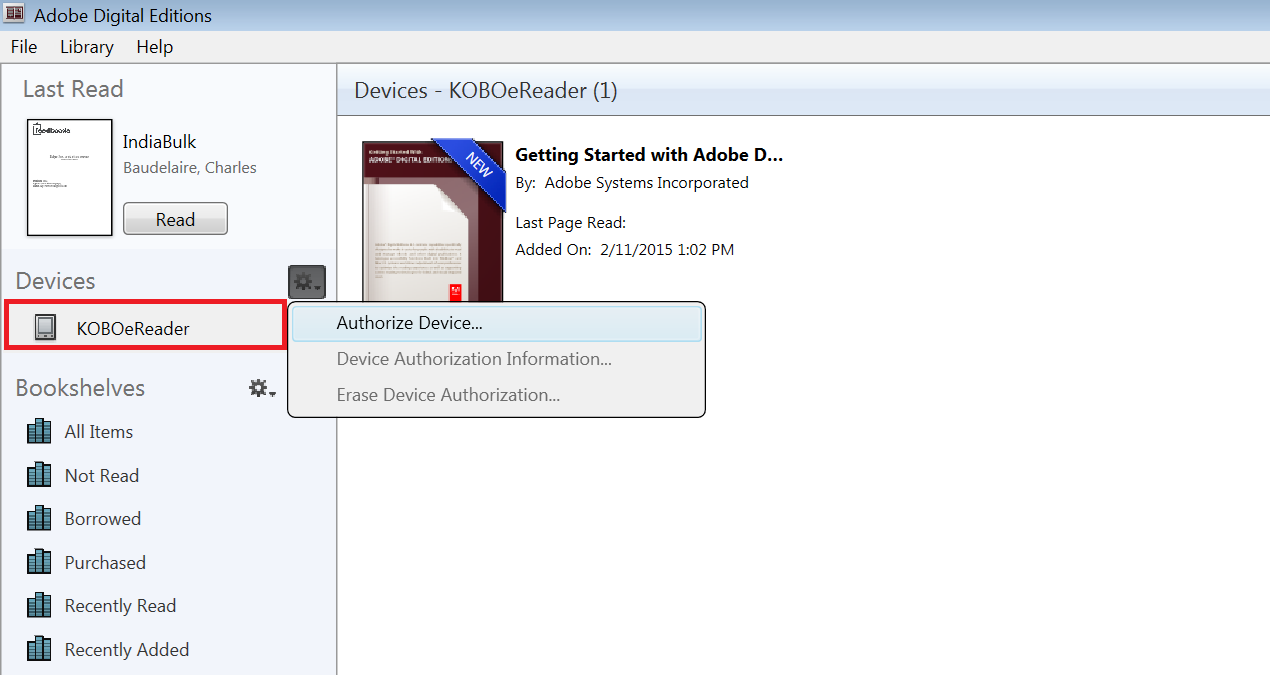

Copy link to clipboard
Copied
just wanted to thank that someone that suggested signing out of kobo (on the kobo e-reader). Did that, did not have to reset kobo or anything, just signing out and back in + authorizing on ADE made it all work ![]()
(have kobo glo, AND ADE 4.something version ![]() )
)
Copy link to clipboard
Copied
Using version 3 worked for me. Thanks for the info!
Copy link to clipboard
Copied
I have that same thing. I was able to read my library books, and then I got a new modem from Bell. I got help from Kobo and got my other books back, but can't get my library books. Kobo said to ask Adobe. I did, and Adobe sent me to the forums. I already did a factory reset, and got my other books. Still can't get my library ones!
Copy link to clipboard
Copied
Three hours on this last night ...
The Kobo Aura stopped letting me read a library book, after years of reading such books on it.
Kobo support was useless, in part because of connection problems (who knows where they are located). The chat kept going in and out and it was difficult to see responses in the constant flow of "Connection will be reset in 240 seconds...Connection established" every two seconds.
They (I tried 3 times) had me factory reset (and so new Kobo desktop, new synchronisation etc), no go. Then they said it was the library's problem.
The suggestion to sign out of Kobo on the reader only led to more resyncing as then I had to sign in again and redo all the initialisation before Kobo would let me do anything else.
I actually think it is a Kobo problem, in part because it remained in "sleeping" mode all night rather than powering off as it used to.
I will now spend another hour or so uninstalling Kobo desktop, ADE, resetting Kobo again and will report.
Copy link to clipboard
Copied
An update: following instructions of
45. Re: Can't open DRM ebooks on Kobo Glo
glouser Apr 8, 2015 8:47 AM
did not help!
Anyone has more ideas?
Copy link to clipboard
Copied
And an update to the update: I dowloaded another book from the library, same result (i.e. a black rectangle, not authorised on the Kobo). Then I went to a different library, dowloaded a random book, put it on the Kobo, ejected the Kobo - and it has now been Connected and charged for 20 minutes. A hard reset seems in order.
It confirms my theory that the problem is with the Kobo.
Copy link to clipboard
Copied
And a last one: since the Kobo was stuck on |connected and charged", a hard reset was needed. Then I connected through wifi instead of cable, and when all the updating was done, I copied two books (from different libraries) to the Kobo through ADE and a miracle happened - both are there are can be read. No idea why ....
Copy link to clipboard
Copied
Thanks sjpt! I seem to have hit pay dirt this time!
I tried the second option, the first not working again. I did have a problem reregistering the glo as ADE wasnt seeing it but after powering off and leaving for a few minutes before restarting that did the trick. I have tried one book so far and I can read it on the Glo!
I now have to clear out all the dead copies from when I've been trying but at least looks like success this time.
Thanks for your comments.
Copy link to clipboard
Copied
I have had so much trouble trying to get my KoboGlo to open library books and just tried your advice:
- Uninstall Kobo Desktop from your computer. Then do a factory reset on Glo. Then re-setup Glo, which will result in an automatic reinstallation (this time a clean one) of Kobo Desktop. Then connect to ADE and authorize the Glo. It worked for me.
This worked for me also and am very happy now. Thanks so much.
Copy link to clipboard
Copied
After about 6 hours messing around, I found your post. Worked! Thank you.

Copy link to clipboard
Copied
MyKFCExperience is a survey portal created by Kentucky fried chicken or KFC to get reviews from their customers. KFC serves millions of customers worldwide every day and to keep them happy, they always ask for feedback.
https://mykfcexperience.live/
Copy link to clipboard
Copied
I have my Adobe ID but all I got when I downloaded ADE was the manual. Nothing to run.

Copy link to clipboard
Copied
MyKFCExperience is a survey portal created by Kentucky fried chicken or KFC to get reviews from their customers. KFC serves millions of customers worldwide every day and to keep them happy, they always ask for feedback.
https://mykfcexperience.live/
Copy link to clipboard
Copied
I did a factory reset on my Kobo Touch when it froze completely and I also ended up uninstalling and reinstalling my Adobe Digital Editions app. I didn't need to reinstall it, it was working perfectly well but I was just bothered by the fact that my Adobe Digital ID had my old email address attached to it and I thought that reinstalling it would sync everything up.
This completely stuffed everything up for my library books that I had just downloaded and I got exactly the same 'Ooops' message and blacked out book covers as the original poster. After hours of reading forums and deauthorising, and trying to work out if there was a way to manually authorise my Adobe ID, I eventually signed out of my Kobo account on both the desktop app and under the Menu (3 parallel horizontal bars)>Settings>Account option on my Kobo Touch, closed down the Adobe Digital Editions app, signed out of my Adobe Digital Editions account.
Then I signed back into my Kobo account via the Kobo application and reopened my ADE application. When I did both these things, the Kobo app seemed to do additional things to complete my factory reset and the ADE app opened up with some additional messages, one of which was along the lines of "Authorising Adobe ID..." Hurrah! I have no idea what combination of things fixed it but my experience seems similar to other posters on this thread: software applications not installing completely. I have no idea if the problem was Kobo's or Adobe's or a mixture of the two, I'm just happy that I can read my library books.
So frustrating and confusing. Hope this helps someone, even though I can't exactly pin down the solution!!!
Copy link to clipboard
Copied
Hi.. glad to hear of your experience. I suggest you forward it on to Adobe and Kobo for their information. They may even do something about these annoying glitches. I think your comment about software applications not installing properly is valid. Kobo doesn't seem to let you know what its doing in response to inputs. I wish they would program in a progress bar or some other indication of what it's doing.

Copy link to clipboard
Copied
Yes it was extremely frustrating process to read any library books after the upgrade to Adobe Digital Editions 2.0.
Eventually it turned out that the process must have you sign out of the Kobo device Account under settings on the Kobo Device.
What we did was to remove all library books from the Kobo device and from the Adobe Digital Edition
Next was to sign out of the Kobo Device as well as the Kobo Desktop on the PC as well as exiting from Adobe Digital Edition.
Next was to start up Kobo Desktop and sign in.
Next was to connect the Kobo device to the USB port.
This resulted in the Kobo device being upgraded and Sync'd to the Kobo Desktop. Wait until the Sync is complete
Disconnect the Kobo device from the USB port
Next was to restart Adobe Digital Edition and using CTRL-SHIFT-D to deauthorize the computer and select Erase Authorization.
Next was to go back to Adobe Digital Edition, Help and Authorize Computer
Next was to reconnect the Kobo device to the USB port
Next was to select the Kobo device in the Adobe Digial Edition and Authorize the device
Next was to get a library book in the Adobe Digital Edition and then add it to the Kobo Device
Everything seems to be working from then on.
Have fun reading again

Copy link to clipboard
Copied
Many thanks, after readind these suggestions I finally could enjoy my ebooks! I exactly did everything you indicated, and it nw it finally works!
I hope it will be easier next time!
Thnaks again!![]()
Copy link to clipboard
Copied
You are a genuis! Followed these directions exactly and for the first time since owning a kobo glo I successfully opened a library book on it. I was previously able to get the book onto Kobo but not open it, now I can read it!
THANKS!
Copy link to clipboard
Copied
Sadly, the steps described above didn't work for me at all.
I managed to chat to the Adobe Support people (thanks for the link above), who passed me on to technical support, who didn't really understand the issue, or the fact that a Kobo Aura is not a tablet, and have now told me to contact Kobo because they haven't got a clue.
Copy link to clipboard
Copied
Kobo finally gave me a solution that worked for my device! It seems to be an Adobe version issue (nice of Adobe not to mention that or to make any effort to sort it out). I have now uninstalled everything (Kobo and ADE), done a Kobo factory reset, then installed ADE version 3.0 (from here: Download | Adobe Digital Editions Home), re-authorised everything, copied my book across, and lo and behold, I can now read it on the Kobo.
What a faff, I shall disable any auto-update settings in ADE, otherwise I'll have the same problem again with the next update.
Hope this helps.
Find more inspiration, events, and resources on the new Adobe Community
Explore Now