- Home
- Digital Editions
- Discussions
- How to deauthorize and reauthorize digital edition...
- How to deauthorize and reauthorize digital edition...
Copy link to clipboard
Copied
Need to deauthorize and reauthorize digital editions so overdrive will download. This seems to be the only way to get going again after their latest update and has worked with my other devices. Can't find how to do this on digital editions on my laptop so I can drag to my nook.
 1 Correct answer
1 Correct answer
Windows:
- Open Adobe Digital Editions.
- Press Control+Shift+D to deauthorize Adobe Digital Editions.
- Select Erase Authorization.
- Click OK and quit Adobe Digital Editions.
Macintosh:
- quit Adobe Digital Editions.
- Navigate to /Users//Library/Application Support/Adobe/Digital Editions and drag the activation.dat file to the trash.
If you are using 10.7, see Access hidden library files | Mac OS 10.7 and later. - Open Adobe Digital Editions and reauthorize.
Copy link to clipboard
Copied
Windows:
- Open Adobe Digital Editions.
- Press Control+Shift+D to deauthorize Adobe Digital Editions.
- Select Erase Authorization.
- Click OK and quit Adobe Digital Editions.
Macintosh:
- quit Adobe Digital Editions.
- Navigate to /Users//Library/Application Support/Adobe/Digital Editions and drag the activation.dat file to the trash.
If you are using 10.7, see Access hidden library files | Mac OS 10.7 and later. - Open Adobe Digital Editions and reauthorize.
Copy link to clipboard
Copied
Downloaded latest version of Digital Editions. It now has the deauthorizing option on the drop down menu.
Copy link to clipboard
Copied
I authorized without use of my username and password, now I can't put a book on my device and I cannot de-authorize. The hotkeys shortcut doesn't work and the de-authorize on the menu is not available.
I deleted digital editions (because I couldn't find out how to de-install) and when I installed it again it had my original settings.
Is there any way around this or do I have to throw away my laptop and buy a new one, and create a completely bogus new user ID?
Copy link to clipboard
Copied
I am having this problem too- very frustrating and I have tried everything. I hope someone answers this soon so I can get back reading my library overdrive books on me ereader.
Copy link to clipboard
Copied
I have the same problem. I cannot open my books, and I just keep getting the error below.
I cannot erase the authorization.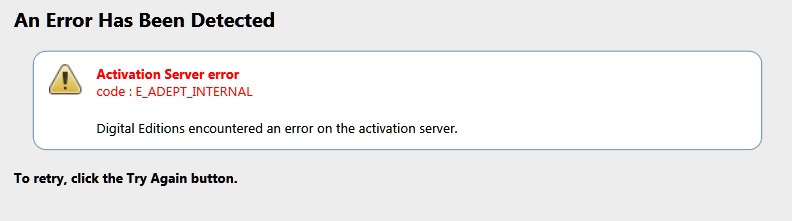
Copy link to clipboard
Copied
if you do not know your correct password, you cannot de-authorized. I have tried changing my password and still cannot get into the system to unauthorize. I un-installed, remove all registration and still goes back to original settings (whatever they were) when downloading again. I wish I could talk with someone at ADE but when using "chat" I was directed to the forum site for help. What happened to ADE that I cannot use anymore?????
Copy link to clipboard
Copied
I enter my password, which is correct, and I still cannot erase the authorization.
Copy link to clipboard
Copied
Do used which operating system?
Copy link to clipboard
Copied
I reinstalled the older version of ADE, and it's working fine now.
Dennis
Copy link to clipboard
Copied
Excellent help! Thank you!
Copy link to clipboard
Copied
this doesn't work! I have tried again and again. I keep getting a reply 'unable to erase. Please try again later'.
I have checked several areas in the help section and no one seems to know how to get by this message. Therefore I can't read any of my books on my kobo. Thanks a lot adobe!
Copy link to clipboard
Copied
I too am having this problem. I've been through the online Chat system 3 times over the past year and never gotten anywhere. All I want to do is remove an old Adobe ID that stopped working. I have the name and password, but it won't work. There is no option to just remove all authorizations. All the chat people have checked my old adobe ID and told me it no longer exists. So now seems there is no way to remove it. Such a shame.
Copy link to clipboard
Copied
I think this worked for me:
Use "Add or Remove programs" to uninstall ADE 4.5
Download ADE version 1.72 from;
http://gedakc.users.sourceforge.net/display-doc.php?name=kobo-ade-ereader-setup
Use CTRL+SHIFT+D to bring up the screen for deauthorizing.
Deauthorize your computer
Quit ADE 1.72
Remove the “My Digital Editions” folder completely;
C:\Users\ \Documents\My Digital Editions
Start ADE version 1.72
Authorize with your new adobe ID
Quit ADE 1.72
Install ADE 4.5
Hopefully this will work. At least ADE is showing my new adobe ID now
Copy link to clipboard
Copied
Sorry, more steps yet. When I downloaded a book from the library Adobe wasn't happy yet.
Do this next:
Need to modify the registry to remove the activation information.
- Close all ADE and all other applications.
- Right hand click on windows icon (bottom left) and select Windows Powershell (Admin)
- In the Open text box, type regedit, and then press Enter. The Registry Editor opens.
- In the left pane of the Registry Editor, locate the registry key, HKEY_CURRENT_USER\Software\Adobe\Adept
- Select the Adept key.
- Choose File > Export.
- In the Export Registry File dialog box, select Selected Branch under Export Range. Enter a name and location for the backup registry key. Click Save.
- Right-click the Adept key and choose Delete.
- In the Confirm Key Delete dialog, click OK.
- Close the Registry Editor
Now run ADE 4.5 again and reauthorize your computer: Success!
Copy link to clipboard
Copied
Is this also for Windows10? This seems to be for a Kobo Reader, which doesn't help..
I have the same issue on both Windows and Android apps 😞
Thanks..
Copy link to clipboard
Copied
Thanks, this worked for me!
Copy link to clipboard
Copied
My computer was stolen and at the new computer I cannot read my e-book because it is autorized on the computer I don't have anymore. What to do?
Find more inspiration, events, and resources on the new Adobe Community
Explore Now