Copy link to clipboard
Copied
When i go to start the application it says: "Does not meet minimum OpenGL version".
And thats not true, i did a full system check just to be sure but i do meet all requirements:
CPU - i7-4790k
GPU - GTX1080Ti (driver up to date also)
RAM - 32GB
OpenGL - 4.6
So... please send help?
 1 Correct answer
1 Correct answer
Thank you for sending the files! It looks like it's actually an internet/connectivity issue in some regard. Getting some connection errors in the log file that might mean it's having a hard time connecting to check and giving the wrong results for some reason. I don't think this is actually related to your system requirements at all as the other log does confirm that you have a correct version of OGL.
gbl Dbg 386ms>ASSERTION FAILURE: ..\..\..\components\psgpu\psgpu\gpu\win\GPUImplWi
...Copy link to clipboard
Copied
There's a few possibilities. Your machine may have both a discreet and integrated GPU and it's checking the information for the integrated instead of the discreet. You can try setting your machine to use the discreet GPU before launching: Optimize performance Dimension CC .
If that doesn't work please provide some more information.
- Is this happening when you install the application in Creative Cloud or when you launch the application on your computer?
- Does it allow you to continue or does it block you from launching the app? If it's just a warning you can ignore it, it's likely just wrong.
- If it's happening at application launch, please locate your Dimension log files and attach as a link to a shared file (Dropbox, Google Drive, etc.) or e-mail to tickets@adobedimension.com with a link to this forum as reference. Please do not copy/paste log information to the forums. Here is the information for finding logs:
DimensionGPUProfiler.log
Dimension.log
Mac: ~/Library/Logs/Adobe/
Win: ~\username\appdata\local\Adobe\Dimension
Copy link to clipboard
Copied
- I don't have another GPU in my desktop.
- It happens when i try to launch the app on my computer.
- It blocks me from launching the app
- Logs sended to the email provided
Copy link to clipboard
Copied
Thank you for sending the files! It looks like it's actually an internet/connectivity issue in some regard. Getting some connection errors in the log file that might mean it's having a hard time connecting to check and giving the wrong results for some reason. I don't think this is actually related to your system requirements at all as the other log does confirm that you have a correct version of OGL.
gbl Dbg 386ms>ASSERTION FAILURE: ..\..\..\components\psgpu\psgpu\gpu\win\GPUImplWin.cpp: 153: Condition : HRESULT FAILED, 'pLoc->ConnectServer'
gbl Dbg 386ms>ASSERTION FAILURE: ..\..\..\components\psgpu\psgpu\gpu\win\GPUImplWin.cpp: 166: Condition : HRESULT FAILED, 'Could not set proxy blanket.'
This is a little unexpected. If you can try relaunching Dimension and then closing it and see if you get the same dialog then open the GPU log and see if you see those same lines that would be great, just to confirm it's the same behaviour. If it's different log information can you e-mail the updated logs to the same e-mail?
Copy link to clipboard
Copied
Luckrow wrote
GPU - GTX1080Ti (driver up to date also)
Windows + updated Driver = "does not meet minimum OpenGL version" error message
I assume its because we don't use the approved Microsoft driver... I would try the prerelease build which should ignore this error and see if that solves your block
Copy link to clipboard
Copied
I did download and installed the prerelease build and the problem still persisted...
Copy link to clipboard
Copied
Still no answer.....
check list of what i tried (without any assistance from adobe sadly.) and still same problem occurs (and YES it Locks me out of the app even in the prerelease version:
- Compatibility/admin mode
- uninstall/reinstall
- Live app Build/Prerelease build
- Disabled the processor graphics manually)
- Reinstalled GPU drivers
- Ran in Safe Mode
So.... pls someone help....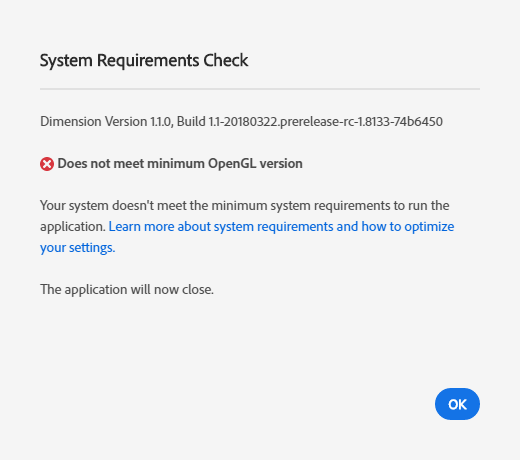
Copy link to clipboard
Copied
imo the two issues are not related; the openGL always gets it wrong on Windows systems and makes no difference to the software so something else is blocking the start up ... here is my report for ref
.png)
Copy link to clipboard
Copied
Just as a note, this is incorrect. We have a hard block on Open GL 3.2 and won't allow you to open the application if you're below that (the dialog he showed states that the application will now close). It's interesting your system check is saying you're below but still running, actually. Going to have the engineers double check this area since this is unexpected.
Copy link to clipboard
Copied
JeanetteMathews wrote
Just as a note, this is incorrect. We have a hard block on Open GL 3.2 and won't allow you to open the application if you're below that (the dialog he showed states that the application will now close). It's interesting your system check is saying you're below but still running, actually. Going to have the engineers double check this area since this is unexpected.
show them this as well
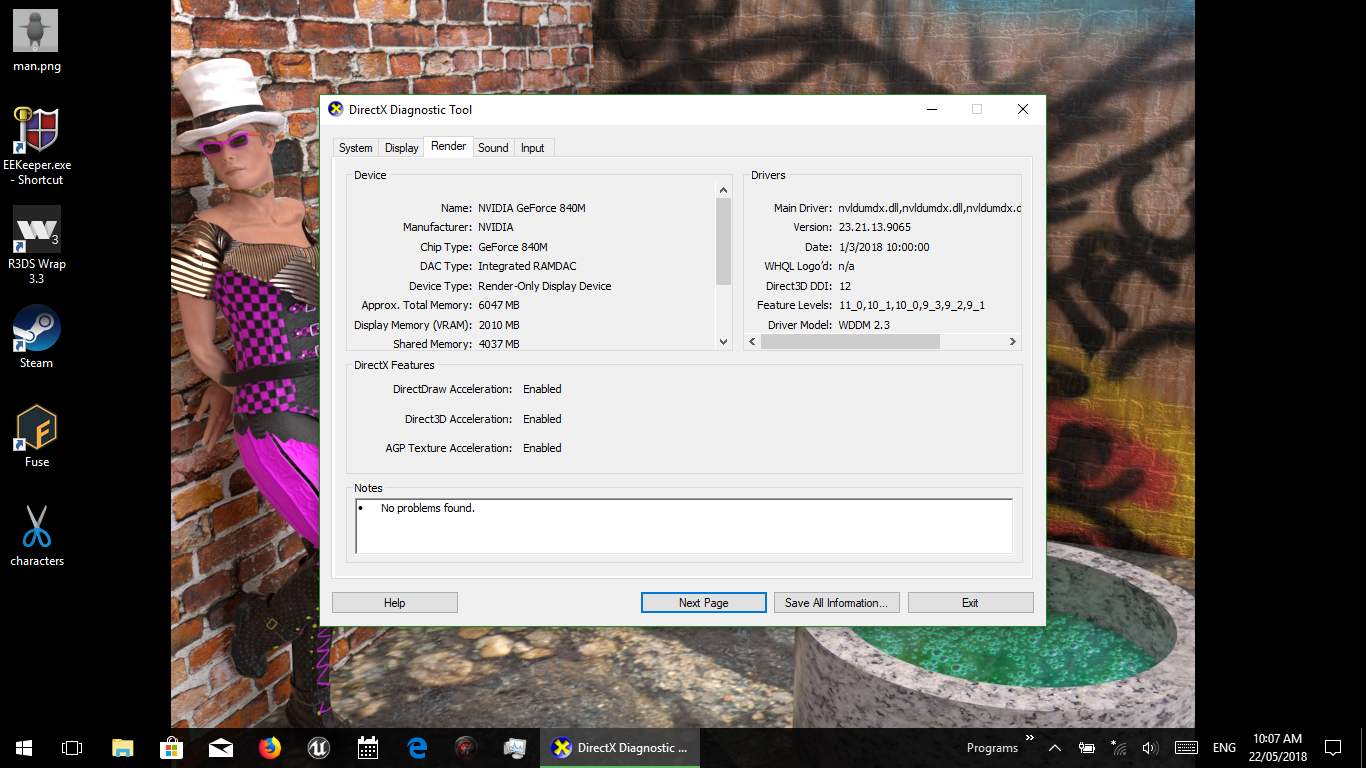
Copy link to clipboard
Copied
So sounds like a couple things are going on.
1. For original poster, there's an error in our detection that is causing a failure.
2. For UssNorway's case it seems like there's a situation where we actually don't know and we display that you don't meet requirements.
We're going to fix this up for our next release! In the mean time.
Copy link to clipboard
Copied
The program checks with an internet resource as part of checking the system requirements?
If so, it might explain why my system, (Macbook pro 2016 OpenGL 4.2) isn't permitted to run Dimsion CC 1.1.1 with "old open GL Version" complaint. I'm using my Verizon Hotspot.
Copy link to clipboard
Copied
found the problem!
Duet hides the OpenGL
Cannot run with Duet running
Might wanna at this to the KB.
Copy link to clipboard
Copied
kurtjoe123 wrote
Duet hides the OpenGL
as in Duet pro? the old Apple Mac software for using your ipad as a screen
yes I can see why that would block Dimension from running... thanks for the notice ![]()
Copy link to clipboard
Copied
How about for Windows users? I have the same OpenGL issue, but I have version 4.0 installed.
Copy link to clipboard
Copied
Your advice has solved my problem. Thank you.
Copy link to clipboard
Copied
world worst answer
Copy link to clipboard
Copied
you can delete two files, they are in the paste of Adobe Dimension:
C: \ Arquivos de programas \ Adobe \ Adobe Dimension CC
Deelete this files: node-gpu-sniffer.node e gpu-sniffer-core.exe
Copy link to clipboard
Copied
I ran into this error on my Mac. Turns out the issue was using Sidecar and my iPad to extend my laptop's display. Turning off Sidecar fixed the issue.
Copy link to clipboard
Copied
This also fixed it for me. Thanks!
Copy link to clipboard
Copied
Thanks a lot @matthew, I had exactly the same problem and by turning out Sidecar fixed the issue.
Copy link to clipboard
Copied
thank u it worked
letme know how exactly this works
Copy link to clipboard
Copied
thank you so much! solved too.
Copy link to clipboard
Copied
The hack is very simple you just need to delete two files
node-gpu-sniffer.node and gpu-sniffer-core.exe
They can be found on your default installation directory:
C:\Program Files\Adobe\Adobe Dimension CC
Make sure that you have administrative acess as you need to DELETE these files.
Copy link to clipboard
Copied
Resolveu o problema imadiatamente, muito obrigado amigo.


