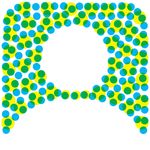- Home
- Dimension
- Discussions
- How to prepare models for Dimension CC?
- How to prepare models for Dimension CC?
Copy link to clipboard
Copied
Hi there! Thanks for a cool tool we can play with and use in our daily design routines.
Can you guys create beginner's guide on how to prepare models for Dimension CC? Let's say for common 3D software like Sketchup, 3D Max, Maya, Zbrush, Cinema 4D, etc. Or for some particular software that is most easy to use for this task. It'll be great to know how to prepare models and have no problems with decals.
Or please suggest some links, courses, reading materials, etc. for self-education.
Thanks!
 1 Correct answer
1 Correct answer
Great question and I'll look at creating a more formal document in the tutorial/help database. For now here are some best practices we follow for all of the content we make.
- Model to the complexity you need. Polygons affect performance so if you can model something to the same visual quality with 1,000 polygons instead of 10,000 polygons, simple and cleaner is better.
- Our program is triangle based, so we don't require quads or non-n-gons, but to Sara's comment above, having good clean geometry w
Copy link to clipboard
Copied
I have made a robot in Maya that worked well in Dimension but most of the time Photoshop "wavefront | obj" is my goto for 3d models
Copy link to clipboard
Copied
I am pretty knowledgable in Maya so I can let you know what I do.
So assuming that you have a model you feel is ready to go into Dimension, here are some things that you need to do:
1. Make sure your model is UV'd. You can quickly do this by using the auto-unwrap feature (I think 2016 versions and later)
2. Not sure if this is crucial for Dimension, but I feel it is important to make sure all your polys are not more than 4 sides. 4 sides is ideal! (a quick check is done by having your model selected, go to Mesh>Cleanup and have "Select matching polygons" and check "Faces with more than 4 sides" then click apply. This will highlight the problematic polys.)
3. Freeze transformations and delete history on your model
4. Select the mesh you want to import to Dimension and go to File>export selection and make sure you are exporting it as an .obj
5. Now you can import it and test out your model! I like to make sure the model accepts decals and pre-made textures just in case. If not, go back and check your model!'I might be missing something, but this is what I do!
Hope it helps ![]()
Copy link to clipboard
Copied
Copy link to clipboard
Copied
Great question and I'll look at creating a more formal document in the tutorial/help database. For now here are some best practices we follow for all of the content we make.
- Model to the complexity you need. Polygons affect performance so if you can model something to the same visual quality with 1,000 polygons instead of 10,000 polygons, simple and cleaner is better.
- Our program is triangle based, so we don't require quads or non-n-gons, but to Sara's comment above, having good clean geometry will improve your experience in many ways. Quads, clean edge loops, consistent geometry density, etc. These are sort of standards of good modeling practices.
- Generally you should always model to real world scale, even if working on something fantastical. Modeling your objects to the size they would be in the real world provides consistent results for importing various objects to multiple scenes.
- Dimension does not have a units system to convert between measurements. We use centimeters locally so I recommend exporting your .obj files to centimeter units first.
- Dimension does require UVs and does not have any UV mapping capabilities yet. I highly recommend taking some time to create a good UV layout or at least make sure you have UVs.
- UVs should be in the 0-1 space. If you have repeated components they should overlap, not expand beyond the 0-1 borders.
Copy link to clipboard
Copied
Thank you Jeanette, it helps a lot! Looking forward to seemore tutorials on this topic.
Copy link to clipboard
Copied
I usually export models and textures from substance painter.
The tool exports such files for Dimension CC officially, it's so nice.
(U can import any type of 3d format into substance painter.)
Copy link to clipboard
Copied
For anyone still following, I've made a video tutorial on how to create objects (.obj) in Photoshop for those not familiar with 3D interface software.
Copy link to clipboard
Copied
Very cool!
Thank you very much, your video was very enlightening about 3D compositing in Photoshop and Dimension.
Copy link to clipboard
Copied
I'm having issues with adding graphics to my Sketchup models in Dimensions. I import the models in as .SKP (2019 version). Dimension does seem to support 2020 .SKP files, yet. I have the latest version of Dimensions. When I add an image as a graphic, all I see is an empty circle bounding box. I resize and rotate that "graphic" using the circle bounding box, but nothing shows up.
I imported SKP file that has grouped objects. There's also colors, graphic art repeat pattern, and images (no pattern). Everything imports and shows up fine in Dimension except for the images. They're just gone. The graphic art repeat patterns show up. They were imported as a texture in Sketchup. The images that don't show up were imported as Images.
Sketchup version I'm using: Version 20.0.362
Dimension version I'm using: 3.2
Can someone help? Thanks.
Find more inspiration, events, and resources on the new Adobe Community
Explore Now