- Home
- Download & Install
- Discussions
- Re: 22.0.1: Crash Report Service Stopped Working
- Re: 22.0.1: Crash Report Service Stopped Working

Copy link to clipboard
Copied
Hi,
I can be very short about this one.
I updated last week to the, let's call it, bug-fixing version of 22.0.1.
Now every time I start Illustrator, I get the below error.
I tried:
- Clearing all preferences
I'm working on:
- Windows 10, Precision 5520, Quadro M1200

Message was edited by: Moderator (Discussion successfully moved from Illustrator to Adobe Creative Cloud) Because it affects all Adobe software.
Message was edited by: Moderator. Once Again this is being move back to a more appropriate forum. (Discussion successfully moved from Illustrator to Adobe Creative Cloud)
 1 Correct answer
1 Correct answer
A bug report has been entered for this issue on the Photoshop Family forum. Please add your 'Me To' vote and 'Follow' at the below link. This is the best way to get Adobe's attention–Thank you.
Adobe Crash Reporter Service has stopped working | Photoshop Family Customer Community

Copy link to clipboard
Copied
Event log:
Faulting application name: CRWindowsClientService.exe, version: 1.6.1.0, time stamp: 0x59b6762b
Faulting module name: CRWindowsClientService.exe, version: 1.6.1.0, time stamp: 0x59b6762b
Exception code: 0xc0000005
Fault offset: 0x0000000000014c2b
Faulting process id: 0x4bcc
Faulting application start time: 0x01d361db9d1c3c84
Faulting application path: C:\Program Files\Adobe\Adobe Illustrator CC 2018\Support Files\Contents\Windows\CRWindowsClientService.exe
Faulting module path: C:\Program Files\Adobe\Adobe Illustrator CC 2018\Support Files\Contents\Windows\CRWindowsClientService.exe
Report Id: f94a49fb-fed8-4d91-bfc8-966f7d8a97f9
Faulting package full name:
Faulting package-relative application ID:
Copy link to clipboard
Copied
i just did a Windows 10 update, restarted, and now the crash reporter message has stopped appearing. hopefully that will be that.
Copy link to clipboard
Copied
In my case issue start appearing after Windows 10 cumulative update kb4051033.
And what update you were installed?
Copy link to clipboard
Copied
i just noticed this this morning when opening Bridge. I'll see what i can find out.
Copy link to clipboard
Copied
Same problem here with Premiere Pro.
This morning, after update to version 12, I god Aplication Error CRWindowsClientService.exe - referenced memory at...the memory could not be read!
Wtf?
Copy link to clipboard
Copied
videostroj schrieb
Same problem here with Premiere Pro.
Please post to the Premiere forum.
Copy link to clipboard
Copied
Same problem with illustrator.
There's also lag when using the brush tool. All of the tools looks fine other than the brush tool.
Never had this lag yesterday and I'm so pissed right now cause I can't use my brush!
I have a client waiting for my work.
Copy link to clipboard
Copied
Same dialog started popping up this morning...no apparent reason.
Photoshop CC 2018, 19.0 W7 64
Problem signature:
Problem Event Name: APPCRASH
Application Name: CRWindowsClientService.exe
Application Version: 1.6.1.0
Application Timestamp: 59b6762b
Fault Module Name: CRWindowsClientService.exe
Fault Module Version: 1.6.1.0
Fault Module Timestamp: 59b6762b
Exception Code: c0000005
Exception Offset: 0000000000014c2b
OS Version: 6.1.7601.2.1.0.768.3
Locale ID: 1033
Additional Information 1: 61a0
Additional Information 2: 61a0e354d3f83cc0a56738ecced81bea
Additional Information 3: dfc3
Additional Information 4: dfc3da31ff5262dd3ff5811b5f066a32
Copy link to clipboard
Copied
This also just started on my system. Win 7 Pro.
Last night I had no problems. Now, Saturday morning, no matter which Adobe program I open I get this error. I did not get it back in November like some of the other posters and the OP.
So I believe it is on Adobe's end and nothing to do with my system.
Copy link to clipboard
Copied
Same problem here with Win 7.
Photoshop CC 19.0, Lightroom CC 7.0.1 (latest downloaded updates).
Copy link to clipboard
Copied
Same error message here (but my main apps are working):
(Win 8.1 - Cc & Ps & Lr has Latest updates)
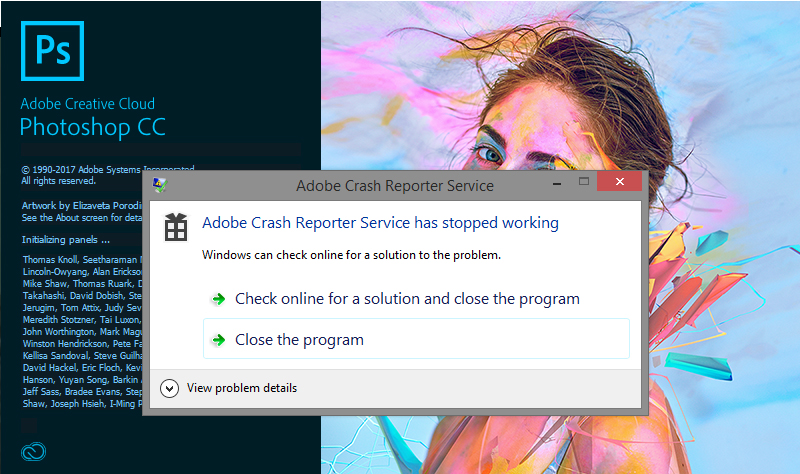
Copy link to clipboard
Copied
I have exactly the same issue. And I have have it with every Adobe app I have (Illustrator, Bridge, Photoshop).
Copy link to clipboard
Copied
Hi Guys I found the solution for this problem.
First of all go to properties of CRWindowsClientService which is located in C:\Program Files\Adobe\Adobe Photoshop CC 2018 and give the privilege level to run the program as an administrator.
This works as well as for Bridge, InDesign, Illustrator, Photoshop and all other Adobe Creative Cloud programs.
Try this method out, It perfectly worked for mine.
Copy link to clipboard
Copied
Granting admin rights to CRWindowsClientService.exe does not fix the problem here, both Lightroom and Photoshop continue to have the error.
Copy link to clipboard
Copied
Thank you hirua..., that worked for me too. Wonderful!
Copy link to clipboard
Copied
I couldn't find CRWindowsClientService.exe for Adobe Illustrator. Any reason for that?
Copy link to clipboard
Copied
Illustrator's location is a bit awkward.
If you are using 64bit locate the .exe in C:\Program Files\Adobe\Adobe Illustrator CC 2018\Support Files\Contents\Windows.
It will work even if you use 32bit.
Copy link to clipboard
Copied
This worked for me, but I found that I had to do this to every instance of CRWindowsClientService, ie Lightroom and Photoshop.
Regards
Bob D
Copy link to clipboard
Copied
I changed every CRWindowsClientServices.exe file to Run as Admin and still have the problem. There is one of them in each Adobe program folder I have except Acrobat DC Pro.
I wonder what would happen if I just deleted them.
As I posted above I did not have this problem until this morning. Last night everything worked without this error coming up. Woke up this morning and turn my PC on and started LR and got this error. No changes made, no updates do to either the OS or the Adobe apps.
So that leads me to think it is on Adobe's end. Some server that service/program/app is trying to connect to is down which is causing that program to crash.
Copy link to clipboard
Copied
Well I deleted one from Bridge and Bridge 2018 started normally. Then I tried LR C CC V7.01 and LR started without that error.
So I created a folder in the ROOT of my D drive, calling it "Deleted from Adobe Apps". Then Subfolders for all of the Adobe programs, PS, P Pro, Bridge, LR and Medea Encoder and move all those CRWindowsClientServices.exe files into their respective subfolders and No more errors.
Copy link to clipboard
Copied
This works for me as well. I already relocate certain plugins to a save folder in both Photoshop and Lightroom, and just dragged the offending CRWindowsClientService.exe file into each.
Copy link to clipboard
Copied
Thank you hirua26147080 . I applaud your helpful input on this.
This solution worked for me. I wish adobe would take ownership of this and create a fix. I mean if Im paying for this , I expect it to work right.
Copy link to clipboard
Copied
Thats true...
Hiru Aiyya
Copy link to clipboard
Copied
That worked for me anyway, so thanks @Hiru Aiyya!
Find more inspiration, events, and resources on the new Adobe Community
Explore Now

