- Home
- Download & Install
- Discussions
- Re: 22.0.1: Crash Report Service Stopped Working
- Re: 22.0.1: Crash Report Service Stopped Working

Copy link to clipboard
Copied
Hi,
I can be very short about this one.
I updated last week to the, let's call it, bug-fixing version of 22.0.1.
Now every time I start Illustrator, I get the below error.
I tried:
- Clearing all preferences
I'm working on:
- Windows 10, Precision 5520, Quadro M1200

Message was edited by: Moderator (Discussion successfully moved from Illustrator to Adobe Creative Cloud) Because it affects all Adobe software.
Message was edited by: Moderator. Once Again this is being move back to a more appropriate forum. (Discussion successfully moved from Illustrator to Adobe Creative Cloud)
 1 Correct answer
1 Correct answer
A bug report has been entered for this issue on the Photoshop Family forum. Please add your 'Me To' vote and 'Follow' at the below link. This is the best way to get Adobe's attention–Thank you.
Adobe Crash Reporter Service has stopped working | Photoshop Family Customer Community
Copy link to clipboard
Copied
A bug report has been entered for this issue on the Photoshop Family forum. Please add your 'Me To' vote and 'Follow' at the below link. This is the best way to get Adobe's attention–Thank you.
Adobe Crash Reporter Service has stopped working | Photoshop Family Customer Community
Copy link to clipboard
Copied
I had exactly the same problem as Y.J.Malmsteen, it started yesterday. Same problem in Photoshop, Lightroom and Bridge. Error message showing, but program working just fine. Fortunately I came across hirua26147080's solution and it worked for me. Thanks a lot 🙂
Copy link to clipboard
Copied
perfect.... fine... thanks
Copy link to clipboard
Copied
It is working. But I do not know what happened after that or any damage in Program File.
Apurba Kumar Das, India
Copy link to clipboard
Copied
It's a problem with some Adobe web server. That program, when called up when starting an Adobe piece of software, is trying to connect to some internet IP address and it can't. So it crashes and reports that error.
Copy link to clipboard
Copied
This worked for me as well, thanks
Copy link to clipboard
Copied
Thanks for the information. This workaround works, the errors go away. But we should not have to do that. I have to make the changes to 6 different copies of the file. I think this is something that Adobe needs to address.
Once again, thanks for the tip.
Bill Byrnes
Copy link to clipboard
Copied
This came from nowhere. One day all Adobe programs worked fine. The next, 10 hours after closing LR and shutting down my computer for the night, the error message came up. No changes were made to my computer OS or the Adobe software installed on it. And AFAIK the same goes for all others that are seeing this error pop up.
I suspect the CRWindowsClientServices.exe program is trying to connect to some server at Adobe and can't so it crashes.
Copy link to clipboard
Copied
I tried 'Run this program as administrator' and it has worked for me.
Copy link to clipboard
Copied
Worked for me. I had to check the "run as administer" on both Bridge and PS CC
Copy link to clipboard
Copied
Thank you!
Copy link to clipboard
Copied
Adobe Engineering is unlikely to search for information in this post. Please add your comments concerning findings at the problem report link below. Thank you!
Adobe Crash Reporter Service has stopped working | Photoshop Family Customer Community
Copy link to clipboard
Copied
Thanks buddy !! this has fixed the issue ...
Copy link to clipboard
Copied
Very helpful... however I wonder what Adobe changed, the machine I run adobe on is not set to update any updates to Windows 7. As I can see in most replies people are having the same issue across different apps and versions of windows.
Copy link to clipboard
Copied
It is working ! Thanks
Copy link to clipboard
Copied
I have the same problem using Win7. It appears to have happened after Windows did an auto update!
Copy link to clipboard
Copied
Same problem here. Have it with every adobe App and every time I open a photo.
Is there a solution from adobe here?
Copy link to clipboard
Copied
I could not open the dialogue for CRWindowsClientServices.exe on Win 7 Pro -- but I was able to rename the program adding -x to the file name. That seems to have fixed the problem for now in Bridge and PS.
I renamed the file rather than deleting or moving so it would be easier to restore if needed.
Copy link to clipboard
Copied
I have the same problem whenever I launch Photoshop CC 2018, Lightroom Classic CC, or Bridge CC Version 8. My operating System is Windows 7 Pro x64. The error is always caused by an APPCRASH of the program "CRWindowsClientService.exe". This program is associated with the Adobe Crash Reporter Service. It is installed three times on my system. In the root directory of Photoshop CC 2018, Lightroom CC Classic, and Bridge CC 8.0 install directories. Every single occurrence is causing an APPCRASH.
I renamed the three separate occurrences from " CRWindowsClientService.exe" to "CRWindowsClientServiceexe.old".
It also worked to give the program "CRWindowsClientService.exe" administrator privileges. All my Adobe programs are installed on the D: drive and not the boot drive.
Copy link to clipboard
Copied
I have the same issue on Windows 7 with ALL Adobe apps. My Windows updates is set to NEVER so no updates were installed prior to this problem appearing. I went into the Properties> Compatibility tab of each occurrence as shown below and checked 'Run this program as administrator.' No more Crash Reporter popup from any app!
Has anyone filed a bug report at the Photoshop Family forum?
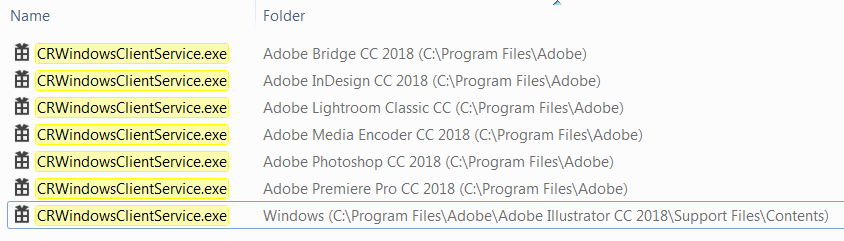

Copy link to clipboard
Copied
Admin privileges solution didn't work for me
Copy link to clipboard
Copied
Then search out the files and either rename them or move them to other folders that have nothing to do with Adobe.
In my post above I list the files in a screen shot I posted and trshaner has also supplied a list of them. Mine are on my D drive because that is where I have all my Adobe software installed.
Copy link to clipboard
Copied
Renaming the exe stopped the error pop-up, and Photoshop seems to operate fine. ![]()
Copy link to clipboard
Copied
I have removed the CRWindowsClientService.exe file and now everything works back as it should. But does anyone know what this CRWindowsClientService.exe serves for, can you just delete it? Will nobody from Adobe respond to this? We still pay for a good answer. Fortunately, the community works and there are workable solutions here.
Copy link to clipboard
Copied
polv94433952 wrote
I have removed the CRWindowsClientService.exe file and now everything works back as it should. But does anyone know what this CRWindowsClientService.exe serves for, can you just delete it? Will nobody from Adobe respond to this? We still pay for a good answer. Fortunately, the community works and there are workable solutions here.
If you move it out of the Adobe program folder so that program can't access it you have effectively Deleted that file.
I'll leave them in the other folders I moved them to just in case.
Find more inspiration, events, and resources on the new Adobe Community
Explore Now
