- Home
- Download & Install
- Discussions
- Re: Activation and Installation of Adobe CS3 Desig...
- Re: Activation and Installation of Adobe CS3 Desig...
Copy link to clipboard
Copied
Dear Tech Support,
My name is Olivia Carrasco - I have a Windows 7 Computer, I had CS3 running on this computer for about three years, I tried to launch Photoshop and I received a notification that I needed to activate. When I activated I received this notice (see image below). I do have internet connection. I tried a couple of times and received the same notice.
Serial numbers and contact information removed. You will be getting help -- Moderator
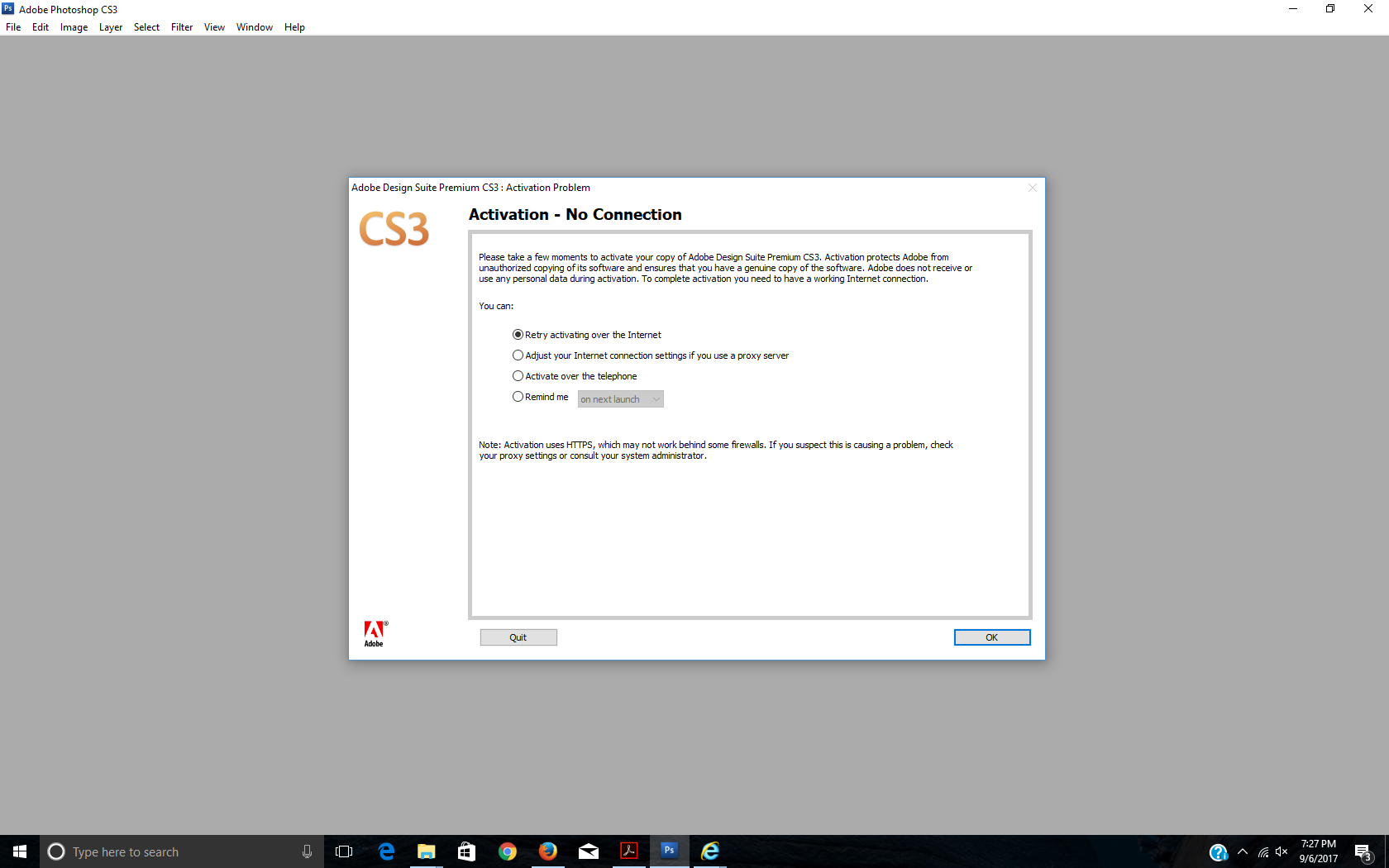
It then gave the option to call to do a manual activation, I called the number and it then gave me instructions to go to www.adobe.com/go/activation. I went to the site and saw these instructions - Receive a new serial number and installer Get a new serial number and installer so you can reinstall CS3 or Acrobat 8 applications successfully. These special versions do not require activation. Image is below as well.

I signed in and received a new serial number and followed instructions on the page. Images below.
New Serial Number:
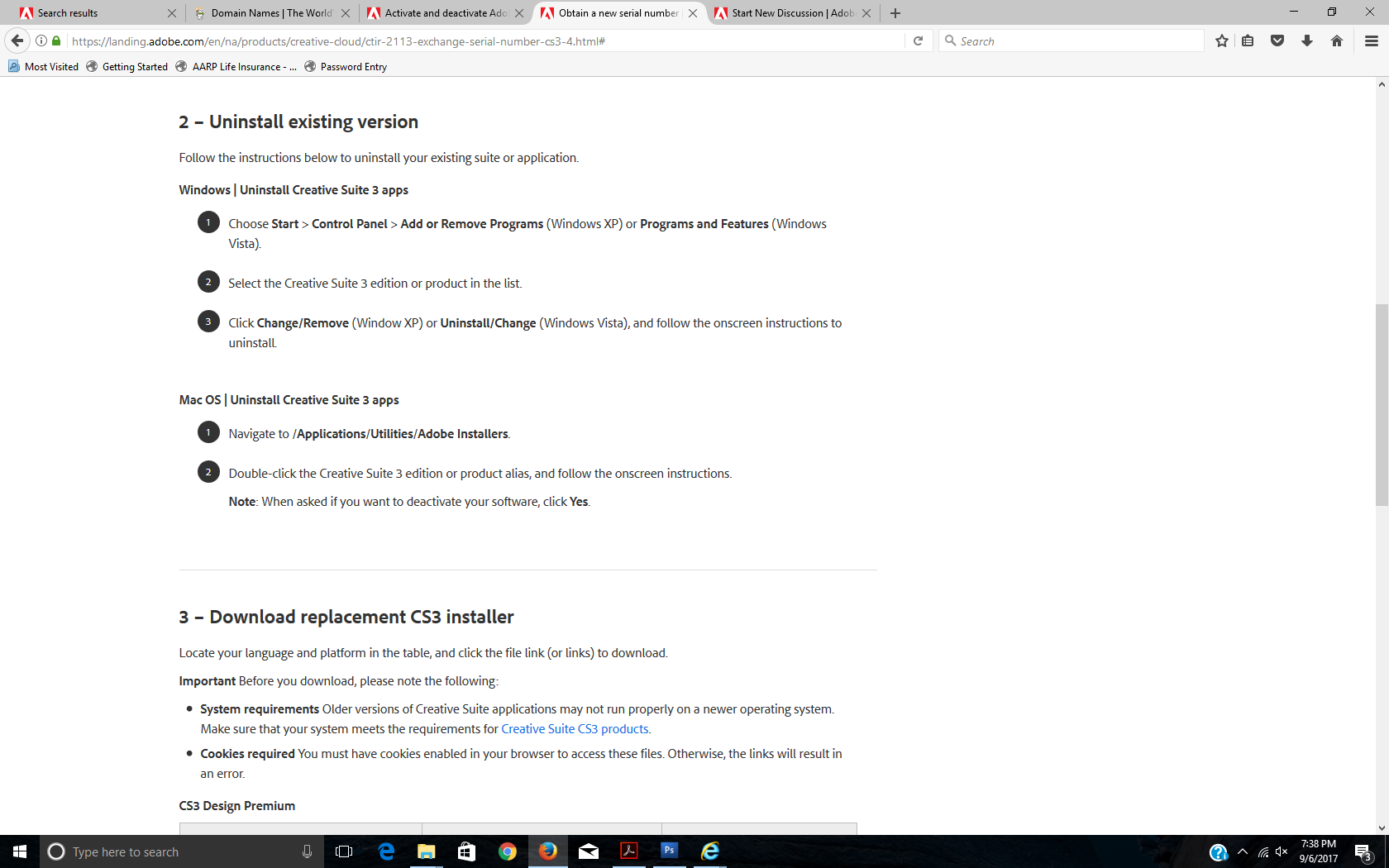
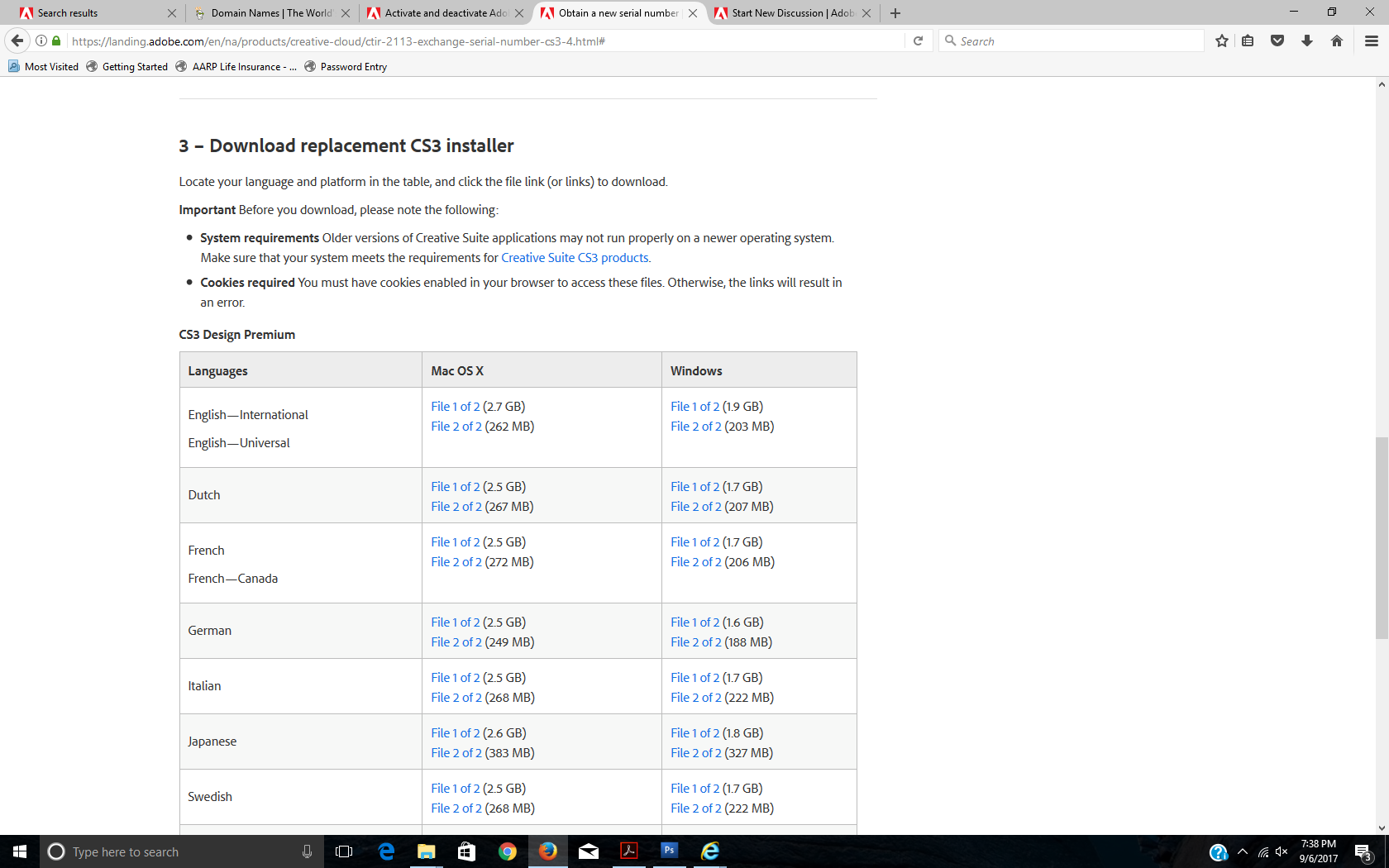
I followed the instructions, removed and uninstalled the program and I downloaded the new program files from the page. I went through the process two times and when I started up the program it gave me the same error, Activation - No Connection. Even though the page mentions... Receive a new serial number and installer Get a new serial number and installer so you can reinstall CS3 or Acrobat 8 applications successfully. These special versions do not require activation.
I am thinking that the new installer file may be incorrect. I also noticed that my original serial number is still listed, when I then choose phone activation. Hope the information i have provided is helpful and you can assist me in getting my program reinstalled and activated on my computer.
Thank you for your assistance in this matter.
 1 Correct answer
1 Correct answer
Hi Olivia%20c21521394,
Sorry that you are having trouble installing and activating your Adobe CS 3 products, as you have mentioned you have tried to retrieve the new serial number and download link however you get an error that "Activation- No connection", these installers do need activation and you may use the new serial number provided to do so, but as you are not able to activate it i would recommend you try the troubleshooting given in the following link to resolve the error and share the res
...Copy link to clipboard
Copied
Hi Olivia%20c21521394,
Sorry that you are having trouble installing and activating your Adobe CS 3 products, as you have mentioned you have tried to retrieve the new serial number and download link however you get an error that "Activation- No connection", these installers do need activation and you may use the new serial number provided to do so, but as you are not able to activate it i would recommend you try the troubleshooting given in the following link to resolve the error and share the results: Resolve "temporary activation expired" error for CS3 and Acrobat 8.
Awaiting your response.
Copy link to clipboard
Copied
Thank you so Much. I am back up and running. Best regards.
Copy link to clipboard
Copied
You're welcome ![]() .
.
Find more inspiration, events, and resources on the new Adobe Community
Explore Now