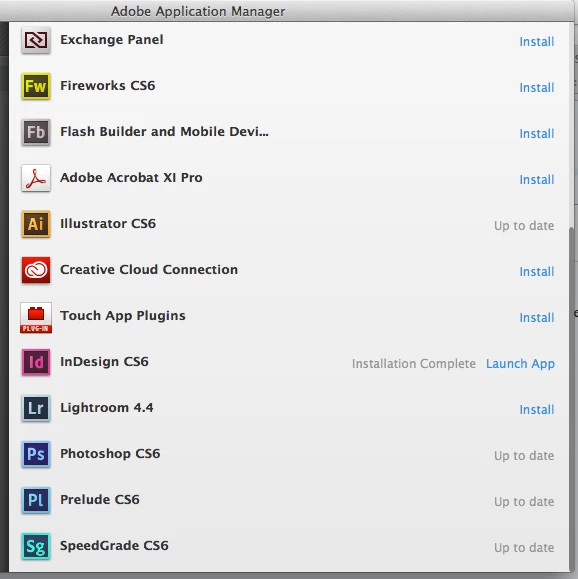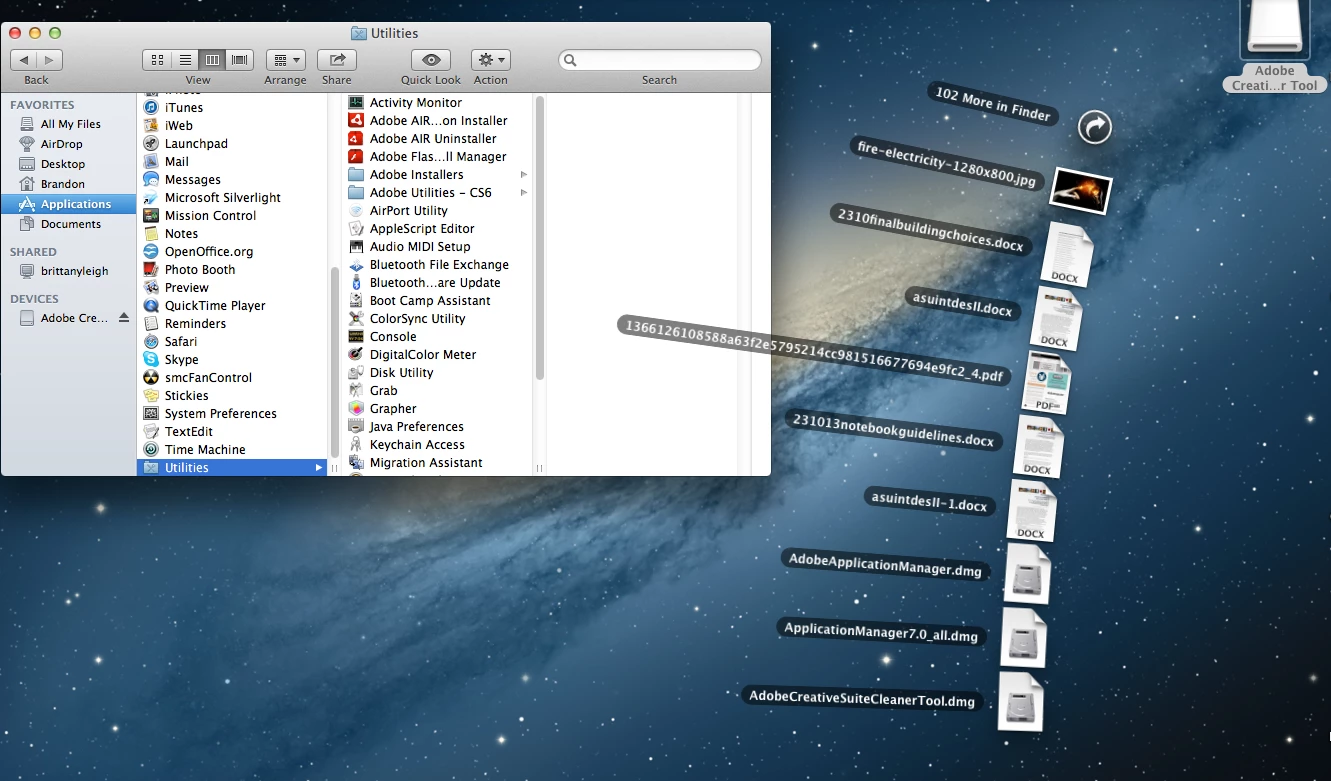Adobe Application Manager Only Allows Me To Download Selected Programs
Hi all,
I've just downloaded the application manager and it's running great. However, over half of the programs/apps read "Up to date" in a greyed out text and are uninstallable. The programs which do read "Install" in a blue, clickable text do download and run properly after download. See picture for refrence. Thanks in advance for any help!
Best,
Brandon