 Adobe Community
Adobe Community
- Home
- Download & Install
- Discussions
- Re: Adobe CC apps and MacOS Catalina (What's broke...
- Re: Adobe CC apps and MacOS Catalina (What's broke...
Copy link to clipboard
Copied
Has anyone installed the Beta 1 of MacOS 10.15 (Catalina) and tried to use Creative Cloud applications?
If so, which Creative Cloud applications/features work and which ones do not?
Please note: this is not a question about Adobe Creative Cloud support of MacOS 10.15 Catalina (which is distinctly different from whether or not applications or features work).
This is also not a criticism of the Adobe teams; even with early access to new versions of MacOS (which the Adobe dev teams may not have), compatibility updates take a long time.
 1 Correct answer
1 Correct answer
Thank you, everyone, for your interest in 64-bit support for Adobe applications that are included with a Creative Cloud membership. Since this discussion was last active additional information has become available. Please see https://helpx.adobe.com/x-productkb/global/fix-macos-64-bit-compatibility-errors.html for important information both before and after upgrading to macOS 10.15 and later.
Copy link to clipboard
Copied
As of my information: Anything that is 32 bits will be broken...
As it is really early beta it should not be used on productive machines. If you have it installed, you can try to run cloud on and see what is broken... As for the rest, we need to wait for Adobe's official communications.
See here: New Mac OS does away with 32bit programs! [due in the Fall]
Copy link to clipboard
Copied
I agree that a MacOS beta is not suitable for production machines.
As mentioned in my original post, this is not a question relating to official Adobe support or communication (which won't be until the public release of MacOS 10.15 in the Autumn).
This question is specifically about which apps Adobe CC apps are working and which are broken.
As of 7 June, 2019 most of the Adobe CC suite is 64-bit:
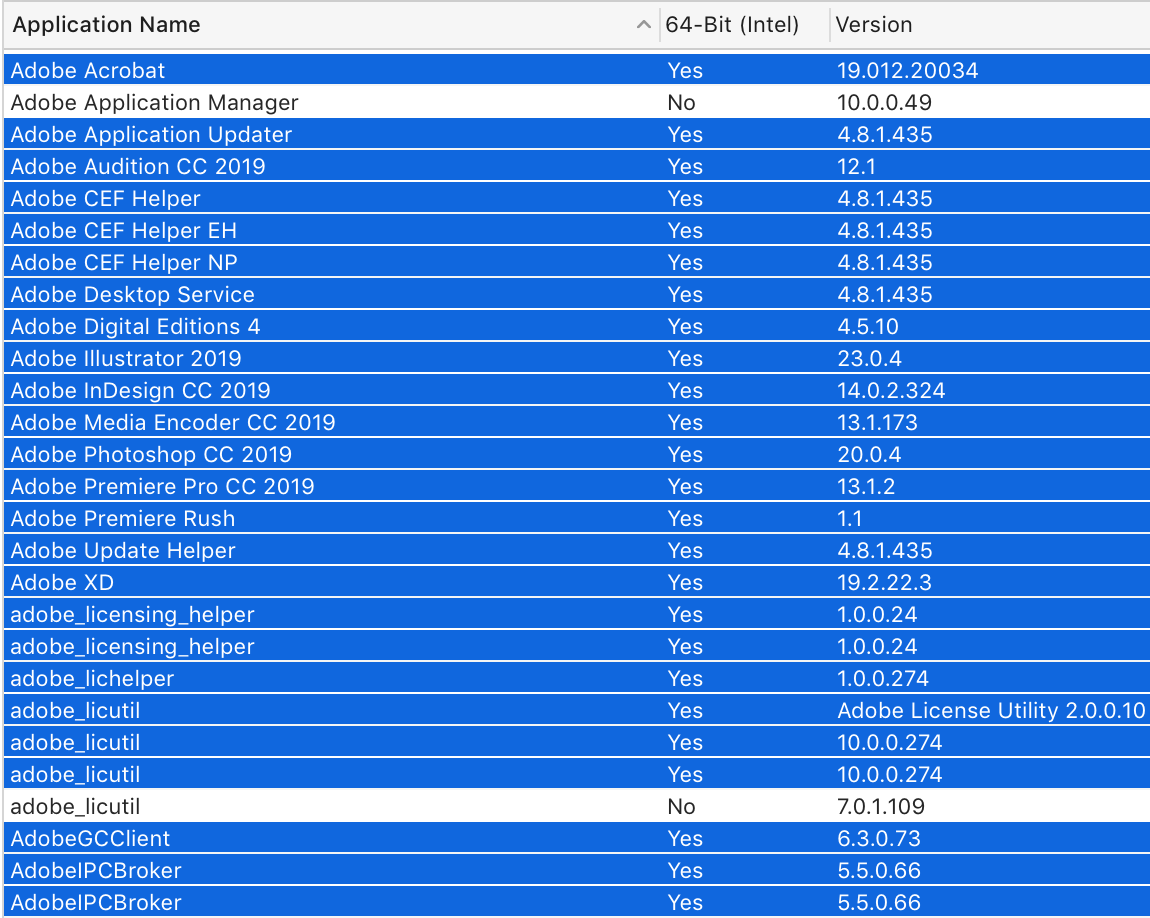
Copy link to clipboard
Copied
Well looking into that, the applications should work, but management still needs refinement (CC app).
It is really not worth to speculate here, except that you may expect problems with older programs of any flavour. And be prepared for Adobe to update their Mac suite somewhere around the official release date of the new MacOS.
Neither Apple nor Adobe have an interest in a broken CC application suite. If you want to here more about upcoming releases, you need to get access to beta programs. Except for this fit-it-all talk, there will be no substantial news here on these fora.
Install CC on a MacOS Catalina and see what happens...
Copy link to clipboard
Copied
Howdy! I've upgraded a Mac I have to the beta and an iPad Pro to test out the sidecar feature. I think it's a real game changer for creative professionals. The responsiveness using the Apple Pencil is surprising and at least using Preview to test out some drawing capabilities felt like a native experience.
Unfortunately I wiped the machine before I upgraded and the CC installer won't run on Catalina so nothing to share on that front other than that fact.
Copy link to clipboard
Copied
Premiere Pro does not work. It's unable to render or export a video. I had tried it did not work. I had to switch to my windows pc to export the file which is not easy as project manager has been broken (although its been broken always since cc 18). My reccomendation is do not upgrade to catalina.
Copy link to clipboard
Copied
Premiere works for me, it does occasionally crash during export, but then you can render the project in Media Encoder and that seems to work fine. This is using Beta 2
Copy link to clipboard
Copied
Copy link to clipboard
Copied
I've been using a few of the apps for a week casually and so far so good. Crashes across most all of the apps is much higher than stable, but so far haven't ran into any bugs completely blocking a standard feature, though I don't use premiere or all the apps. Though of course you are 150% should not install Catalina if you only have one computer and that computer is required for work (unless you install on a seperate partition since even if a feature is working today, the next beta a feature could break and then you would be up a creek. I don't think I've ever gone through the beta cycles without at least a few betas have some serious bugs that prevent getting work done, but fun to use and test on an additional computer.
Copy link to clipboard
Copied
So far running Adobe Illustrator, Indesign and Photoshop and Acrobat, absolutely no issues at all in fact the apps open way faster on Catalina. I draw pinups etc and is good to have the apps respond so quick now. The OS is far more responsive and I hope it stays that way. Only small issue when doing a save as... in Photoshop if I change the format I have to manually change .psd to .jpg if that's the format ive selected.
Copy link to clipboard
Copied
Thanks. Beta 2 is out so I've marked this as answered. Thanks for your comments, everyone.
Copy link to clipboard
Copied
photoshop 20 and illustrator 23 work but acrobat 2017 classic does not work on beta 2
Copy link to clipboard
Copied
The save as issue happens to me too.
Copy link to clipboard
Copied
me too
Copy link to clipboard
Copied
Copy link to clipboard
Copied
My question is if the 32-bit plug within the apps will stop working. Does anyone know?
Copy link to clipboard
Copied
32-bit apps and plugins will stop working. Do not upgrade to Catalina until you're fully committed to 64-bit.
Alt-Web Design & Publishing ~ Web : Print : Graphics : Media
Copy link to clipboard
Copied
Lightroom CC doesn’t work. Thinks the library has moved to a cloned drive. Also, thinks Macintosh HD is read only. When you delete the library to resync, you end up with a blank screen and a message that search doesn’t work offline.
Running Catalina Beta 2
Copy link to clipboard
Copied
Noticed that as well. With most all other apps there is a popup that asks you to allow the app permission to the hard drive, Lightroom does not. If you go into macOS Preferences where it shows the apps that have that permission there is a plus button to manually add but alas its grayed out so you can't manually add Lightroom there. There is an option to provide Lightroom there full disk access (more than it needs), tried that but the no write access error still shows in Lightroom. With the public betas out today I imagine many will be filing reports so should get some attention quickly.
Copy link to clipboard
Copied
Apple have split the HD with Catalina APFS is now split OS/Apple apps etc are on one partition for security reasons and User are on another. I would move any cache folders and direct prefs to your user folder or the Shared folder. Open Terminal (diskutil list) this will show. Note for Adobe Premiere Users set Auto save etc to an external raid unit and the App will work a lot faster
Copy link to clipboard
Copied
The LR permission problem can be solved in 1 min w Terminal and
sudo mount -uw /
commando. Just type your admin pw to confirm.
However, every time you restart, you need to redo this process in order for LR to work.
Copy link to clipboard
Copied
The above temporary hack does prevent the red bar error to appear in Lightroom, but it still shows an error saying Clone Catalog detected but clicking postpone for a week, does appear to be a temporary fix until a solution is available.
Copy link to clipboard
Copied
Acrobat DC doesnt want to install on beta 2, complains about the install location.
Copy link to clipboard
Copied
I have had the same problem. I have been trying to install Adobe Acrobat DC Pro for several hours and always get an error while trying to download or install.
I have no problems installing Reader, but it definitely won't install Acrobat DC.
I am using the Beta 2 version. I will have to hope the issue is fixed on the next Beta.
Copy link to clipboard
Copied
Beta 3 already came out a week ago. And doubtful future mac betas will solve the problems and rather will have to wait for an update to the apps themselves for Adobe when the public version is released. Occasionally they bay push out an update from adobe that includes fixes but all the Catalina specific fixes will come around the time of the public launch. while I’m sure you’ve heard it a 1000 times before just make sure not to update to catalina on any machine that you require your software to be working such as for work Unless on a separate partition. Otherwise it’s great tho for test machines to help provide feedback to app makers so hopefilly they will get fixed in time for the public launch.




