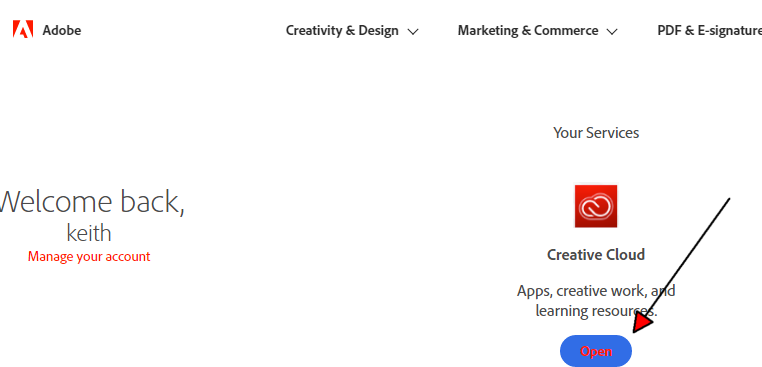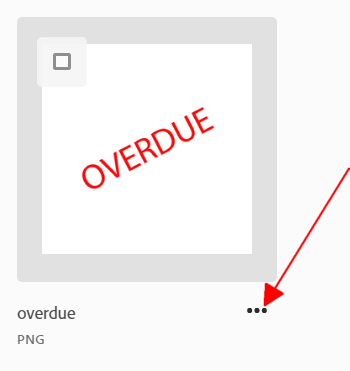- Home
- Download & Install
- Discussions
- Re: you're welcome. p.s. if those files are crit...
- Re: you're welcome. p.s. if those files are crit...
Copy link to clipboard
Copied
Hi
I need to upgrade my PC's HDD that runs the PC.
So in order to do this, I will need to do a fresh install of Windows on a new HDD (C:).
My question is what will happen to my Adobe CC Libraby files as they are currently on the C:
Will they be reinstated/ Resynced onto the new harddrive automatically?
Do I need to back up the libraries first?
I have a very large CC library and to loose it would cripple my business completely
What is the best practice regarding the libraries during a PC rebuild/ upgrade like this.
Thank you in advance
 1 Correct answer
1 Correct answer
if you're sync'g your local library with adobe's creative cloud, you should be able to restore it after reinstalling windows and then the cc desktop app.
make sure your adobe cc files are up to date by logging into adobe.com and clicking cc open:
Copy link to clipboard
Copied
if you're sync'g your local library with adobe's creative cloud, you should be able to restore it after reinstalling windows and then the cc desktop app.
make sure your adobe cc files are up to date by logging into adobe.com and clicking cc open:
Copy link to clipboard
Copied
Thank you for your response 🙂
Copy link to clipboard
Copied
you're welcome.
p.s. if those files are critical to you, they should be backed up onto an external harddrive too. (never completely trust 'the cloud'.)
Copy link to clipboard
Copied
How do I back them up?
The files seem to be encoded...?
Copy link to clipboard
Copied
if you don't have your local files anymore, just mouse over the hamburger menu and click download
Get ready! An upgraded Adobe Community experience is coming in January.
Learn more