Question
Adobe Creative Cloud App installation error code 205, i cant download
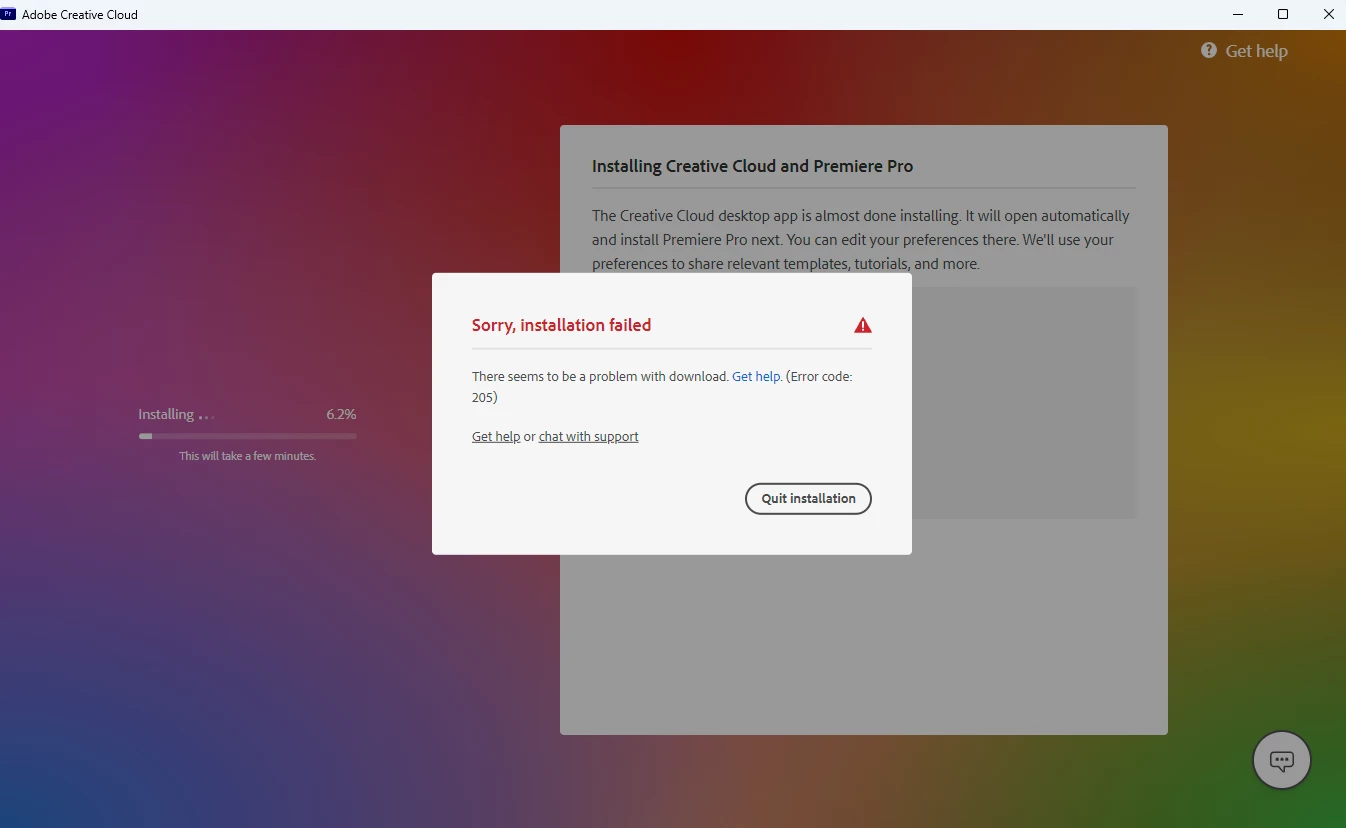
Hello everyone, after reinstalling windows 11 home, I got this error when trying to install software from Adobe. I did everything I could find from the tutorials on the net. Please help me, thank you

