- Home
- Download & Install
- Discussions
- Re: Adobe Creative Cloud App won't work...
- Re: Adobe Creative Cloud App won't work...
Copy link to clipboard
Copied
I have all the Creative Cloud Applications stuck at older versions because every time I try to update them the Creative Cloud app present's with this...
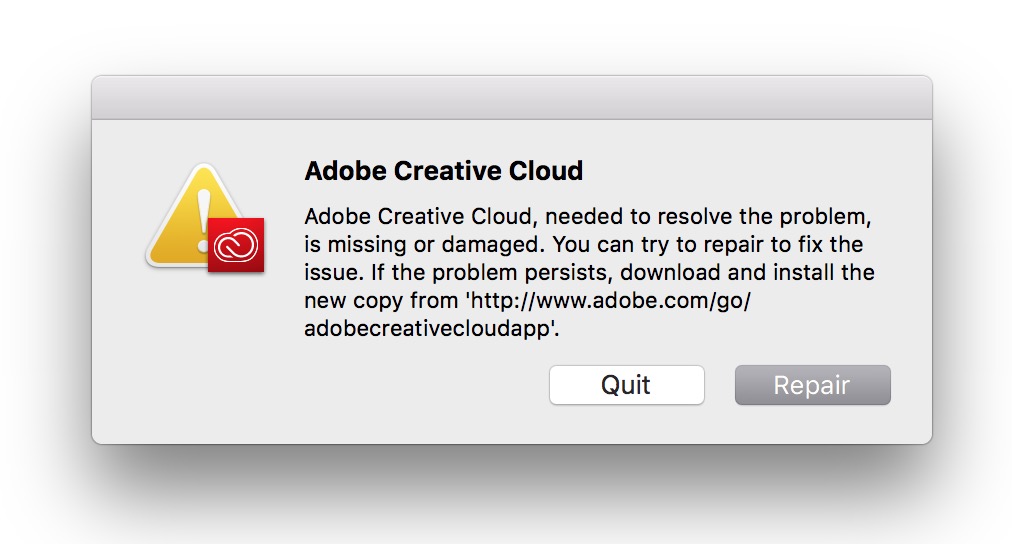
When I click "Repair" it goes all the way past 99% to a full "Repair"...
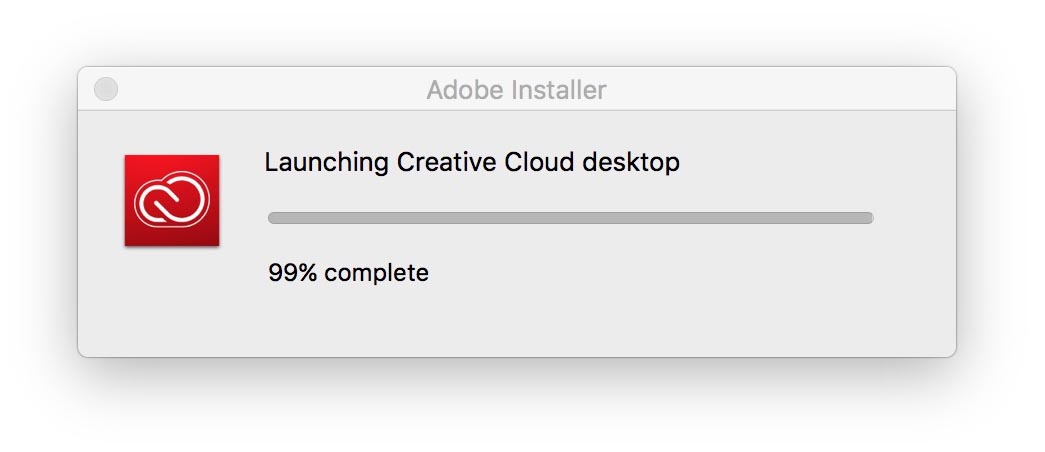
And then the cycle restarts. I try update my CC Apps. It reports the first problem, I click "Repair", etc etc etc...
When I try Uninstall Adobe Creative Cloud I get this...
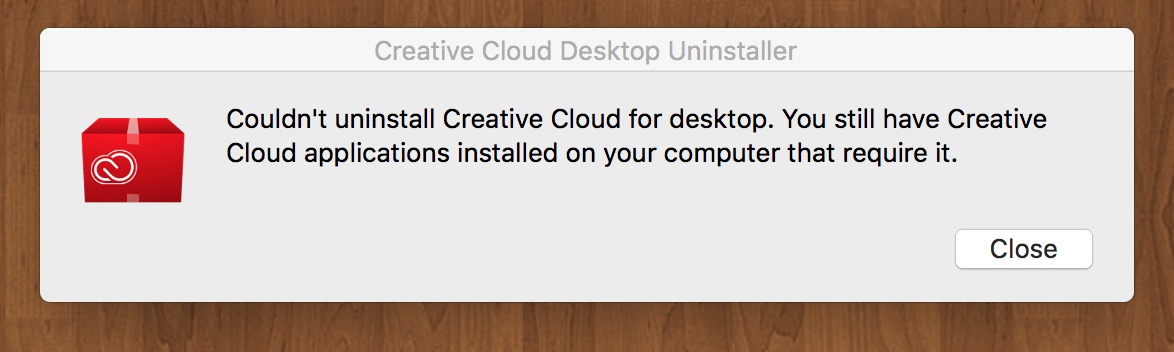
That's going to take Hours. Is there any way of deleting the Preference files of the Adobe Create Cloud App that seems to be the bad manager for all the good employee apps here?
I want the updated apps and the horrible manager is preventing me from doing that.
 1 Correct answer
1 Correct answer
Hi Kevin,
Since you are getting this error, please see the help document below:
Error: "Adobe Creative Cloud is needed to resolve this problem"
Feel free to update the thread if the issue still persists.
Moving to Creative Cloud Download & Install
Copy link to clipboard
Copied
Go to
Local Disk(C:) programfile(x86) > adobe > adobe creative cloud > utils > Creative cloud uninstaller
I think the problem is solved
Copy link to clipboard
Copied
Sorry, I should have specified that I'm on an Apple Mac.
Copy link to clipboard
Copied
Ah, sorry i dont use ios
Copy link to clipboard
Copied
No problem, thanks for your response Laith. I should have been more specific.
Copy link to clipboard
Copied
Hi Kevin,
Since you are getting this error, please see the help document below:
Error: "Adobe Creative Cloud is needed to resolve this problem"
Feel free to update the thread if the issue still persists.
Moving to Creative Cloud Download & Install
Copy link to clipboard
Copied
No problem man, thanks you too

