- Home
- Download & Install
- Discussions
- Re: Adobe Creative Cloud Cleaner Tool Shows Error ...
- Re: Adobe Creative Cloud Cleaner Tool Shows Error ...
Copy link to clipboard
Copied
There is no information on web I could learn and fix this error. Also the window only pops up like 0.2 sec and vanishes.
The specific information is in picture.
My main hard-wares are: i5-3570k and GTX 680. With windows 7 professional installed. For this time I just manually deleted everything in registry and local disk C. Just let you guys know.
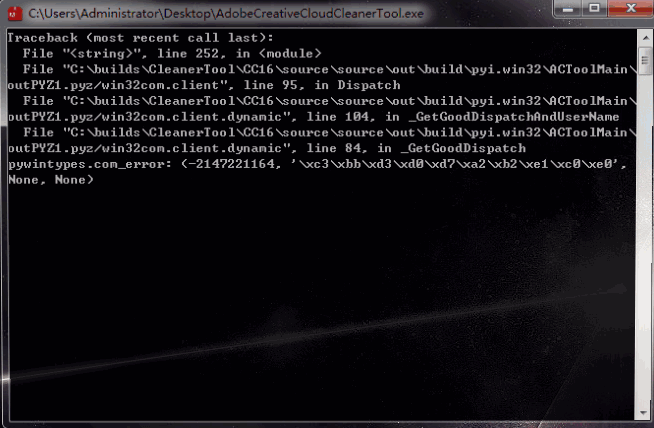
By the way, I hope adobe can at least place a uninstaller exe, dmg or bat program with the software installed because I really spent 5 hours like a fool and not actually fixed this.
 1 Correct answer
1 Correct answer
Avoe you can find the download, and instructions for the use of the CC Cleaner Tool, at Use the Creative Cloud Cleaner Tool to solve installation problems . Please make sure to complete the steps to uninstall the software as described in Uninstall or remove Creative Cloud apps prior to running the CC Cleaner tool.
If you have any questions, or receive any additional errors, then please update this discussion.
Copy link to clipboard
Copied
Hi Avoe,
Could you please share the reason which leads you to use Cleaner tool. I would also like to know which application were you trying to uninstall and why? Thanks for sharing your OS specifications and putting in efforts to clean the traces manually. Awaiting your response.
Thanks.
Copy link to clipboard
Copied
The reason was because I tries to uninstall adobe softwares with creative cloud already uninstalled few years ago, as the time re-installed cloud it pops error on the app page. The web page say to just uninstall them need that cleaner tool. That's where lead me to this error.
Copy link to clipboard
Copied
I was trying to uninstall premiere cc 2015, after effect 2016 and audition 2017. The reason was because I'm switching computer.
Copy link to clipboard
Copied
Avoe you can find the download, and instructions for the use of the CC Cleaner Tool, at Use the Creative Cloud Cleaner Tool to solve installation problems . Please make sure to complete the steps to uninstall the software as described in Uninstall or remove Creative Cloud apps prior to running the CC Cleaner tool.
If you have any questions, or receive any additional errors, then please update this discussion.
Copy link to clipboard
Copied
Dear Jeff,
I have two questions regarding the CC Cleaner tool:
- When doing through the CC cleaner process, do all of your Adobe programs get deleted and require new install?
- Also the first step on the Adobe instruction webpage for Mac, says to backup all files stored in Adobe product directories. Where can all of these product directories be found?
Thanks
Copy link to clipboard
Copied
Katharineg147107 the CC Cleaner tool works in conjunction with the uninstallers. If you skip to just using the CC Cleaner Tool the software will remain partially installed.
For your second question you will want to use whatever back up software you prefer to utilize for your operating system. The applications themselves are stored in a variety of locations depending upon the software title and operating system it is installed on.
Get ready! An upgraded Adobe Community experience is coming in January.
Learn more