- Home
- Download & Install
- Discussions
- Re: Adobe Creative Cloud Desktop App quits without...
- Re: Adobe Creative Cloud Desktop App quits without...
Copy link to clipboard
Copied
Hi All.
I've been having some struggles since this morning...
Building a 30 GB Photoshop file for a big project and couldn't open the file or any other PSB I've built in the last 5 weeks - went down the trouble shooting rabbit hole...
now I'm here...
Can't even install the adobe Creative Cloud Desktop App to start anew. The installer quits without so much as an error message. The screen shot is right before the moment the adobe installer disappears. Very annoying. Anyone know anything about this problem?
I can give more context for how I got here and all the problems I ran into along the way/steps I took to fix them if no one has an immediate answer.
I need to get this project finished up by tomorrow ![]() .
.
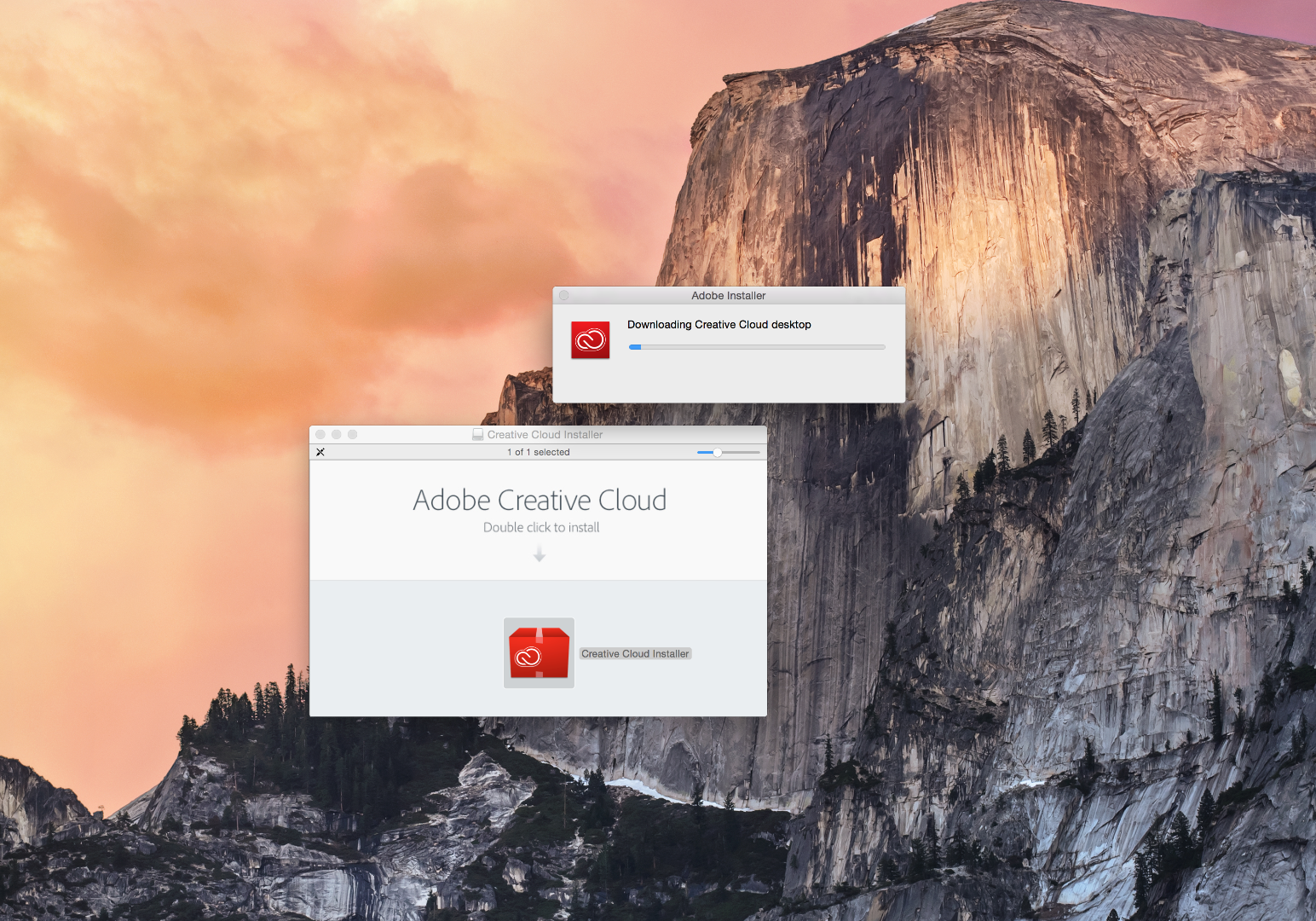
 1 Correct answer
1 Correct answer
FYI, ProDesign Tools has updated their site. The new installer, ACCCx3_8_0_310.dmg, can be downloaded here, Adobe CC 2015 Direct Download Links: Creative Cloud 2015 Release | ProDesignTools
Kent
Copy link to clipboard
Copied
Step1)
Click on the Finder and look for the options listed next to Apple Icon located at the top left corner of the Desktop screen and click on "Go" menu button and select "Utilities" option.
(Applications>Utiliites)
(If present) Locate Adobe Creative Cloud and Adobe Application Manager folder under Utilities window and trash both folders.
Step 2)
If present Trash Adobe Creative Cloud from Applications as well.
Step 3)
Click on the below link and download & run Adobe Cleaner tool :
Select the option "Adobe Application Manager for Mac OS X 10.6" or "Creative Cloud desktop " and then click on "Clean up Selected" .
http://download.macromedia.com/SupportTools/Cleaner/mac/AdobeCreativeCloudCleanerTool.dmg
Step 4)
Click on the below link and download Creative Cloud Installer file and use the same to install the Creative Cloud Desktop application.
https://ccmdls.adobe.com/AdobeProducts/KCCC/1/osx10/CreativeCloudInstaller.dmg
Copy link to clipboard
Copied
I have the exact same problem as above. The 4 steps did not solve my problem. Tried installing in safe mode without luck. I have also tried other troubleshooting related to the issue without success. Could this be an adobe server issue?
Copy link to clipboard
Copied
Hi,
See that thread CreativeCloudInstaller keeps crashing during install (OS/X) for a possible solution. I have (as usual) the same problem on Windows and I have described a workaround that could possibly be adapted to the Mac.
Copy link to clipboard
Copied
Moving to Creative Cloud Download & Install
Copy link to clipboard
Copied
I've had the same problem since Monday of this week and another user just came to me reporting the same thing. I've completely uninstalled all CC apps on my Mac but now can't install the CC desktop app. When this happened in June I downloaded the ACCC app directly from ProDesignTools: Adobe® Developments in Focus but they don't have a newer version yet.
Kent
Copy link to clipboard
Copied
Adobe - Please provide the direct link for the update. I have spent too many hours over the last year with this issue and it happens every single time you send out a CC app update. For software that I am spending 600.00 dollars a year to rent, I expect it to work. The only way I have been able to get it to work with with a direct download link.
Thank you - I anxiously await the link...
Running Mac OS 10.9.5
Copy link to clipboard
Copied
An option to NOT install the update would be good also.
Kent
Copy link to clipboard
Copied
If you are facing difficulty applying the most recent update please utilize the steps listed in "Failed to install" error received when installing Adobe Creative Cloud desktop app . If you can update this discussion with the results it would be appreciated.
Copy link to clipboard
Copied
Nope, doesn't work. I already tried these steps, this time and the two previous times the update failed.
Please provide a direct download for the recent release.
Copy link to clipboard
Copied
FYI, ProDesign Tools has updated their site. The new installer, ACCCx3_8_0_310.dmg, can be downloaded here, Adobe CC 2015 Direct Download Links: Creative Cloud 2015 Release | ProDesignTools
Kent
Copy link to clipboard
Copied
Kent what errors were you receiving which was preventing you from downloading and installing the Adobe Creative Cloud desktop app?
Copy link to clipboard
Copied
installer just quits when installing cc app no error message. Have run the cleaner
Copy link to clipboard
Copied
Same as has been discussed in this topic. There is no error, the CC app simply quits when downloading the installer.
Kent
Copy link to clipboard
Copied
Jeff,
This behavior is an old problem that should have been fixed since a long time. The CC Desktop installer very often merely quits when installing or when updating. No error message at all. The window just closes and bye bye. After that, you can no longer launch CC Desktop.
This happens to me each time there's a CC Desktop update. A manual cleanup and re-installation are then necessary. This is not new and has been reported many times since about 2 years. I'm running Windows 10 but this also happened with Windows 7.
Copy link to clipboard
Copied
Samoreen and Kent without any specific errors it is difficult to know what failures you are experiencing. If you experience difficulties in the future then I would encourage you to contact our support team directly at Contact Customer Care so the error which is preventing the download and install of the Creative Cloud desktop app is identified.
You can also review the installation logs to determine what specific error is preventing the update. For details see Troubleshoot Adobe Creative Cloud install issues with log files. You are welcome to post any specific errors to this discussion.
For details regarding the improvements that were recently implemented to the Adobe Creative Cloud desktop application see Release notes for the Adobe Creative Cloud desktop app.
Copy link to clipboard
Copied
Jeff A Wright wrote:
Samoreen and Kent without any specific errors it is difficult to know what failures you are experiencing.
Ahem! If no error message is issued when the installation or the update fails, it's not our decision. It is a code failure. We have received this very same answer year after year. As a former developer and system engineer, I can have a look at the code if you send it to me. Will you ?
Tons of log files have been sent to the support since this problem has been reported. This obviously didn't help. This cannot help anyway : nothing in the logs gives any information about what happened. The installation or the update just stop and that's it. So the problem can only be spotted by someone having the source code and a debugger handy. As far as I know, this is not a job for the user.
Copy link to clipboard
Copied
Samoreen the errors will be within the log files. They should contain the exact reason why the install failed.
These details have been passed on previously to our Engineering teams. Many of the fixes implemented in version 3.8.0.310 are due to the errors and log files that were collected after the previous release.
I am sorry that you continue to face difficulties with each release. I would encourage you to contact our support team directly at Contact Customer Care if you face any problems with the next update. You are welcome to update this discussion with your case number and I would be happy to review the interaction.
Copy link to clipboard
Copied
It's happening again for some of our users. Is there a direct download for the CC Desktop Version 3.9.0.334?
What's different this time is that I didn't have the problem on my Mac like I did with the previous update.
Kent
Copy link to clipboard
Copied
Cticompserv if you solved the issue using a direct download link of the installation files then the original download error was never resolved. This means that every time an update is released you will continue to receive difficulties until the configuration failure is corrected.
You can find details on how to resolve download errors at Error downloading or updating Adobe Creative Cloud apps . You are welcome to post any specific errors you locate in the DLM log to this discussion.
Copy link to clipboard
Copied
"You are welcome to post any specific errors you locate in the DLM log to this discussion."
Where are these located on a Mac?
Like I said the problem apparently was resolved on my Mac but not on another that had the same problem with the previous update.
Kent
Copy link to clipboard
Copied
Kent they are located at in the User ~/Library/Logs/AdobeDownload/. You can find complete details regarding the DLM logs in the document referenced in post 19.
Copy link to clipboard
Copied
Thanks, I'll take a look. The CC app crashes for the normal user as well as the local admin so I'll look in both.
Kent
Copy link to clipboard
Copied
Those log files aren't being updated. No entries for many months.
Copy link to clipboard
Copied
I am sorry Kent that the download log is not being updated. This discussion, from August 2016, references how to review the installation logs and DLM logs. If you find any specific errors in the log files you are welcome to post them to this discussion. In Post #15 specially you can find details on how to locate and interpret the installation log files.
-
- 1
- 2
Find more inspiration, events, and resources on the new Adobe Community
Explore Now