- Home
- Download & Install
- Discussions
- Re: Adobe Creative Cloud Desktop App quits without...
- Re: Adobe Creative Cloud Desktop App quits without...
Copy link to clipboard
Copied
Hi All.
I've been having some struggles since this morning...
Building a 30 GB Photoshop file for a big project and couldn't open the file or any other PSB I've built in the last 5 weeks - went down the trouble shooting rabbit hole...
now I'm here...
Can't even install the adobe Creative Cloud Desktop App to start anew. The installer quits without so much as an error message. The screen shot is right before the moment the adobe installer disappears. Very annoying. Anyone know anything about this problem?
I can give more context for how I got here and all the problems I ran into along the way/steps I took to fix them if no one has an immediate answer.
I need to get this project finished up by tomorrow ![]() .
.
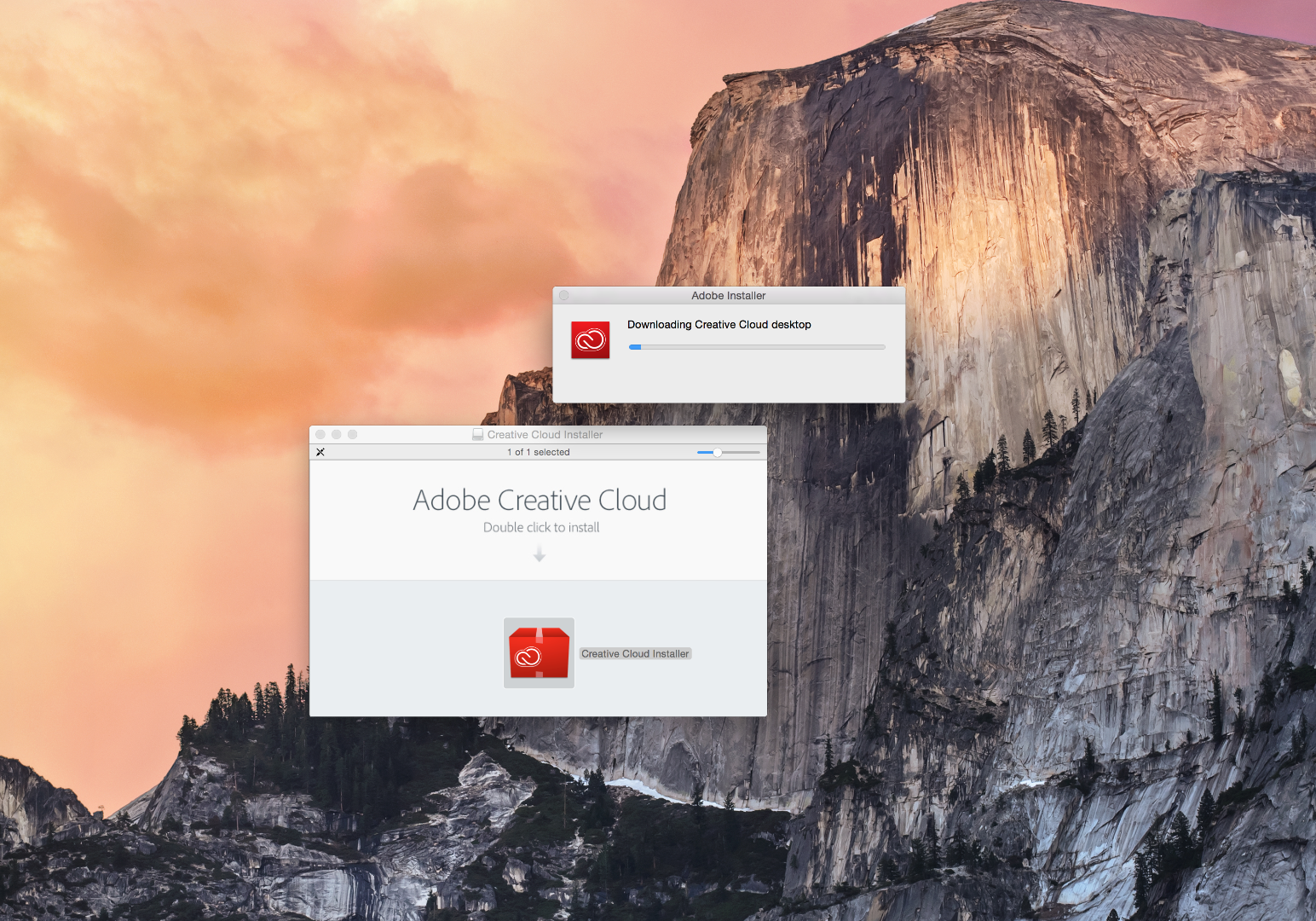
 1 Correct answer
1 Correct answer
FYI, ProDesign Tools has updated their site. The new installer, ACCCx3_8_0_310.dmg, can be downloaded here, Adobe CC 2015 Direct Download Links: Creative Cloud 2015 Release | ProDesignTools
Kent
Copy link to clipboard
Copied
Apparently the log file location changed. I found it here, ~/Library/Logs/CreativeCloud/ACC/AdobeDownload/DLM.log
Copy link to clipboard
Copied
Here is an entry from one of the problem Macs.
*******************start of Download****************
10/24/16 08:54:40:681 | [INFO] | | | | | | | 15475 | GDE Version is 3.0.0.9
10/24/16 08:54:40:681 | [INFO] | | | | | | | 15475 | The file to be downloaded is https://ccmdls.adobe.com/AdobeProducts/KCCC/1/osx10/packages/ACCC_3_9_PDIMPackage_334/manifest.xml
10/24/16 08:54:40:681 | [INFO] | | | | | | | 15475 | Going to download the file at /tmp/85AA602A-1691-452C-B4B9-081D689FFBFC/manifest.xml
10/24/16 08:54:40:782 | [INFO] | | | | | | | 15475 | Preference: Preference is set for adding compression header
10/24/16 08:54:40:782 | [INFO] | | | | | | | 15475 | Preference: Client has set the preference for single stream download
10/24/16 08:54:41:090 | [INFO] | | | | | | | 15492 | No encoding received in respose header. Going to rename...
10/24/16 08:54:41:090 | [INFO] | | | | | | | 15492 | File download complete: https://ccmdls.adobe.com/AdobeProducts/KCCC/1/osx10/packages/ACCC_3_9_PDIMPackage_334/manifest.xml size: 747 Bytes, Time Taken:308.000000 milliseconds
10/24/16 08:54:41:307 | [INFO] | | | | | | | 15475 | The file to be downloaded is https://ccmdls.adobe.com/AdobeProducts/KCCC/1/osx10/packages/ACCC_3_9_PDIMPackage_334//validation.xm...
10/24/16 08:54:41:307 | [INFO] | | | | | | | 15475 | Going to download the file at /tmp/85AA602A-1691-452C-B4B9-081D689FFBFC/validation.xml
10/24/16 08:54:41:407 | [INFO] | | | | | | | 15475 | Preference: Preference is set for adding compression header
10/24/16 08:54:41:407 | [INFO] | | | | | | | 15475 | Preference: Client has set the preference for single stream download
10/24/16 08:54:41:713 | [INFO] | | | | | | | 15535 | No encoding received in respose header. Going to rename...
10/24/16 08:54:41:713 | [INFO] | | | | | | | 15535 | File download complete: https://ccmdls.adobe.com/AdobeProducts/KCCC/1/osx10/packages/ACCC_3_9_PDIMPackage_334//validation.xm... size: 370 Bytes, Time Taken:305.000000 milliseconds
10/24/16 08:54:41:936 | [INFO] | | | | | | | 15475 | The file to be downloaded is http://ccmdl.adobe.com/AdobeProducts/KCCC/1/osx10/packages/ACCC_3_9_PDIMPackage_334/PDIM.zip
10/24/16 08:54:41:936 | [INFO] | | | | | | | 15475 | Going to download the file at /tmp/85AA602A-1691-452C-B4B9-081D689FFBFC/PDIM.zip
10/24/16 08:54:42:519 | [INFO] | | | | | | | 15611 | No encoding received in respose header. Going to rename...
10/24/16 08:54:42:519 | [INFO] | | | | | | | 15611 | File download complete: http://ccmdl.adobe.com/AdobeProducts/KCCC/1/osx10/packages/ACCC_3_9_PDIMPackage_334/PDIM.zip size: 2006317 Bytes, Time Taken:410.000000 milliseconds
Copy link to clipboard
Copied
Kent this portion of the log would indicate the download was successful.
You will want to use the find command to look for the word ERROR to locate any relevant errors in the DLM, PDApp, or product installation logs.
Copy link to clipboard
Copied
10/24/16 08:54:42:626 | [ERROR] | 44486 | ADCS | OOBEUtils | UnzipHandler | | OOBEUtils | 15475 | Folder creation failed: /tmp/5A86FFC9-0A43-4527-B63D-BA452A255667/CCLBS
It appears that the file is not being written to the /tmp folder.
Copy link to clipboard
Copied
I took the installer file from my computer, which was in the /tmp folder, and copied it to the problem computers for installation.
Kent
Copy link to clipboard
Copied
New strangeness today. Our Macs with the previous version of CC Desktop are not even prompting to install the new version and when I try to install the new version it stops the installer and opens the old app.
Kent
Copy link to clipboard
Copied
Yes Kent we temporarily suspended the update process for the most recent version of the Creative Cloud desktop app due to a minor issue when syncing certain asset types.
I would recommend bookmarking Release notes for the Adobe Creative Cloud desktop app to be kept up to date as new versions become available.
-
- 1
- 2
Find more inspiration, events, and resources on the new Adobe Community
Explore Now