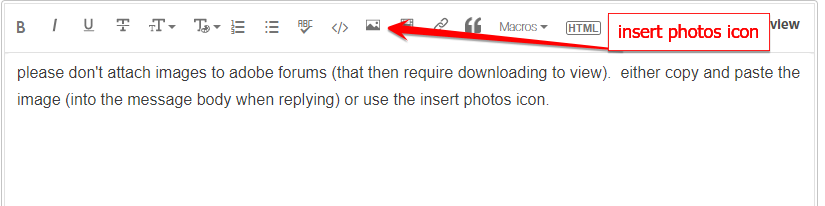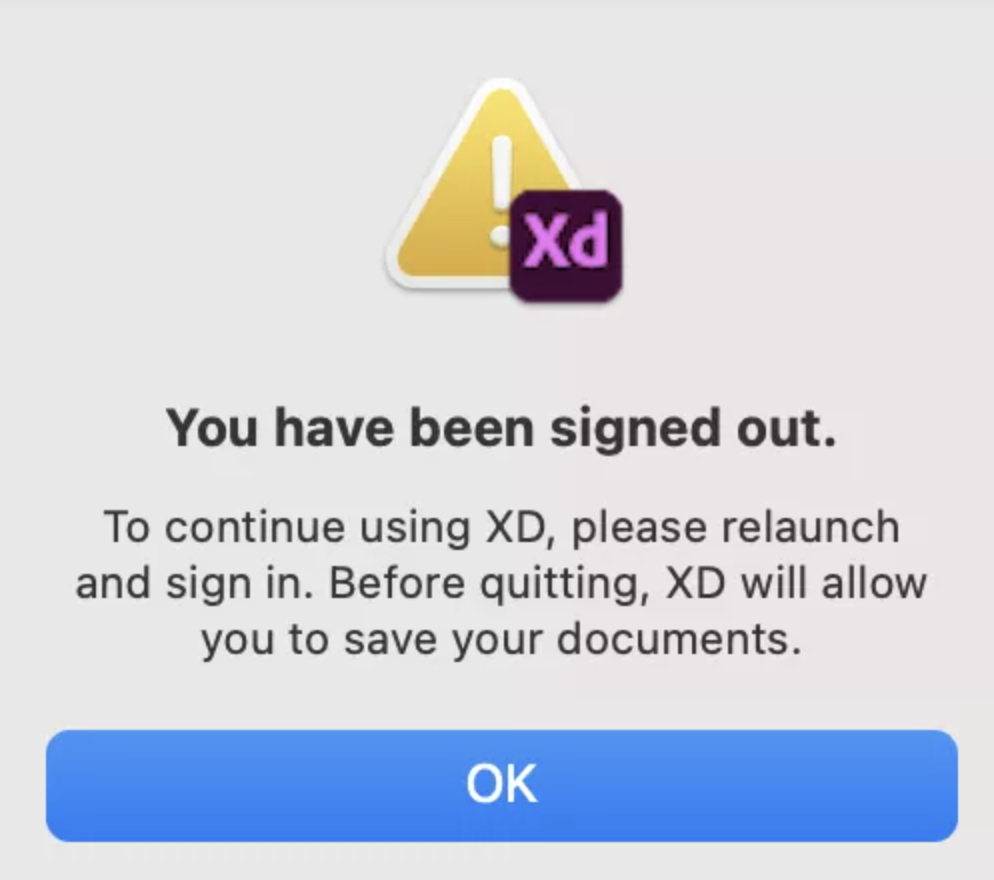- Home
- Download & Install
- Discussions
- Re: Adobe Creative Cloud Logging me out continuous...
- Re: Adobe Creative Cloud Logging me out continuous...
Adobe Creative Cloud Logging me out continuously (Reinstalling didnot work for me )
Copy link to clipboard
Copied
I have reinstalled the Adobe CC , Deleted the caches of adobe and installed the CC again and the mac is updated too .. But nothing worked for me..
Adobe community please help this issue solved. My projects are in Adobe XD files.. and I cant work in the adobe xd. Please help
Copy link to clipboard
Copied
Copy link to clipboard
Copied
Copy link to clipboard
Copied
This problem has to do nothing with the photo. The problem is stated here straight forward in the title. Please forward some working solutions if you have any ? 🙂 thanks
Copy link to clipboard
Copied
I have the same problem.
Reinstalled creative cloud app, deleted login info from keychain access bu i still get you have been signed out message.
Mac Mini M1
Copy link to clipboard
Copied
Mine is Macbook pro 2017
Copy link to clipboard
Copied
Lakesh and Mike, please see https://community.adobe.com/t5/creative-cloud-services/hey-adobe-if-cc-auto-signs-me-out-and-i-sign-... where this very same topic was addressed. If you need additional assistance then please begin a secure chat session at https://helpx.adobe.com/contact.html.