- Home
- Download & Install
- Discussions
- Adobe creative cloud want to fix all the time.
- Adobe creative cloud want to fix all the time.
Copy link to clipboard
Copied
Hello. i want to ask, i have a problem when installing adobe cc on windows 7 (64 bit) after installing do not open, want to fix it all the time. I used the 32bit operating system before and it was no problem.
I also tried cc cleaner, and reinstalled. nothing helps.
well thank you
 1 Correct answer
1 Correct answer
did you uninstall the creative cloud applications completly and used then CCleaner Use the Creative Cloud Cleaner Tool to solve installation problems ?
Copy link to clipboard
Copied
Could you please post a screenshot of the problem?
Generally speaking and appart from the differences in the OS and the expanded address room, there is no difference in 32bits os applications and 64 bits applications.
Copy link to clipboard
Copied
Thank you for your quick reply
Copy link to clipboard
Copied
Thank you for your quick reply. Here is the screen, I've already repaired many times.uninstalled and reinstalled about 15 times.used adobe creative cloud cleaner and did not help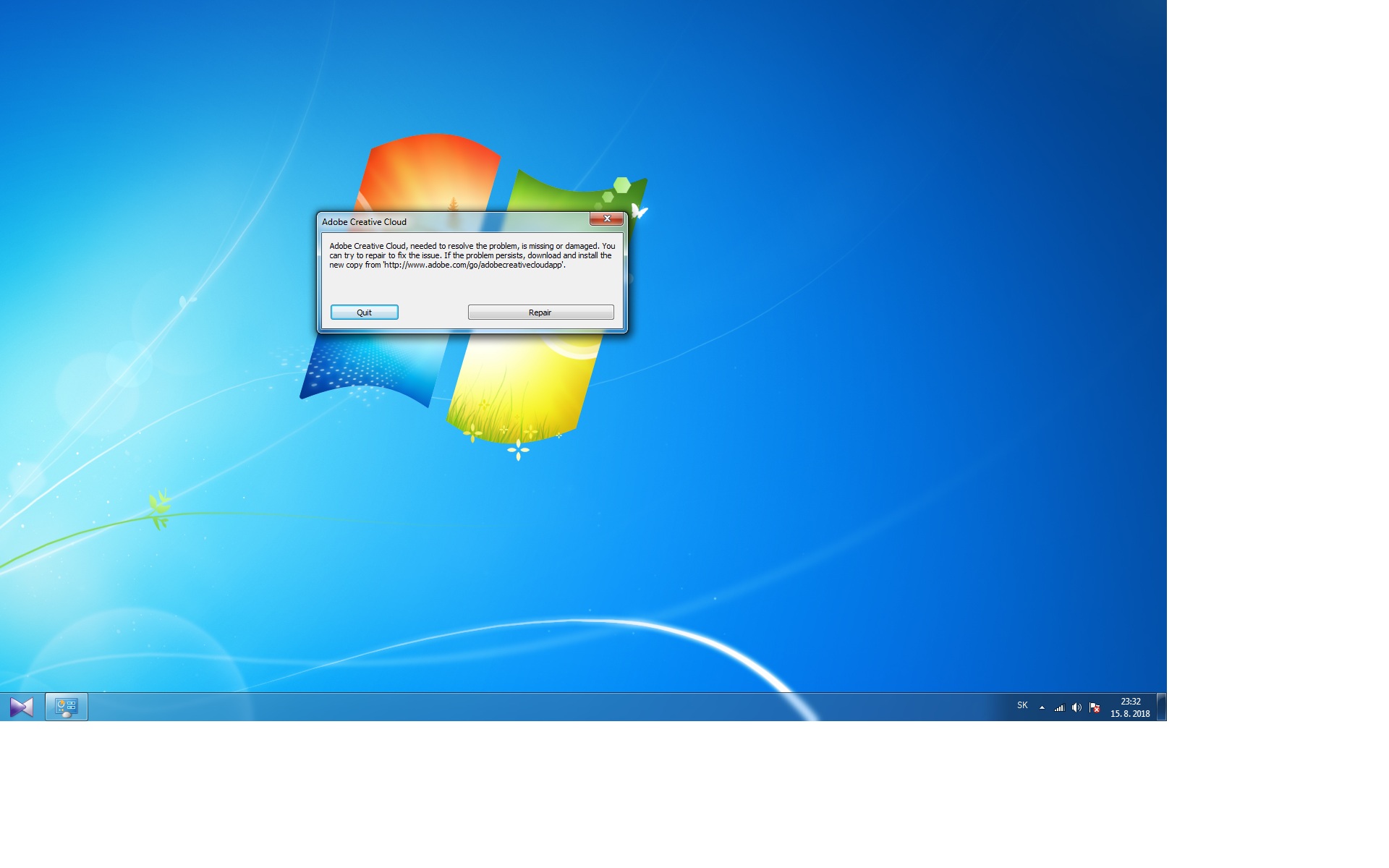
Copy link to clipboard
Copied
did you uninstall the creative cloud applications completly and used then CCleaner Use the Creative Cloud Cleaner Tool to solve installation problems ?
Copy link to clipboard
Copied
Yes, I used the creative cloud cleaner. I have tried all the procedures that write.
Copy link to clipboard
Copied
Hi,
Try manual uninstall
1) Quits All Adobe background processes from the task manager:
Adobe CEF Helper
Adobe Creative Cloud
Adobe IPC Broker
Adobe Genuine Software Integrity Service
CCLibraries
CCXProcess
Creative Cloud
CoreSync
2) Delete these folders :
C:\Program Files (x86)\Common Files\Adobe\OOBE
C:\Program Files (x86)\Common Files\Adobe\SLCache
C:\ProgramData\Adobe\SLStore
C:\Programmes\Common Files\Adobe\OOBE ( If present )
C:\Programmes\Common Files\Adobe\AAMUpdaterInventory ( If present )
C:\Utilisateurs\<votre nom>\AppData\Local\Adobe\OOBE
C:\Utilisateurs\<votre nom>\AppData\Local\Adobe\AAMUpdater
C:\Utilisateurs\<votre nom>\AppData\Local\Adobe\AAMUpdaterInventory
4) Download and install CC desktop from this link :
Copy link to clipboard
Copied
Hello. I have done all the steps you have
recommend, even though it still does not work.
I also noticed that my Adobe account is not marked as an active device. Can it coexist?
here is scr
Thank you for your help...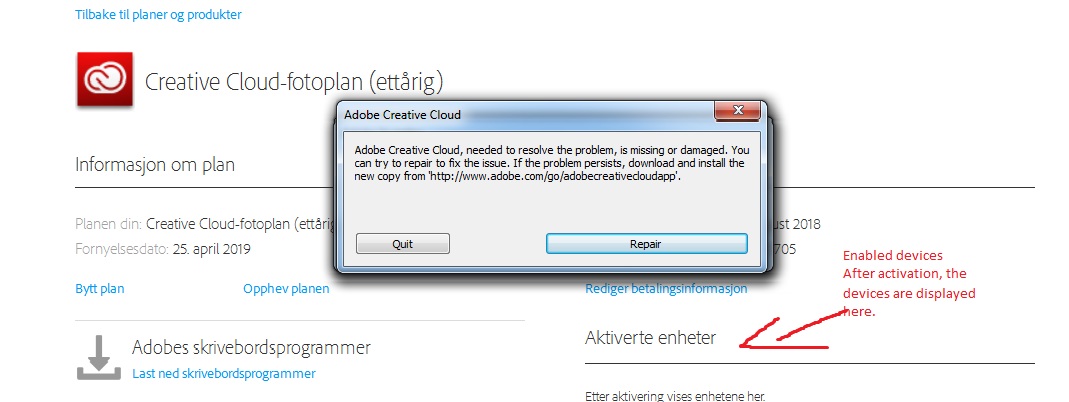
Copy link to clipboard
Copied
No , CC desktop should work even if you don't have a subscription .
Have you found all the folders in the solution ?
Copy link to clipboard
Copied
I found and delete this folders
C:\Program Files (x86)\Common Files\Adobe\OOBE
C:\Program Files (x86)\Common Files\Adobe\SLCache
C:\ProgramData\Adobe\SLStore
C:\Programmes\Common Files\Adobe\OOBE
C:\Utilisateurs\<votre nom>\AppData\Local\Adobe\OOBE
C:\Utilisateurs\<votre nom>\AppData\Local\Adobe\AAMUpdater
Copy link to clipboard
Copied
I tried to switch compatibility to the older operating system. for a moment he opened the window, and then again wanted a correction.
I returned the old system disk to my computer and tried to install creative cloud on the old disk and it works and works without problems. but I need it to work on a new disk.
do you think that when I create a new user on the disk, that could help?
Copy link to clipboard
Copied
Hi Lenka, did you solve the problem? I have the same thing, I need to Repair CC every morning. I had this issue on 2 computers, both Windows 10, both with fresh Windows instalation. I tried everything, nothing helped.
