 Adobe Community
Adobe Community
- Home
- Download & Install
- Discussions
- Adobe Creative Cloud won't Install
- Adobe Creative Cloud won't Install
Copy link to clipboard
Copied
Hi,
I accidentally clean my adobe creative cloud by adobe cleaner tool. Now I am trying to install it again but it won't installing. It stuck on 39% and then after 5 mins shows me an error "There seems to be a problem with the downloaded files (error code p205)". I have tried every solution that I searched on adobe forms but didn't work. I even try to download direct link but couldn't download it. Can you guys please help me to install it.
Any help much appreciated!
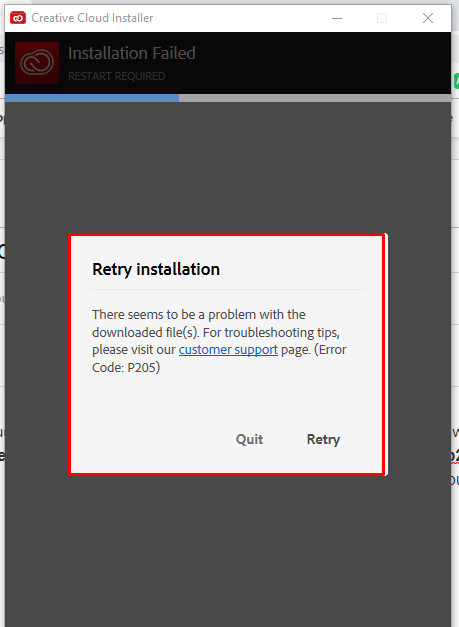
Thanks.
Muqqarib
 1 Correct answer
1 Correct answer
Hi Muqqarib,
Error P205 means the file is damaged during download. This is likely due to an issue with your network connection. I know you mention trying several solutions. Did you work through everything in the following two help documents?
- Troubleshoot Adobe Creative Cloud download and install issues (under "Network and Connectivity Issues")
- and How to resolve connection errors with Adobe Creative Cloud and Creative Suite applications
If none of that resolves the issue, can you let us know what
...Copy link to clipboard
Copied
Hi Muqqarib,
Error P205 means the file is damaged during download. This is likely due to an issue with your network connection. I know you mention trying several solutions. Did you work through everything in the following two help documents?
- Troubleshoot Adobe Creative Cloud download and install issues (under "Network and Connectivity Issues")
- and How to resolve connection errors with Adobe Creative Cloud and Creative Suite applications
If none of that resolves the issue, can you let us know what other fixes you have tried?