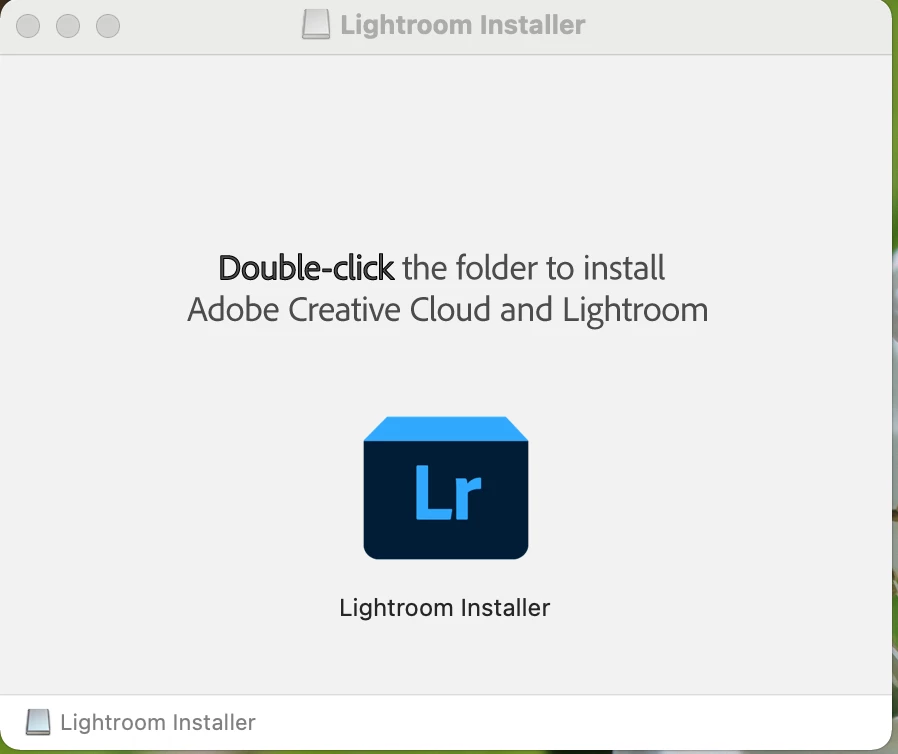Question
Adobe Lightroom Installer
Hello, I recently download the Adobe Lightroom installer that comes with the Creative Cloud Apps for my free trial. When I open the .dmg file it shows the image I attached. When I double click on the installer it doesn't do anything. Could this be because I just upgraded to Big Sur? I appreciate any help you may provide.