- Home
- Download & Install
- Discussions
- Re: Adobe Photoshop CS6 Installer wrongly claims C...
- Re: Adobe Photoshop CS6 Installer wrongly claims C...
Copy link to clipboard
Copied
Adobe Adobe Photoshop CS613.0.1 installed but has a few errors with "Load into Stack" and "Photomerge"
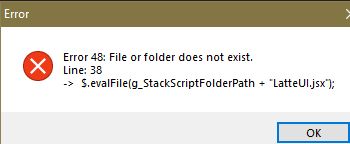
Error 48: File or folder does not exist.
Line: 38
Tried to re-Install from a purchased version of Adobe Creative Suite CS6 disc and was prompted with Error:
"Installation Failed The product you are trying to install is not an Adobe Genuine Software..."
How to fix this? This version of CS6 was purchased, and I have all the serial numbers.
I get a loop of potential support, and finally have to post here.
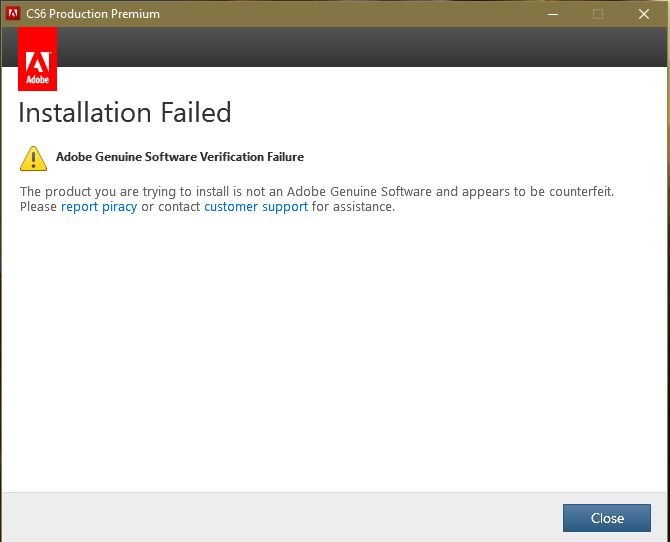
 1 Correct answer
1 Correct answer
Thanks for the update, Sadicus. It is very likely the current installation of Photoshop CS6 is causing the new installation to fail.
Please use the steps listed in https://support.microsoft.com/en-us/help/4028054/windows-10-repair-or-remove-programs to uninstall the current installation of Photoshop CS6. Once the software is removed you can then download and run the CC Cleaner Tool from Use the Creative Cloud Cleaner Tool to solve installation problems . Running both the uninstaller and the CC
...Copy link to clipboard
Copied
Sadicus, sorry you are facing problems when reinstalling Photoshop CS6. You mentioned you were reinstalling Photoshop because you were receiving errors while opening the program. What steps did you utilize to remove the current installation? What version of Windows are you using Photoshop CS6 on?
Copy link to clipboard
Copied
- Opened PSCS6
- Tried "Load into Stack" and "Photomerge" noticed the error messeges
- got out the CD and tried to only install Photoshop x64
- got the error
- posted here for help
Copy link to clipboard
Copied
Thanks for the update, Sadicus. It is very likely the current installation of Photoshop CS6 is causing the new installation to fail.
Please use the steps listed in https://support.microsoft.com/en-us/help/4028054/windows-10-repair-or-remove-programs to uninstall the current installation of Photoshop CS6. Once the software is removed you can then download and run the CC Cleaner Tool from Use the Creative Cloud Cleaner Tool to solve installation problems . Running both the uninstaller and the CC Cleaner tool should clear the current installation failure, Sadicus. Please update this public forum discussion if you have any questions.
Copy link to clipboard
Copied
As long as it does not remove any of the other CS6 apps (After Effects, Illustrator etc.) They all work as expected and have very particular plugins I don't want to mess with.
Thanks for the reply!
Copy link to clipboard
Copied
From what I know, and people can correct me if I'm wrong, from a previous experience with Adobe Acrobat 9 Standard, I try to re-install my software after a crash and problems were about the fact that for any Adobe product, you have to de-activate them (break the licence link between your computer and the Adobe licence database) and then, uninstall the software, so you can re-install et re-activate the software on your computer. Also, most of the time, when I re-install a suite, I uninstall the whole thing and re-install the whole thing to make sure all the connections between all the software (Bridge and all others) are well connected. Yes it is more time, but peace of mind is the key when we do a lot of work on those software. OR, I maybe mistaken, you purchase that software from somebody that was "looking" like genuine, got a serial number and it stopped because the bypass licence patch doesn't work anymore.