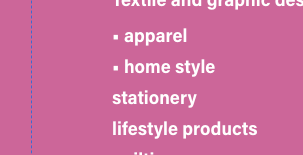- Home
- Download & Install
- Discussions
- Re: Adobe Portfolio bullet points
- Re: Adobe Portfolio bullet points
Copy link to clipboard
Copied
Hi, I'm currently setting up my portfolio in Adobe Portfolio and was wondering if there was a way to add bullet points to a text box?
Thanks
James
 1 Correct answer
1 Correct answer
Unfortunately, no. I asked for bullets a couple of years ago but it has not been added to the text editor. Submit a feature request below. Maybe the team will take another look at it.
https://help.myportfolio.com/hc/en-us/requests/new?ticket_form_id=177168
Copy link to clipboard
Copied
Unfortunately, no. I asked for bullets a couple of years ago but it has not been added to the text editor. Submit a feature request below. Maybe the team will take another look at it.
https://help.myportfolio.com/hc/en-us/requests/new?ticket_form_id=177168
Copy link to clipboard
Copied
Hi Nancy,
Thanks for the response! Seems strange not to have a basic feature within a CMS system. I'll submit a request and see what happens.
Copy link to clipboard
Copied
For Portfolio go to https://help.myportfolio.com/hc/en-us and log in with your Adobe account
Copy link to clipboard
Copied
Need to vote for this feature in their Feedback and Suggestions forum. I believe this is how they get customer feedback for planning.
https://adobeportfolio.uservoice.com/forums/921673-adobe-portfolio-feedback-suggestions?query=bullet...
Copy link to clipboard
Copied
Hi James! There's a trick to creating a bullet point. On a mac, hold down OPTION and then press the number 8 on your keyboard (OPTION-8) to get this: •
Was searching for an answer myself and then remembered the OPTION-8 trick that I used to use on Slack.
- Liz
Copy link to clipboard
Copied
Not ideal for HTML semantic reasons but an acceptable workaround 🙂
Depending on which bullet style you want, the Win equivalents are as follows (turn on numeric lock):
alt+7= •
alt+8= ◘
alt+9= ○
alt+10= ◙
Copy link to clipboard
Copied
I had to do that myself. But I would disagree that adding a bullet character is an acceptable workaround. It does not make the content accessible for visually disabled or those using screen readers. Adobe just needs to add the ability to create unordered and ordered lists. I made sure to add that comment to the suggestion that was linked to above.
Copy link to clipboard
Copied
"It does not make the content accessible for visually disabled or those using screen readers."
It may not be ideal semantically but there's nothing precluding screen readers from "seeing" this text.
Copy link to clipboard
Copied
I also agree that this is not an acceptable workaround, as it doesn't account for the indentation required to make a list readable. Especially difficult on a responsive site if it's not a built in feature.
Copy link to clipboard
Copied
Hi, I have found a 'getaround'. For example I'm using the font Acumin Pro in Portfolio. Open a new document in PhotoShop/add a type layer using your chosen font, then on the menu go to type/panels/glyphs (asuming your font has glyphs) choose a bullet point, copy bullet point and paste into the text panel in Portfolio.
Copy link to clipboard
Copied
OK. But a properly styled list is indented like this:
- List Item
- List Item
- List Item
Or this:
- List Item
- List Item
- List Item
Copy link to clipboard
Copied
@Nancy OShea I understand the typography, but bullet points aren't included in the text editor in Portfolio - or are they? It was just a suggested getaround, and one could add 'spaces' to mimick indented bullets.
Copy link to clipboard
Copied
Submit another request for bullets to UserVoice.
Copy link to clipboard
Copied
Hello Nancy, I was looking for an answer on how to add a bullet list in adobe portfolio and found this thread. I tried the link to make this request, but the link is not acitve anymore. Where can I request this feature? Thanks!
Copy link to clipboard
Copied
Hello Nancy, I was looking for an answer on how to add a bullet list in adobe portfolio and found this thread. I tried the link to make this request, but the link is not acitve anymore. Where can I request this feature? Thanks!
==============
Submit below:
- Contact Portfolio Support for technical help - https://help.myportfolio.com/hc/requests/new?ticket_form_id=177168
Copy link to clipboard
Copied
Thank you!
Copy link to clipboard
Copied
Years later and I can't believe this still isn't a thing. How do you say you provide all the tools needed for artists and designers and fail miserably with solutions that are meant to help them get jobs?
Copy link to clipboard
Copied
We don't make the apps. This is a user-to-user community.
Submit your feature requests below:
- Contact Portfolio Support for technical help - https://help.myportfolio.com/hc/requests/new?ticket_form_id=177168