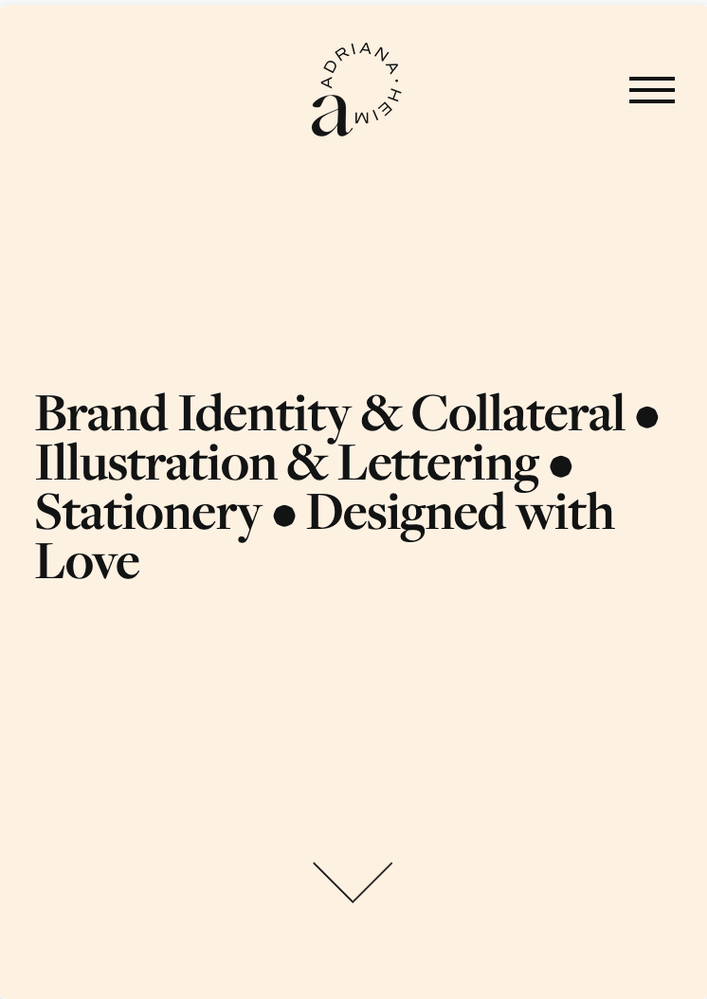Turn on suggestions
Auto-suggest helps you quickly narrow down your search results by suggesting possible matches as you type.
Exit
- Home
- Download & Install
- Discussions
- Re: Adobe Portfolio welcome page full screen on mo...
- Re: Adobe Portfolio welcome page full screen on mo...
0
New Here
,
/t5/download-install-discussions/adobe-portfolio-welcome-page-full-screen-on-mobile/td-p/12847951
Mar 30, 2022
Mar 30, 2022
Copy link to clipboard
Copied
I'm using the theme "Marta" and I found a example of someone using this theme and the welcome screen is full screen on desktop and on mobile. I can't manage to get it full screen on mobile. What settings do I need to use to achieve this?
example
my site
TOPICS
New user
Community guidelines
Be kind and respectful, give credit to the original source of content, and search for duplicates before posting.
Learn more
 1 Correct answer
1 Correct answer
New Here
,
Mar 30, 2022
Mar 30, 2022
I found out its full screen when you publish the site. But it doesn't show full screen when I click on Preview in the edit mode. A little confusing.
New Here
,
/t5/download-install-discussions/adobe-portfolio-welcome-page-full-screen-on-mobile/m-p/12847975#M550713
Mar 30, 2022
Mar 30, 2022
Copy link to clipboard
Copied
I found out its full screen when you publish the site. But it doesn't show full screen when I click on Preview in the edit mode. A little confusing.
Community guidelines
Be kind and respectful, give credit to the original source of content, and search for duplicates before posting.
Learn more
Community Expert
,
LATEST
/t5/download-install-discussions/adobe-portfolio-welcome-page-full-screen-on-mobile/m-p/12848696#M550723
Mar 30, 2022
Mar 30, 2022
Copy link to clipboard
Copied
That's correct. You must publish the site.
Glad you were able to get it sorted.
Nancy O'Shea— Product User, Community Expert & Moderator
Community guidelines
Be kind and respectful, give credit to the original source of content, and search for duplicates before posting.
Learn more
Resources
Creative Cloud Desktop application
Troubleshooting
Creative Cloud Resources
Copyright © 2024 Adobe. All rights reserved.