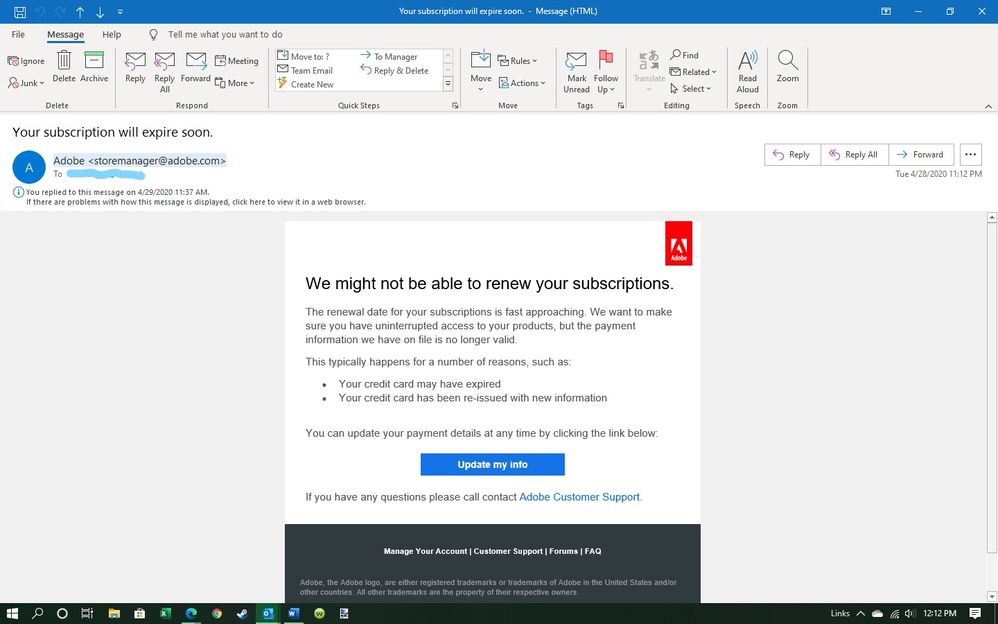Adobe Support is the worst!
Copy link to clipboard
Copied
Last year on Black Friday Sale, I purchased Creative Cloud bundle. I had been paying about 29$ monthly for all apps. Since then, my renewal was set to Auto-Renewal. On 24 Nov 2019 my subscription was supposed to be renewed automatically with the Black Friday offer except it didn't. I have been contacting Adobe Support since then but non of them provided any kind of help. I have been trying to renew the plan with Visa, Visa Electron, Master Card but it doesn't renew. There is no Renew Now button. So I kept waiting for the renewal to happen. It never did. Now Adobe Support says, cancel your current plan and subscribe again with full price bundle. They keep saying the issue was with my card which is not true at all. I have used the same cards on these days to purchase stuff from around the world. Plus I have tried several cards. All with the same issue.
I have been using Adobe for years but this reached to an end for the worst support I have ever received

Copy link to clipboard
Copied
Moving to the Get Started forum from Community Help
Copy link to clipboard
Copied
I just received this email from storemanager@adobe.com below requesting that I update my account information since I may not be able to 'renew' my subscription. Oh, really!
Being extremely skeptical, I immediately contacted Adobe support via telephone regarding said email. Although I was told it was a glitch, I believed otherwise.
I also find it curious that Adobe would send such an email when my account information was already current. If this was a 'glitch', I remain highly incredulous especially considering the credit card stored online in my account, has not changed nor is it anywhere near its expiration date. Nowadays, this is grift is so prevalent it's probably one of the easiest scams to perpetrate by cyber thieves. What makes the email even more odious is that it can be made to appear so authentic. If you click on the 'update my info' box, it even takes you to an actual Adobe web page if at all it's genuine . Nevertheless, when I sent a comment to challenge the sender (and it did not say not to respond to the email), it simply bounced back! Another telltale sign it was probably bogus!
BTW, I accidentally came across the address phishing@adobe.com to forward this scam to Adobe support as it was nowhere to be found Adobe's home webpage nor would the Adobe support representative ‘Prabhat’ to whom I spoke, provide it upon my request. He said he'd instead send me a survey to forward my concerns to Adobe.
So, beware and stay well, all.