 Adobe Community
Adobe Community
- Home
- Download & Install
- Discussions
- Re: Already verified CC email, asking to verify ag...
- Re: Already verified CC email, asking to verify ag...
Copy link to clipboard
Copied
Hi,
I've already verified my CC email when I first got it. Now it's asking me to verify it again
When I click resend, it sats "already sent"
When I click on verify in the email it says "already verified"
When I click on check again and continue nothing happens
I've installed the latest version of CC
Currently it's utterly useless
Anyone know what is wrong?
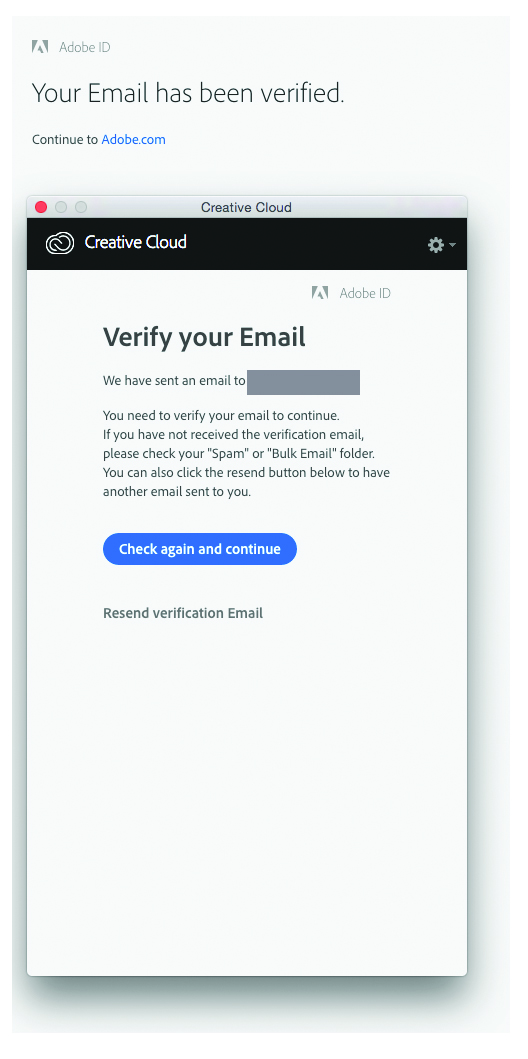
 1 Correct answer
1 Correct answer
Hi,
Quite the CC desktop from the settings wheel at the right corner then rename the "OOBE" folder to "OOBEold" in this location :
Windows: [System drive]:\Users\[user name]\AppData\Local\Adobe\OOBE
Mac OS: /Users/[user name]/Library/Application Support/Adobe/OOBE
Launch CC desktop again and test .
Copy link to clipboard
Copied
This is an open forum, not Adobe support... click below to contact Adobe staff to help
While the forums are open 24/7 you may not contact Adobe support at all times
Chat help: Mon - Fri 5am - 7pm (US Pacific Time) <=== NOTE DAYS AND TIME
Be sure to remain signed in with your Adobe ID before accessing the link below
Creative Cloud support (all Creative Cloud customer service issues)
Copy link to clipboard
Copied
Hi,
Quite the CC desktop from the settings wheel at the right corner then rename the "OOBE" folder to "OOBEold" in this location :
Windows: [System drive]:\Users\[user name]\AppData\Local\Adobe\OOBE
Mac OS: /Users/[user name]/Library/Application Support/Adobe/OOBE
Launch CC desktop again and test .
Copy link to clipboard
Copied
That was *mostly* the correct answer. I ended up contacting support and had to go in activity monitor and force quit every adobe related operation running, then delete that file again, and it worked