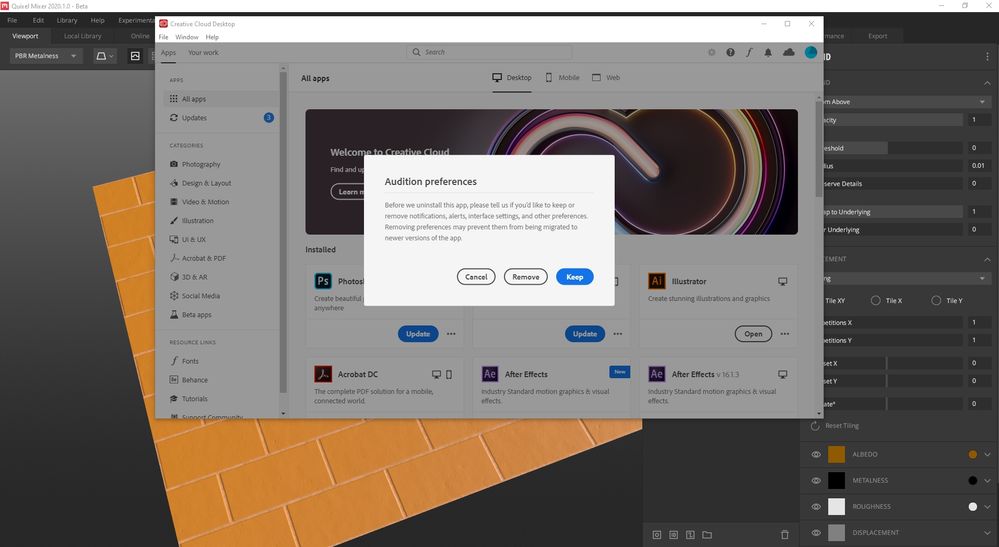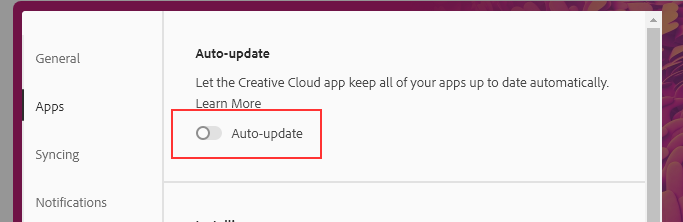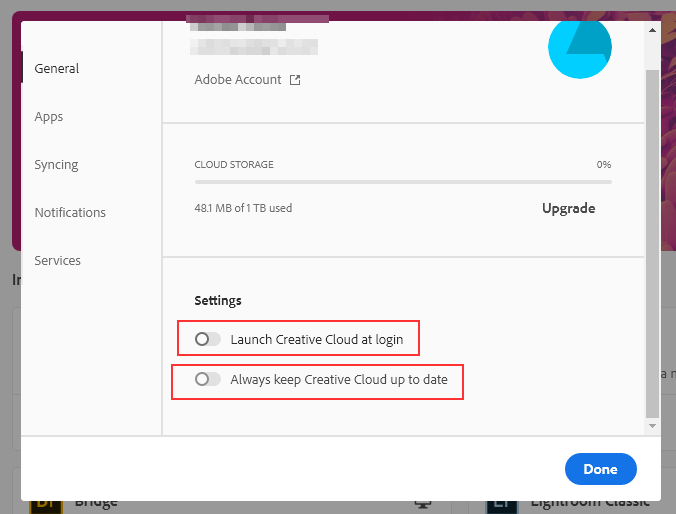- Home
- Download & Install
- Discussions
- Re: annoying preferences window keeps popping up w...
- Re: annoying preferences window keeps popping up w...
annoying preferences window keeps popping up while working with every other applications
Copy link to clipboard
Copied
I uninstalled some of the applications from creative cloud application. These were Audition and character animation app Fuse i guess. since then, whenever i work with other applications like Quixel Mixer, Cinema 4d, this screen pops up and it doesn't matter which option i choose it keeps popping up, blocks me sending commands and this is slowing me down dramatically.
any suggestions?
Copy link to clipboard
Copied
reset the cc app: To reset the Creative Cloud desktop app, make sure it's in the foreground, then press:
Win: Ctrl + Alt + R
Mac: Cmd + Opt + R
Copy link to clipboard
Copied
kglad, thank you very much for the reply, it didn't help. keeps on popping up. i also restarted the machine several times, at the end i am going to have to uninstall everything about CC i guess 😞
any other suggestions?
Copy link to clipboard
Copied
yes, the next step is a complete clean and then reinstall:
uninstall every cc app including preferences, https://helpx.adobe.com/creative-cloud/help/uninstall-remove-app.html
then uninstall the cc desktop app, https://helpx.adobe.com/creative-cloud/help/uninstall-creative-cloud-desktop-app.html
clean your computer of cc files per http://www.adobe.com/support/contact/cscleanertool.html
restart your computer (don't skip this)
reinstall the cc desktop app, https://creative.adobe.com/products/creative-cloud.
if you're unable to install the cc desktop app at this stage, use an administrator account (solution 4 here, https://helpx.adobe.com/creative-cloud/kb/creative-cloud-missing-damaged.html)
use the desktop app to install your cc programs/trials
Copy link to clipboard
Copied
thank you so much kglad,
as you said, nothing seems cloudy after this full cleaning process.
i uninstalled, cleaned and re-installed everything back. it works perfect. 🙂
Copy link to clipboard
Copied
Please plesse help me. I have this same issue, i have tried everything bar full resetting my laptop and its still happening. I have followed all the steps above, i have followed all the steps on related pages of form posts, i have tried using REVO to get rid of it, nothing works. I assume it happened cause i tried uninstalling Illustrator via windows native uninstall, but right now i cant have CC installed cause if i do anything it will open itself again and interupt me
Copy link to clipboard
Copied
Select YES and restart your computer.
Copy link to clipboard
Copied
Copy link to clipboard
Copied
Turn Off the Auto update option and the option to Start the CC DTA with the system. Then Restart your computer.
Copy link to clipboard
Copied
thank you all, for the answers and suggestions. everything works fine right now. 🙂
Copy link to clipboard
Copied
you'll help others if you post what you did that solved the problem.
addendum: oops, sorry. i see your reply to the cleaning message, now. if you mark it correct, it will be easier for others to focus on it.
Copy link to clipboard
Copied
They did in a reply above. They Un installed everything, Used the Cleaner tool to CLEAN out everything that might of been left behind and then Reinstalled.
The Nuclear option.
Find more inspiration, events, and resources on the new Adobe Community
Explore Now