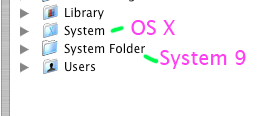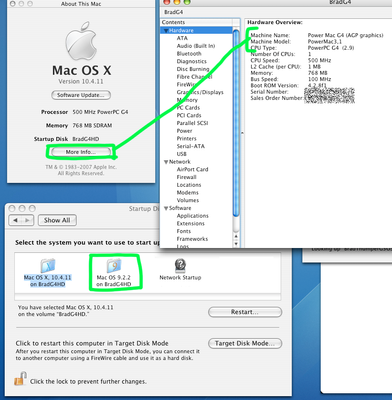any pagemaker users?
Copy link to clipboard
Copied
I was able to get a Pagemaker 6.5 CD to list in my Mac OS 11.3 disk utility with 2 listings on the CD:
PLDS DVD-RW DS8ABSH Media
mounting point: External
Adobe PageMaker 6.5 Plus
mounting error 49153
I do not know how to open the application...any help?
Copy link to clipboard
Copied
Pagemaker 6.5 won't run on any Mac OS after Catalina. Apple no longer supports 32-bit applications and Pagemaker 6.5 is 25 years old.
Copy link to clipboard
Copied
Your expectations are too much. Almost unbelievably too much. Apple regularly change things completely to throw out all the old apps. (Almost the opposite of Windows).
- In 2020, Apple released Catalina Mac OS 10.15. It blocked all old apps from before 2019, including (but not only) all Mac OS X 32-bit apps. But PageMaker 6.5 wasn't one of them and wouldn't run before.
- In 2010, Apple released Lion Mac OS 10.7. This didn't include "Rosetta 1", which allowed Mac OS X users with Intel computers to run "Carbon" apps written for Power PC processors. But PageMaker 6.5 wasn't one of them and wouldn't run before.
- In 2007, Apple released Leopard Mac OS 10.5. This didn't include "Classic" which allowed some apps written for Mac OS 8 and Mac OS 9 to run. PageMaker 6.5 ran under Classic (though some people were having severe problems already in Tiger Mac OS 10.4 from 2005.
So, Apple have thrown out all old apps at least 3 times since PageMaker 6.5 ran, and it won't have run for 15 years at least. Your antique software would need an antique Mac, now quite hard to find.
Copy link to clipboard
Copied
Pagemaker users? Not hardly. Use InDesign or QuarkExpress.
Even if you could get this installed on a really old machine, there's no way to activate it!! Sorry.
Copy link to clipboard
Copied
No activation with PM... just needs a legal serial number.
Copy link to clipboard
Copied
Hello Brad,
I have an old MAC with Classic 9, but I get the message when trying to install PageMaker 6.5, "Classic environment is no longer supported" and will not open the application, Install Adobe PageMaker 6.5. We can open all PageMaker files from 6.0 to 7.0 using CS 5.5, but CS 5.5 will not open PageMaker 5.0 files. To get these files we received from a customer open, we need to get our licensed copy of PageMaker installed. Any thoughts on a fix or work-a-round?
Thanks Skip
Copy link to clipboard
Copied
See this:
https://helpx.adobe.com/indesign/using/converting-quarkxpress-pagemaker-documents.html
And this:
https://www.reddit.com/r/VintageApple/comments/v9in84/emulating_for_aldusadobe_pagemaker_50/
Copy link to clipboard
Copied
Classic running under OS X and actual bare metal Mac OS 9 are two similar but different things. I'd look for a G4 Power Mac that can boot Mac OS 9 and install that, then Pagemaker. Pagemaker 6.5 or 7 should handle older files just fine.
Copy link to clipboard
Copied
Copy link to clipboard
Copied
What model Mac? Classic will not run in 10.5 or later, so you would need a Mac than was able to run 10.4 or less. So, for instance, if your Mac was able to Run 10.4 previously, boot directly to System 9, not OS X.
If your Mac was not capable of booting in System 9, you are out of luck with that model.
Copy link to clipboard
Copied
What is the actual version of macOS on the old Mac? What do you mean "with Classic 9" exactly?
Copy link to clipboard
Copied
The Classic compatibility layer on OS X 10.0 - 10.4. You could run OS X and OS 9 on the same machine concurrently.
Copy link to clipboard
Copied
Our old MAC is running OS 9. As I understand it, OS 9 was the MAC Classic environment, which they have stopped supporting and are blocking the installation of PageMaker 6.5 when we try to install it. The exact message we get is "Can't open the application, Install Adobe PageMaker 6.5, because the Classic environment is no longer supported."
Copy link to clipboard
Copied
Our old MAC is running OS 9. As I understand it, OS 9 was the MAC Classic environment, which they have stopped supporting and are blocking the installation of PageMaker 6.5 when we try to install it. The exact message we get is "Can't open the application, Install Adobe PageMaker 6.5, because the Classic environment is no longer supported." Our od MAC is running fine, there are other old applications we use on it like, CS 5.5.
Copy link to clipboard
Copied
Skipw, your message "Can't open the application, Install Adobe PageMaker 6.5, because the Classic environment is no longer supported." is a puzzle. To maybe get closer to the puzzle, please tell us the exact version of Mac OS shown by About this Computer or About this Mac from the Apple Menu, top left.
Copy link to clipboard
Copied
Hello Brad,
The machine is running MAC OS X, version 10.6.8, I was misunderstanding.
Copy link to clipboard
Copied
OS X 10.6.8 cannot run the Classic OS 9 environment except in unsupported third-party emulators. You would need OS X 10.0 through 10.4.11.
Your best bet is to find an older Power Mac (a G4 tower or PowerBook is ideal) that would boot directly into OS 9, and install Pagemaker on that computer. A Power Mac running 10.4.11 and Classic should also work. I would most likely use ftp to transfer files to a newer machine as needed.
Understand that everything we are discussing is FAR out of date, long since unsupported, and not safe to use online if it would even work with modern Internet services. OS X 10.6.8 is insecure; it should be used offline only.
Copy link to clipboard
Copied
The machine is running MAC OS X, version 10.6.8, I was misunderstanding
No worries. That being said, what MODEL is your computer? If it is old enough to run System 9 separately on its own, there's a chance you still have a System 9 install on it that can boot into System 9 DIRECTLY.
What does it show in your Startup Disk panel????? If there's a 9.2.2 Drive, then you CAN boot into System 9.
If not, your only option is to, as suggested, find an old Mac. e.g. The one I'm using here is an old G4 Tower which I picked up for $150 off ebay.
OR, since your only purpose for this task is to be able to convert PM 5 files to 6.5/7.0, I suggest you look at downloading SheepShaver and install PM 6.5 on that. I have it installed on my Big Sur iMac and although it's very finicky and takes a while to grasp, it is more than capable of doing what you want, since all you need to do is open the 5.0 file, resave it as 6.5, then do the rest of the work in InDesign.
Copy link to clipboard
Copied
When you open your Mac's harddrive, do you see two folders like below?:
If so you DO, then you have System 9 installed and should be able to boot from it, if your Mac model supports it.
Copy link to clipboard
Copied
The model is the critical thing. Officially, the last Macs that could boot into 9 directly were G4 models. Although you could boot into 9 in Classic mode on later models (mostly G5s), once you upgraded your OS to 10.5 or later, you were toast.
Copy link to clipboard
Copied
I think you're misunderstanding. Classic is the method that Macs running OS X can run System 9... kinda like an emulator within OS X. This is not the same as booting into System 9. The fact you mention you are running CS 5.5. on this computer indicates you are running in OS X. So, back to the original question: what is your Mac Model and System version? (About This Mac under the Apple menu). If your Mac IS able to to run OS 9 (anything OS X 10.4.11 or earlier), it should show as a drive to select in Startup Disk.
Copy link to clipboard
Copied
You are not running OS 9 or Classic, you have a newer version of OS X running that was after Classic compatibility. Brad is correct, please post the ACTUAL version that you are booting into. I guarantee it will be OS X 10.5 or later.
Copy link to clipboard
Copied
There are thousands of old macs out there running Mac OS 9 (or capable of) that are reasonably priced.
Just type Used Mac G4 into your internet browser.
PageMaker 6.5 did not have activation, so no worries there.
There are also emulators like SheespShaver and Qemu that can run older mac operating systems like OS 9 on your modern mac.
Copy link to clipboard
Copied
Pagemaker was for old Classic Mac OS (before OS X), PowerPC and Motorola 68k computers. Its useless on OS X and Intel machines.
Copy link to clipboard
Copied
-
- 1
- 2
Find more inspiration, events, and resources on the new Adobe Community
Explore Now