- Home
- Download & Install
- Discussions
- Re: Application download over 100% thru Creative C...
- Re: Application download over 100% thru Creative C...
Application download over 100% thru Creative Cloud
Copy link to clipboard
Copied
I just purchased Creative Cloud. I'm downloading Photoshop CS6 on a Windows 7 machine with a network cable connection through teh Adobe Application Manager. The download is currently at 112% and still climbing. The same thing happened with InDesign CS6. I downloaded Muse in the same way with no issues at all.
Is anyone else running into this? Any thoughts?
Copy link to clipboard
Copied
I have not seen this reported. You can however download and install the trial. Once the trial is installed you will want to choose the option to License this Software and enter your Adobe ID tied to your Creative Cloud subscription.
I would be curious to know which version of the Adobe Application Manager you have installed. Are you using Windows 7 64-bit or 32-bit?
Copy link to clipboard
Copied
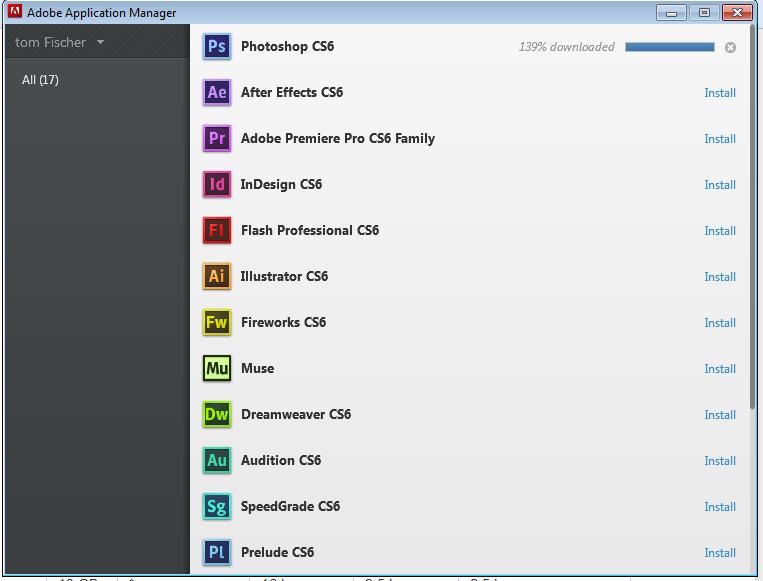 Thanks for the response. I’m using version CS6 on a 64 bit machine. Once it hit 200% it installed itself correctly. It was just such an oddity.
Thanks for the response. I’m using version CS6 on a 64 bit machine. Once it hit 200% it installed itself correctly. It was just such an oddity.
Copy link to clipboard
Copied
That is strange. Can you please check the version of the Adobe Application Manager which you have installed? You can locate it in Program Files(x86)\Common Files\Adobe\OOBE. Once there if you can please get properties on PDapp.exe and select the details tab. If you can please post what you locate under the Product Version category.
Copy link to clipboard
Copied
The product version is 6.2.112.0
Copy link to clipboard
Copied
Ok thank you for the update FISCHER13!
Copy link to clipboard
Copied
I am running windows 8. The Application Manager is doing the very same thing. I also have 6.2.112.0.
Can someone figure this out? This is REALLY aggravating!
I have a project that needs to use photoshop and I'm hitting a brick wall!
Thanks!
Copy link to clipboard
Copied
Gimzani1976 if this is your production computer I would recommend reverting back to Windows 7 until Windows 8 is officially released in October.
Copy link to clipboard
Copied
I'm now at 758% when trying to download indesign. this is my 2nd attempt. getting very frustrated.
Copy link to clipboard
Copied
Copy link to clipboard
Copied
Crissy.nolen this is quite an old thread but what version of the Adobe Application Manager are you using?
Copy link to clipboard
Copied
I just downloaded it yesterday so I'm assuming the latest version. I left the office already but will email you the version when I can pop open the lap top again.
Crissy Nolen
<Removed by Moderator>
Copy link to clipboard
Copied
Copy link to clipboard
Copied
Please try downloading the trial, you can find the InDesign trial at http://www.adobe.com/cfusion/tdrc/index.cfm?product=indesign, once you have installed the software you can choose the License this Software option. This will allow you to enter the Adobe ID tied to your subscription.
Copy link to clipboard
Copied
Copy link to clipboard
Copied
Yea we are having some server issues at the moment. You might try it again in an hour. The URL looks accurate and I grabbed it from our trial page at http://www.adobe.com/downloads/?promoid=JZEFS.
Copy link to clipboard
Copied
It’s now happening when I tried to download photoshop ☹
Would it be easiest to try to download the cs6 master collection trial? This is getting so frustrating. I rely on adobe products at work. I can’t even edit documents I’ve created at the moment…
Crissy Nolen CPMC
Director of Marketing | Houston
Direct +1 281 269 3446 | Mobile +1 281 221 6016
Main +1 281 494 4769 | Fax +1 713 986 4420
crissy.nolen@colliers.com<mailto:crissy.nolen@colliers.com
Copy link to clipboard
Copied
You can but one of the steps we are trying is if you face difficulties downloading the software through a different method. Downloading the Master Collection trial would take you longer to determine these results.
Copy link to clipboard
Copied
Okay thanks, I’ll just keep checking back and download the trials individually when your servers are back up.
Crissy Nolen CPMC
Director of Marketing | Houston
Direct +1 281 269 3446 | Mobile +1 281 221 6016
Main +1 281 494 4769 | Fax +1 713 986 4420
crissy.nolen@colliers.com<mailto:crissy.nolen@colliers.com
Copy link to clipboard
Copied
I'm having the same problem and have been unable to install cloud apps via the app manager on two separate machines, both fresh Windows 7 64-bit installs with PDApp version: 6.2.112.0
Installing all apps as trial then manually licensing is tedious at best.
Has there been any further resolution to this?