- Home
- Download & Install
- Discussions
- Re: Application Manager and previously installed A...
- Re: Application Manager and previously installed A...
Copy link to clipboard
Copied
1. My Creative Cloud Application Manager doesn't recognize that I have Photoshop installed (I had Photoshop before Creative Cloud). How can I get Cloud to recognize it?
2. Is there a way to check for updates via the Application Manager rather than from individual apps?
 1 Correct answer
1 Correct answer
Hi EselJaye,
The original issue described with the thread is some of the applications already installed still list install next to them in the Adobe Application Manager. I was able to reproduce this behavior myself by installing products with a different Adobe ID than I used prior to installing/signing in with the Adobe Application Manager. The update issue that Mike had was a little different than the rest described in the thread by others. The issue with install being listed can typically be re
...Copy link to clipboard
Copied
Just to add an extra voice to this list, I'm having the same issue.
Not a major problem, at this stage, but I could see it will be an issue in the long run.
Copy link to clipboard
Copied
[Update]
I've been tinkering around today with this problem. For all the items in my AAM that indicated "Try" instead of "Installed" (inspite of them being fully installed and functioning on my computer); I followed these steps:
- Uninstalled the application using the Adobe Creative Suite Cleaner Tool.
- I checked in my Applications folder (Mac) that were was no evidence of the application whatsoever.
- I then went to AAM and clicked on the "Try" button and allowed the application to fully download and install.
- This has fixed my problem with the exception of Muse.
Besides the insane waste of bandwidth since I already have a perfectly good MasterCollection CS6 disk sitting on my desk; it has shown all my Adobe applications now as "INSTALLED".
For Muse, it shows as Installed, but when I look in Applications, it is not there. I have tried several times to uninstall it and reinstall it but it just seems stuck. And when I click on "Launch App" nothing happens.
My new problem NOW is updates. When I check for Updates through AAM, there are several available; I have tried to install these updates; some worked, e.g. Illustrator; some refuse to update and come up with a "Failed" to update message - such as Speedgrade. I even went to the extend of uninstalling Speedgrade altogether and downloading / installing and trying the update again - still no luck.
So I feel I have made some progress; but I've killed my bandwidth thanks to Adobes SLOW response to this issue. I guess I'll have to play Russian Roulette with the updates until a fix comes out (someday).
Copy link to clipboard
Copied
Mike,
Looks like the program database on your machine may have been corrupted.
Please download the Adobe CS Cleaner Tool and try cleaning up those products that you know do not exist on your system.
The cleaner tool can be downloaded from http://www.adobe.com/support/contact/cscleanertool.html
Regards,
Amit
Copy link to clipboard
Copied
Amit - The Adobe Muse problem I documented above has been resolved by the Muse team who I contacted directly. They didn't have an answer, but supplied me with a separate installation DMG file to try; and this worked. So the problem is definitely an AAM problem.
My only remaining problem is that there are items apparently requiring updating, but when I choose to update them, it comes back with a "failed" message.
ALL of these applications exist on my system, i.e. there are no applications in the AAM that shouldn't be there, the problem is failure to update.
I already have the Adobe CS Cleaner Tool. The trouble with this tool is that "cleaning" basically means deleting and re-downloading. I can't afford the bandwidth. Basically Adobe has chewed up most of my available bandwidth this month - ![]()
Copy link to clipboard
Copied
Mike,
I'll contact someone in the right team and maybe they could remotely inspect your system.
Regards,
Amit
Copy link to clipboard
Copied
That would be great.
Copy link to clipboard
Copied
Mike,
I have sent out the request. One of the engineers will get back to you soon.
Regards,
Amit
Copy link to clipboard
Copied
Amit - here are some screengrabs that might help:
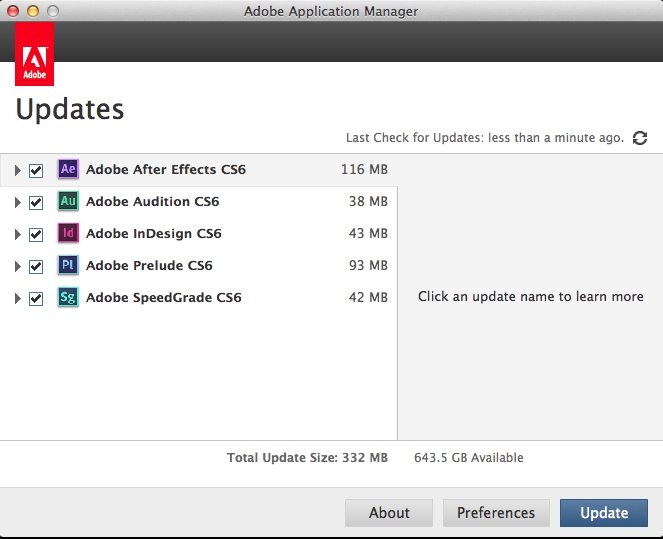
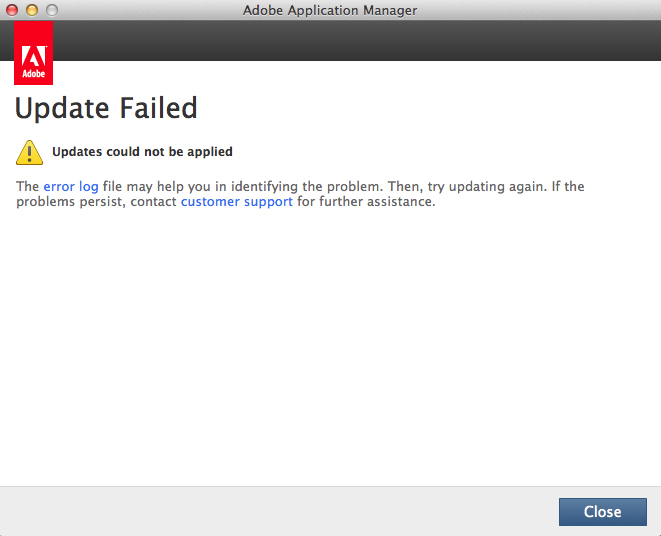
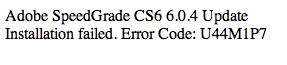
Copy link to clipboard
Copied
Hi Mike,
Thanks a lot for the screenshots. Vikas Talwar from engineering is soon going to contact you.
Regards,
Amit
Copy link to clipboard
Copied
Okay. Adobe have sorted out my problem through a few Connect sessions. Many thanks to Vikas Talwar (Adobe Engineer) for perservering and getting it right. I appreciate it.
Copy link to clipboard
Copied
That's great!
Now Adobe can you come up with a fix for the rest of us?
Copy link to clipboard
Copied
EselJaye - Ask nicely and maybe they will ![]()
Copy link to clipboard
Copied
Now Adobe can you come up with a fix for the rest of us, please?
Copy link to clipboard
Copied
Hi EselJaye,
The original issue described with the thread is some of the applications already installed still list install next to them in the Adobe Application Manager. I was able to reproduce this behavior myself by installing products with a different Adobe ID than I used prior to installing/signing in with the Adobe Application Manager. The update issue that Mike had was a little different than the rest described in the thread by others. The issue with install being listed can typically be resolved by uninstalling through the OS (Control Panel > Programs & Features or Mac HD > Applications > Utilities > Adobe Installers) and then resinstalling them through Adobe Application Manager. However, the Install listing has no impact on the operation of the apps - its just confusing. The developers are aware of the issue and this is something which is planned to be addressed in the future but I don't have an ETA.
-Dave
Copy link to clipboard
Copied
Hi David_B,
Thankyou, that is without doubt the best reply I've had. Honest, succinct, and brief but informative.
I do have question for you, when I click on update from any program in the suite I always get "Your software is current" (or similar message), While I accept this is probably the case with most of the programs, I notice that, e.g. http://www.adobe.com/downloads/updates/?promoid=DJHCQ lists Photoshop CS6 version number should be 13.0.1.1 (Update date September 2012.). When I click on the "Help/About Photoshop" tab I'm told my version is 13.0.1.
My conclusion then is that the Application Manager, which pops up even if I try to update driectly from the Help menu in Ps, is either unable to or preventing me from downloading updates. Therefore it would appear that Aplication Manager is having an impact on the operations of the programs, am I wrong?
Thanks again for the reply above.
Copy link to clipboard
Copied
Thank you the compliments regarding my response![]()
I didn't have the 13.0.1.1 update installed but updated after your question. Photoshop doesn't list the 13.0.1.1 after being updated. If you go to Help > System info the version I show is
Adobe Photoshop Version: 13.0.1 (13.0.1 20120808.r.519 2012/08/08:21:00:00) x64 or x32
If yours is the same I think you're good.
Copy link to clipboard
Copied
Photoshop showing 13.0.1 after being updated is correct. The 13.0.1.1 was a hot fix for the signing revocation and only applied to the Windows distribution. More information on the signing revoction here http://blogs.adobe.com/conversations/2012/09/adobe-to-revoke-code-signing-certificate.html.
Copy link to clipboard
Copied
Hi,
The 13.0.1.1 update for Windows didn't change the version string anywhere.
Here's more info on why the update was issued and how to tell if your system has it applied:
http://helpx.adobe.com/photoshop/kb/update-photoshop-cs6-new-code.html
Sorry for any confusion. It wasn't a planned release, and we had to minimize impact to a quick delivery at the expense of not revving the version string.
regards,
steve
Copy link to clipboard
Copied
Thanks to David_B, Ken G. Rice and 42.SG_
Yepperdoddle the system shows "Adobe Photoshop Version: 13.0.1 (13.0.1 20120808.r.519 2012/08/08:21:00:00) x64 or x32"
Can't agree more aboutr all the confusion.
Again many thanks.
While I have your intention do you know if there are any fixes for the problems I'm having with Pr?
Specifically the ticktime error http://forums.adobe.com/message/4865681#4865681 and http://forums.adobe.com/message/4841520#4841520
Or are you pure Ps techs?
Thanks again.
Copy link to clipboard
Copied
Hi,
I work on the Ps team so I'm ignorant to any investigation on the 'Error: ticktime.cpp-207' issue, sorry. Looking thru the thread it appears that the message itself may be a generalized error condition. I've pointed your ticktime error thread to someone on the Pr team to have a look. Maybe they can reply, but it also looks like Greg has been helping out.
The Photoshop and Digital Imaging teams have gone to using feedback.photoshop.com for bug reporting in lieu of the 'wishform'. It offers a much better feedback loop for us. I don't know if there's movement to that method with other Adobe products though. Take a look and if it seems more useful to you, raise it as an ask in the Pr forum. 🙂
regards,
steve
Copy link to clipboard
Copied
Thanks.
Do you know if there is any progress on a fix for Manager?
Copy link to clipboard
Copied
The problem still remains. Application manager "lost sigth" of all the apps after some update.
Copy link to clipboard
Copied
The problem still exists.
Copy link to clipboard
Copied
I am currently referring to the issue Mike was having, the one where a product is not installed but it shows as installed. Which lead me there because it said it could not update the software due to some corruption.
I can confirm both things: First, the problem still exist, and I am seing this issue on Mac OS X. Second, that the work around works like a charm http://www.adobe.com/support/contact/cscleanertool.html
Best regards to anyone reading this thread.
Copy link to clipboard
Copied
So here it is 19 months later and apparently no fix has been incorporated into Application Manager for this issue. In my case Lightroom 5 and Acrobat XI are installed, but listed as TRY in the Creative Cloud App Manager. Come on Adobe, you are better than that! I'm waiting for Adobe to fix this, because all too often I've been burned by workarounds that screw things even worse, or are just a waste of time, because they do nothing to fix the problem in my case. I just tried one suggestion where I removed OPM.db and re-logged in to Creative Cloud - but nothing changed in Application Manager. I have too much invested in a working version of Acrobat XI to just go remove it and re-install it. Thanks Adobe!