- Home
- Download & Install
- Discussions
- Application manager won't install and freezes almo...
- Application manager won't install and freezes almo...
Application manager won't install and freezes almost immediately.
Copy link to clipboard
Copied
I am on a Mac OSX Lion. I just bought creative cloud and the Application Manager won't start. I am connected to the internet. Every time I start it up it initializes and then begins download but nothing happens. I have tried redownloading several times but end up having to Force Quit.
Would love some help! What do I do?
Thanks
Copy link to clipboard
Copied
Do you receive any error messages? You may want to check Sign in or activation errors | CS6, CS5.5 Subscriptions, CS6 Perpetual - http://helpx.adobe.com/x-productkb/policy-pricing/activation-network-issues.html for some common configuration issues.
Copy link to clipboard
Copied
No error messages are appearing. It literally just looks like the below image for hours. When I click quit it doesn't shut down. When I into Force Quit it does not say "not responding", but forcing it to quit is the only way to get rid of it. And my internet connection is stable as far as I can see.
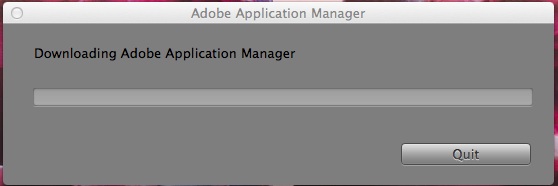
Get ready! An upgraded Adobe Community experience is coming in January.
Learn more