Copy link to clipboard
Copied
Suddenly Illustrator is gone from my desktop. This adds up to the massive amount of instability issues I have with this CC system. Adobe, could you please STOP charging money for something that is obviously not working! When a program suddenly just disappears from my desktop something is obviously not in top shape. When I enter the installer and double click the app icons from inside there the app opens, but not from the desktop. It only shows an empty icon with no Illustrator logo. I haven't done a single thing to remove that app. When I look in the Windows program menu I can see the Illu icon there so I drag it back to my desktop, and that seems working - for now. But something tells me I'm about to discover some new problems with CC. It's just not stable at all. We're all paying for a gigantic beta release, everything is just a constant beta now. It feels fragile and unfinished at best.
In addition to the above the last PS update claims more than 2GB ![]() of my drive space, in other words no update as there's no space for it. 2GB? Seriously? It's not like I haven't updated before so its not much more than the very last release.
of my drive space, in other words no update as there's no space for it. 2GB? Seriously? It's not like I haven't updated before so its not much more than the very last release.
 1 Correct answer
1 Correct answer
Perry these forums are here to help people and work together. You have a pattern of upsetting people and blaming others for your problems, your comments carry little weight.
26. Re: Vector shapes looks jagged when exported to pdf
Steve Werner Mar 11, 2014 4:30 PM (in response to gabbygo)
Perrybrus is having a conversation with himself both here and in the InDesign forum.
Peter Spier locked him out in the InDesign forum, I'm locking him out here.
http://forums.adobe.com/thread/1425771?tstart=0
Copy link to clipboard
Copied
Why did you move your Illustrator application to the desktop? That is not where your application is installed and will not run properly when not in the correct folder.
Can you please post screenshots of your adobe cloud so we can see what the cloud thinks the status of you install is, and will be glad to help you.
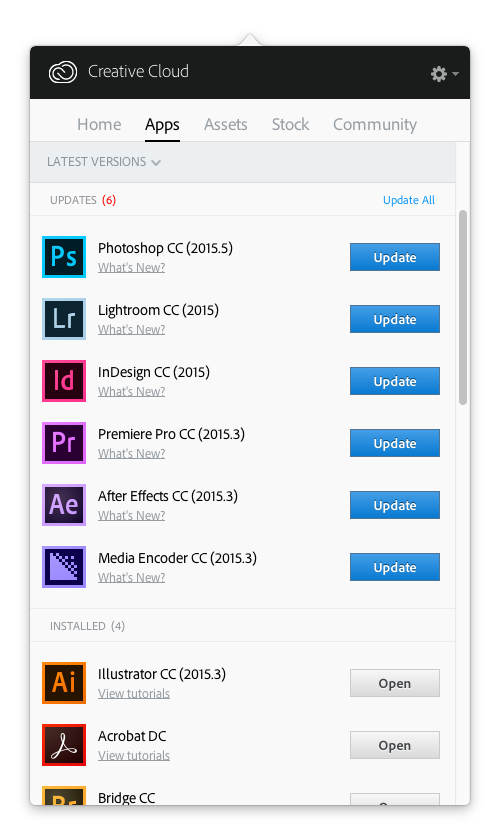
PS does take about 2.66 GB, and 1GB of that is in just presets folder. An average computer sold in recent years has plenty more drive space and Adobe is only trying to give what consumers are asking for more filters and presets.
Sorry to hear you are having so much frustration, but getting angry will do you no good only make your situation worse. Working in the graphics industry requires a higher level of dedication and patience, and is not an industry just for anybody you have to really love what you do and work through the issues.
For the level of frustration you might be happier with a Mac platform, as with windows you will have to be cleaning your registry keys and removing spyware/trackers/mallware/viruses constantly.
I have worked in this industry since before Adobe came onto the market, and have managed over 1000 computers at an ad agency, but never have apps just disappear without there being a reason outside of the app such as running a software restore point or malicious software. Would be hard to say why that happened, but would check your windows system restore point and go to one when the software existed.
Copy link to clipboard
Copied
2GB for ONE single update is totally mad. Most designers have a C:drive that caters to some small exe files and the OS, the rest is kept on datafile disks. I have three myself. Adobe has messed up big time by forcing the updates to the C: drive. If you wanna learn more about this frustrating issue you can read the average customer response here: Creative Cloud - BUG Changing Installation Directory for Apps
What do you mean about moving anything to the desktop? I have my shortcuts on the desktop! When the desktop icon references keeps disappearing it's safe to say that Adobe has a problem, It's a bug. One of quite many.
Copy link to clipboard
Copied
Are you saying that your shortcuts disappeared or your Adobe applications are gone. What is your question?
Appears you are frustrated and we understand as have all gone through frustrations at some point with Adobe apps and others. you will make much less progress getting this resolved by being angry. You posted a question where no one can really help you, and by the lack of response to your post you will hopefully see that.
To help you , we need information such as how large you drive is, how much free space there is, where you are installing. If your C: drive is so full that you have less than 10% free space you will likely experience problems. Screenshots can save you a lot of typing and provide us with information useful to help your situation.
Copy link to clipboard
Copied
Yes, the shortcuts vanish for no apparent reason. As mentioned they are available trough the Windows program menu, but it is kinda weird that the shortcut icons suddenly goes away like that. If you have problems with people that have problems then you really shouldn't engage in this forum. This is where paying users share their problems. You are referring to yourself as "we" - who are "we"? You are acting as if your were an official Adobe support employee but you don't write like one.
Where I am installing? Adobe forces everyone to install at c:drive. Yes, I know the installer have an option on that but if you knew anything about this topic you should head over to the numerous threads that addresses this as a huge bug. Adobe will always force c:install.
Look, let's just leave it. I'm not to keen on corresponding with a person that explains Adobe issues as something created by" frustrated users".
Copy link to clipboard
Copied
Perry these forums are here to help people and work together. You have a pattern of upsetting people and blaming others for your problems, your comments carry little weight.
26. Re: Vector shapes looks jagged when exported to pdf
Steve Werner Mar 11, 2014 4:30 PM (in response to gabbygo)
Perrybrus is having a conversation with himself both here and in the InDesign forum.
Peter Spier locked him out in the InDesign forum, I'm locking him out here.
http://forums.adobe.com/thread/1425771?tstart=0
Copy link to clipboard
Copied
Moving discussion to Downloading, Installing, Setting Up



