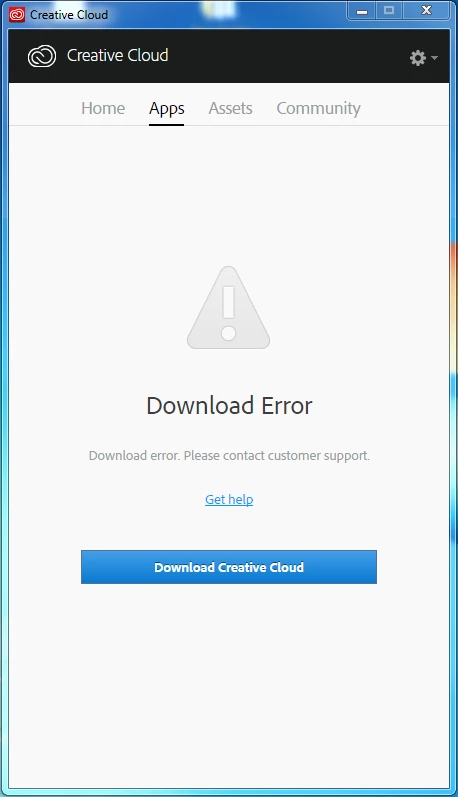Hi Antonioa94257780,
Please follow the below steps to manually remove everything related to Creative cloud desktop app and then reinstall it :
1) Uninstall Creative Cloud Desktop Manager :
Creative Cloud Help | Uninstall the Creative Cloud desktop app
2) Delete following folders : ( If you don't see any folder skip that step )
C:\Program Files (x86)\Common Files\Adobe\OOBE
C:\Program Files (x86)\Common Files\Adobe\Adobe Application Manager
C:\Program Files (x86)\Adobe\Creative Cloud Folders
C:\Users\<user_name>\AppData\Local\Adobe\ AAM UPDATER and OOBE both ( App data & Program Data is hidden folder please see, Show Hidden Files and Folders in Windows 7, 8.x, 10, or Vista )
C:\Program DATA \Adobe\ rename the file SL-STORE as SL-STORE_OLD
3- Click on the below link and download Creative Cloud Installer file and use the same to install the Creative Cloud Desktop application.
Download Adobe Creative Cloud apps | Free Adobe CC trial
Let us know if this helps.
Regards,
Bani