 Adobe Community
Adobe Community
- Home
- Download & Install
- Discussions
- Bad Photoshop install: how do I reinstall? (OS X 1...
- Bad Photoshop install: how do I reinstall? (OS X 1...
Copy link to clipboard
Copied
I just recently upgraded to Creative Cloud and successfully downloaded Illustrator, InDesign, and a few other apps. At the same time, I installed Photoshop. When I came back to my Mac the following morning, Photoshop showed a generic app icon with an X through it and would not launch. I dragged the Photoshop CC folder to the trash and emptied it, but Creative Cloud desktop shows that it is still installed and up to date.
How do I clear up this confusion to download a clean, full copy of Photoshop CC?
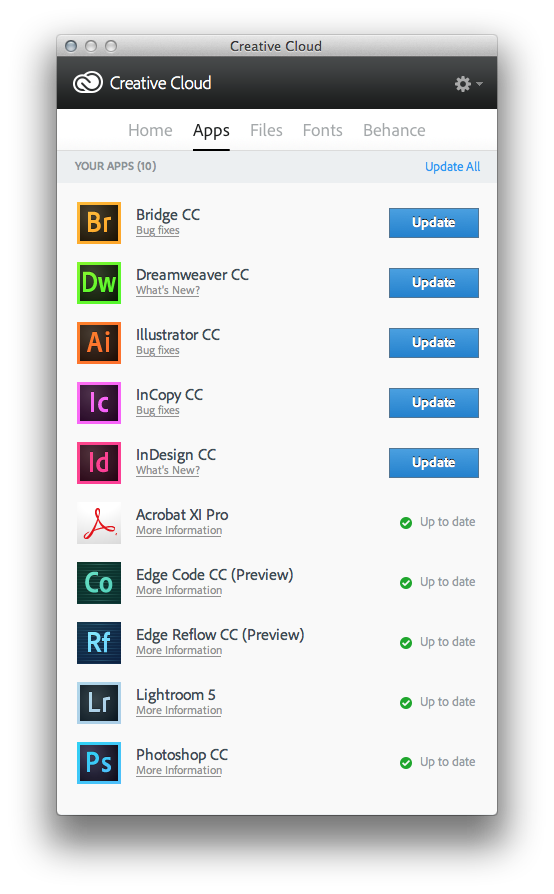
Thanks much,
Scott
 1 Correct answer
1 Correct answer
Hi Scott,
Welcome to the Community!
Kindly follow the steps mentioned in http://helpx.adobe.com/creative-cloud/kb/aam-lists-removed-apps-date.html and let us know if that worked.
-Ankit
Copy link to clipboard
Copied
Hi Scott,
Welcome to the Community!
Kindly follow the steps mentioned in http://helpx.adobe.com/creative-cloud/kb/aam-lists-removed-apps-date.html and let us know if that worked.
-Ankit