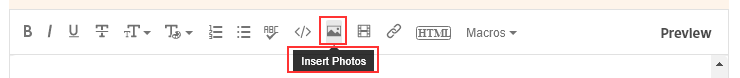- Home
- Download & Install
- Discussions
- Re: Big Sur 11.1 [was 12.2], does it address issue...
- Re: Big Sur 11.1 [was 12.2], does it address issue...
Big Sur 11.1 [was 12.2], does it address issues with compatibility?
Copy link to clipboard
Copied
Copy link to clipboard
Copied
In the future, So people don't have to download the image you have attached, please use the Insert Photos icon found in the Tool Bar of the Post and Reply text entry dialog window as pictured below.
Since you Can't Edit your original post to remove the Attached screen shot Please include the screen shot you attached to a new reply to this conversation by clicking the Blue Reply button under your original post and use the Insert Photos icon in the tool bar.
The Insert Photos icon is this one in the Tool Bar.
Thank you.
Copy link to clipboard
Copied
Copy link to clipboard
Copied
Your Screen shot shows Big Sur Version 11.1 that IS 12.2GBs in size to Download to your computer.
It is Not BS 12.2.
Once it is downloaded and installed as the new operating system for your Mac it will take up a lot more hard drive space than that 12.2 GBs.
So the answer to your actual question is NO.
Copy link to clipboard
Copied
Thank you.
Copy link to clipboard
Copied
I meant 11.1 (as in the xx.1 update) but didn't see it until after I posted and couldn't edit my OP. Thank you again.
Copy link to clipboard
Copied
>is it more compatible?
Based on reading a LOT of messages, Apple does not work to make new(er) operating systems more compatible with any other company's programs
If anything, the reverse is true... every new Apple OS causes problems with other programs, and companies like Adobe have to play 'catch up' to make their programs work
SOME Adobe programs are compatible with Apple's BS, but they may have issues
https://helpx.adobe.com/download-install/kb/macos-big-sur.html
.
And, Apple's BS update sometimes isn't even compatible with itself
https://www.macworld.co.uk/news/macos-big-sur-bricks-older-macbook-pro-models-3798046/
Find more inspiration, events, and resources on the new Adobe Community
Explore Now