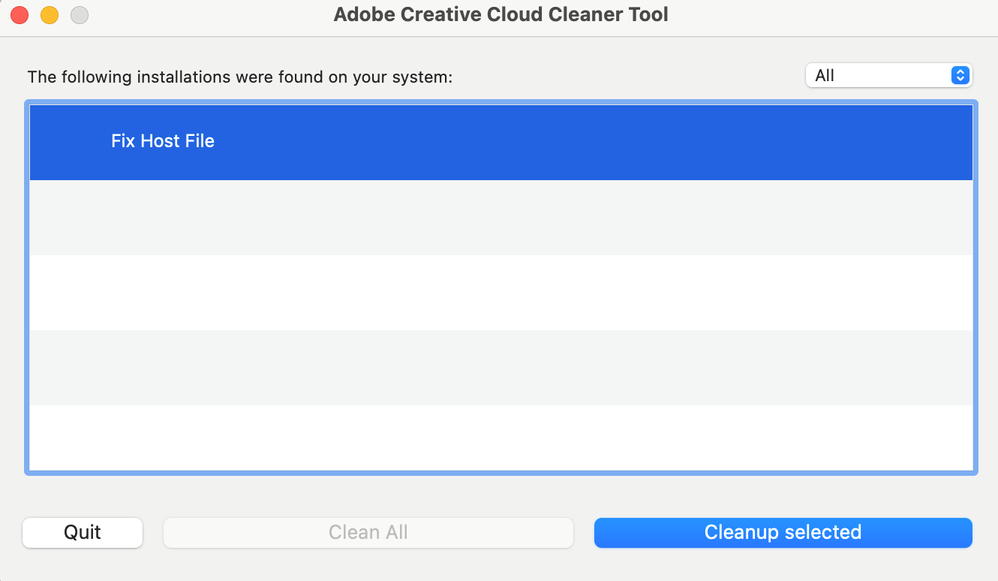Adobe Community
Adobe Community
- Home
- Download & Install
- Discussions
- can't delete fix host file from cleaner
- can't delete fix host file from cleaner
can't delete fix host file from cleaner
Copy link to clipboard
Copied
the adobe not genuine message still appears and it's really annoying 😞 when it was not my fault.
They recommend to use cleaner and I did but fix host file stays all the time.
Any idea why? How can I solve the not genuine message to not appear again? Thank you
Copy link to clipboard
Copied
Did you fix your host file? Or do you need instructions?
Copy link to clipboard
Copied
Oh! I thought it would also need to be deleted.
The only steps I took was to clean everything to stop the message coming up but that is all 😞
Copy link to clipboard
Copied
You MUST NOT delete your hosts file. It is a system file, and vital. BUT sometimes malware puts stuff in there to stop Adobe software licensing from working. Sometimes malware comes with counterfeit Adobe software.
Anyway, editing needs to be done with great care. I suggest that before you try, you tell us what Adobe entries you find there. Here's how to do this (it won't try to fix the file):
Start a terminal (From Utilities in Applications)
Type the next line exactly (you can copy/paste)
grep -i adobe /etc/hosts
Please copy and paste what it says in reply. If it says nothing, type this instead
cat /etc/hosts
and check that your reply has no personal info.
Copy link to clipboard
Copied
Thank you so much for your reply and trying to help me.
The first line did not do anything, but after trying
cat /etc/hosts
this is the answer i got:
Copy link to clipboard
Copied
There should be three more lines, ending localhost, broadcasthost, and localhost. Were they there, and nothing else?