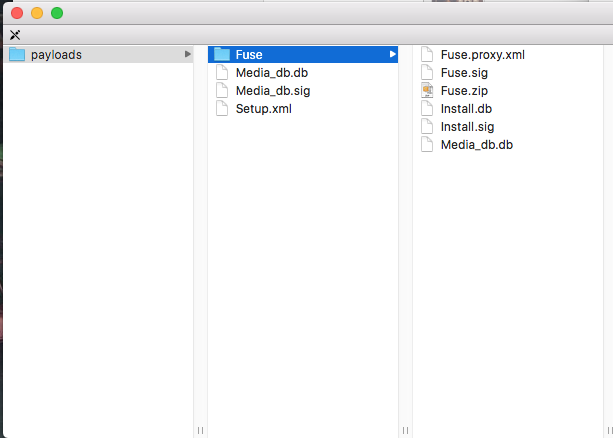Copy link to clipboard
Copied
Hello,
My problem is simple: I simply can't install any adobe application anymore.
This is what happened:
1) I installed adobe illustrator as trial. It worked and the application was working fine.
2) I tried installing other applications such as Lightroom and Photoshop. I wasn't able to install them due to an unknown error.
> After accepting the terms etc, the installation was supposed to start. It didn't. Not a single % done. Crashes. Doesn't tell me why, just asks me to check the errors recapitulative link which only lists the system requirements to run the application.
3) I tried installing again, restarting. Didn't work. Tried to uninstall illustrator and do a fresh install of all the adobes applications. Didn't work - now I lost illustrator too.
4) I'm now stuck, with no idea what to do. I tried using Adobe creative cloud cleaner but there is something that WON'T uninstall, don't know if it's the cause of the problem though: 'Adobe Illustrator CC 2015_19.1.0_AdobeIllustrator19-mul'
Any help would be really appreciated. ![]()
Note:
I'm using OS X 10.11.2.
I bought Lightroom (not the subscription, the life-time license).
 1 Correct answer
1 Correct answer
Corsicaman, here is the link which has got the information to delete Adobe applications from mac: Delete previously installed Adobe application files | Mac OS X
Then, you may install it using: Download and install Adobe Creative Cloud apps
Hope this helps.
Copy link to clipboard
Copied
Hi Corsicaman,
As you have already tried the basic network troubleshooting steps mentioned in the help document, I would recommend you to Contact Customer Care, so that they may check your machine and troubleshoot thoroughly.
[Note: Make sure that you are signed in to the website with the valid Adobe ID under which the product is registered]
@rossl67237602, please share the log files so that we may check the details and try to assist you further. you may use our log collector tool :Adobe Creative Cloud Log Collector Tool and share them.
Thanks.
Copy link to clipboard
Copied
lol, when I do this it tells me my only option is to go on the community forums to get helped.
Copy link to clipboard
Copied
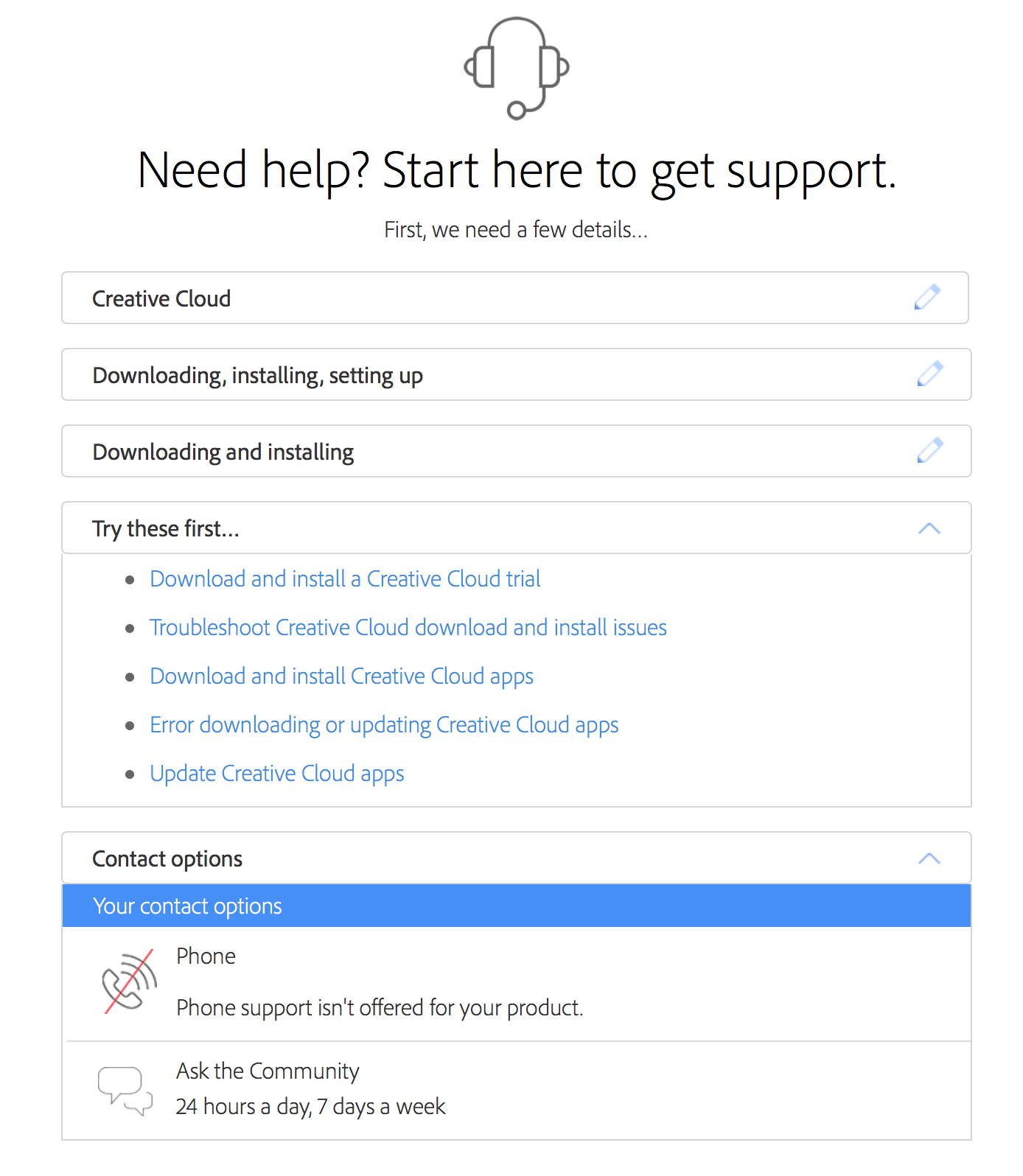
"Ask the community."
Copy link to clipboard
Copied
Is there a way I could remove ALL of Adobe files from my computer?
Maybe getting rid of 100% of them would allow to do a clean install of CC apps?
Thanks
Copy link to clipboard
Copied
Corsicaman, here is the link which has got the information to delete Adobe applications from mac: Delete previously installed Adobe application files | Mac OS X
Then, you may install it using: Download and install Adobe Creative Cloud apps
Hope this helps.
Copy link to clipboard
Copied
"Corsicaman, here is the link which has got the information to delete Adobe applications from mac: Delete previously installed Adobe application files | Mac OS X"
Worked! As simple as that!
Thank you Atul!
Copy link to clipboard
Copied
Bump.
Copy link to clipboard
Copied
-
- 1
- 2
Find more inspiration, events, and resources on the new Adobe Community
Explore Now