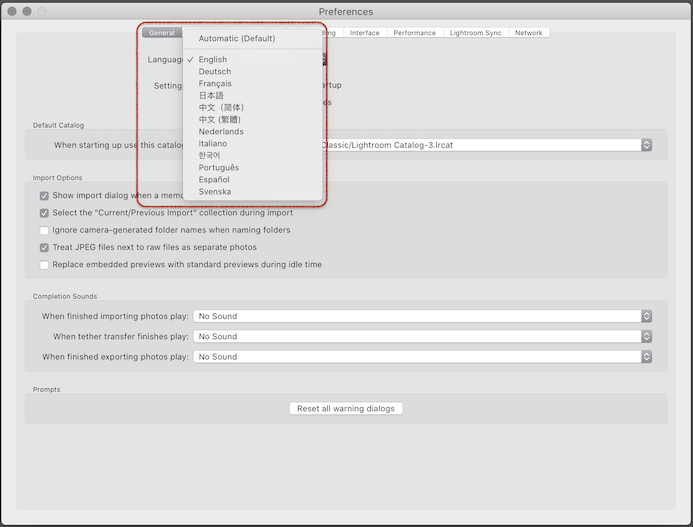Copy link to clipboard
Copied
Hello Everyone,
My laptop is in French but I want to install Creative Cloud and all Adobe apps in English. I followed the process (changed the language to English in Preferences), but nothing happens.
I tried uninstalling/reinstalling all apps, uninstalling/reinstalling the Creative cloud app, rebooting... No luck.
Do you have any tip to share?
Celine
 1 Correct answer
1 Correct answer
uninstall everything cc including preferences, https://helpx.adobe.com/creative-cloud/help/uninstall-remove-app.html
change the language in you cc app to english (Change the language setting of your Creative Cloud apps )
install your apps.
Copy link to clipboard
Copied
uninstall everything cc including preferences, https://helpx.adobe.com/creative-cloud/help/uninstall-remove-app.html
change the language in you cc app to english (Change the language setting of your Creative Cloud apps )
install your apps.
Copy link to clipboard
Copied
Well, dysfonctional much ? I never heard of any software of which you had to delete everything and all preferences to just switch language. Incredible.
Copy link to clipboard
Copied
Hi,
I am Japanese and use macOS mainly in Japanese. Adobe App uses Photoshop, Illustrator, Lightroom, and Bridge, but only Illustrator has no language switching interface.
Photoshop can be switched by multi-language installation.
Lightroom
Bridge
Lightroom and Bridge are multilingual from the beginning.
Illustrator cannot change the language in the interface, but if you use a little trick, you can do it just by installing it in multiple languages.
Susumu Iwasaki
Copy link to clipboard
Copied
3 years old topic and this is still a problem.Why is there no option to change the language "overall" without removing the whole cloud, including all apps and preferences?
Copy link to clipboard
Copied
yep
Copy link to clipboard
Copied
you just need to uninstall the apps with the undesired language.