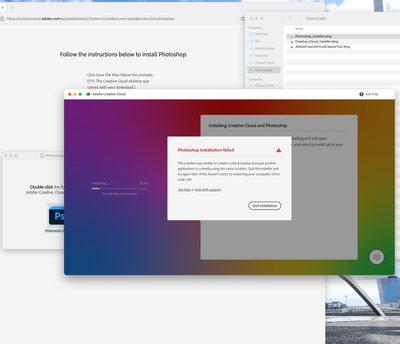- Home
- Download & Install
- Discussions
- Re: Cannot install any CC apps - error 64 Mac OS M...
- Re: Cannot install any CC apps - error 64 Mac OS M...
Copy link to clipboard
Copied
I cannot update any CC apps. Every time I try it says Cannot create critical backup because another application is using that location. There are NO other applications running.I have switched off every possible backup on any other apps. I have physically removed the backup drives. I have deleted every instance of any Adobe application I can find.
Yet still every time I get the error :64 which is nowhere referenced on the adobe site. See attached screenshot.
This happens if i use Creative Cloud desktop app, or Photoshop installation app, all newly downloaded direct from my adobe account
 2 Correct answers
2 Correct answers
uninstall every cc app including preferences, https://helpx.adobe.com/creative-cloud/help/uninstall-remove-app.html
then uninstall the cc desktop app, using the correct uninstaller, https://helpx.adobe.com/creative-cloud/help/uninstall-creative-cloud-desktop-app.html#sa_src=web-messaging
clean your computer of cc files per http://www.adobe.com/support/contact/cscleanertool.html
check for, and if available, update your os
restart your computer (don't skip this)
reinstall the cc desktop app, https://creativecloud.adobe.com/apps/all/desktop?action=install&source=apps&productId=creative-cloud
Finally cracked it. For some reason a number of files were unable to be overwritten. The removal tool did NOT remove these files. I could not remove these files even using my admin privileges. Ultimately logged in as root user and used terminal sudo commands to remove the file named in the error file. After that it was a painful process of repeating the installation, and each time it got a bit further, with error 146 giving a new "unmoveable" file each tiem, and I was able eventually as Root/S
...Copy link to clipboard
Copied
uninstall every cc app including preferences, https://helpx.adobe.com/creative-cloud/help/uninstall-remove-app.html
then uninstall the cc desktop app, using the correct uninstaller, https://helpx.adobe.com/creative-cloud/help/uninstall-creative-cloud-desktop-app.html#sa_src=web-mes...
clean your computer of cc files per http://www.adobe.com/support/contact/cscleanertool.html
check for, and if available, update your os
restart your computer (don't skip this)
reinstall the cc desktop app, https://creativecloud.adobe.com/apps/all/desktop?action=install&source=apps&productId=creative-cloud
if you're unable to download the cc desktop app at this stage, use the link at the bottom of the page at https://helpx.adobe.com/download-install/kb/creative-cloud-desktop-app-download.html
use the desktop app to install your cc programs/trials
Copy link to clipboard
Copied
Bill Osborne.
Copy link to clipboard
Copied
can you open the cc desktop app?
if so, click all apps>updates>check for updates (in the upper right).
Copy link to clipboard
Copied
This is NOT the correct answer it still doesn't work. I still get installation failed error 146 as shown below. I've given up.
Copy link to clipboard
Copied
what did support say?
Copy link to clipboard
Copied
Copy link to clipboard
Copied
No it won't even do that. It just gives the "needs to be updated, contact the developer" message...
Copy link to clipboard
Copied
if you can't open your cc desktop app,
clean your computer of cc files per http://www.adobe.com/support/contact/cscleanertool.html
check for, and if available, update your os
restart your computer (don't skip this)
reinstall the cc desktop app, https://creativecloud.adobe.com/apps/all/desktop?action=install&source=apps&productId=creative-cloud
if you're unable to download the cc desktop app at this stage, use the link at the bottom of the page at https://helpx.adobe.com/download-install/kb/creative-cloud-desktop-app-download.html
use the desktop app to install your cc programs/trials
Copy link to clipboard
Copied
Once again, I performed all the steps as noted in that link, the cleanup tool reported all complete, I quit restarted computer, all CC apps ha dgone, as I expected, so I then redownloaded tand ran he Creative Cloud app and exactly the same thing happened it got to about 13.8 % and said installation failed because cant create critical backupSee attachment. \
NOTHING else is running. I have DISCONNECTED all backup drives. Fortunately I made a backup previously so I'll revert to theat and at least have something.
Copy link to clipboard
Copied
using a browser that allows popups and cookies, contact adobe support during pst business hours by clicking here, https://helpx.adobe.com/contact.html?rghtup=autoOpen
in the chat field (lower right), type AGENT
be patient, it can take quite a while to reach a human
Copy link to clipboard
Copied
I think I'm getting somewhere. After searching various forums I came across the magic words "Adobe Application Manager" and various horror stories associated with it. Looking into my computer I found three instances of this in various locations, all of which were permanently locked. Running the cleanup tool did not remove these. After much work I managed to manually delete all instances of Adobe Application Manager everywhere I could find it.
Then retried and at least got past the " backup blocking error" but now it gets stopped at about 93% with the error 146:
Exit Code: 146
-------------------------------------- Summary --------------------------------------
- 2 fatal error(s), 0 error(s), 1 warnings(s)
FATAL: Error (Code = 146) executing in command 'MoveFileCommand' for package: 'AdobePhotoshop23-Core_stripped', version:23.1.0.143
FATAL: Error occurred in install of package (Name: AdobePhotoshop23-Core_stripped Version: 23.1.0.143). Error code: '146'
WARN: Unable to move file at "/System/Volumes/Data/.adobeTemp/51E31BB9-481D-4042-B52D-ED6A3992356A/2/Common Files/Adobe/Startup Scripts CC/Adobe Photoshop/photoshop.jsx" to "/Library/Application Support/Adobe/Startup Scripts CC/Adobe Photoshop/photoshop.jsx" . Try setting correct permissions to the specified file/folder or parent folder, so that admin has rights to modify it.
-------------------------------------------------------------------------------------
Again that folder and that particular file are locked and so far I cannot find anyway to change its permissions, or rename it as suggested, even as a top level admin. Using the "get info" from within finder tells me I do not have permissions to change it, even though as admin I have changed the permssions within the "get Info" Locked option to set full access for self, everyone, admin and the "wheel" whatever that is (some strange apple thing). using "apply to all enclosed items". That doesn't seem to work. I suspect there might be a command line option, but I don't know what it is, if anyone can enlighten me...
So close.... just the last 7% to go. Why do they make this so difficult?
Copy link to clipboard
Copied
there has to be a way to change permissions. google your os and how to change permissions.
or create a new user and install for that user.
Copy link to clipboard
Copied
I know how to change permissions, using both finder, get info and comand line sudo CHMOD. I am using the highest level administartive user. what i don't know is the specific path and permissions necessary. And why does it not seem to work for this specific instance. I do not want to install for another user I want to get this original user working, as it used to.
Copy link to clipboard
Copied
You say "that" folder, but which folder?
/System/Volumes/Data/.adobeTemp/51E31BB9-481D-4042-B52D-ED6A3992356A/2/Common Files/Adobe/Startup Scripts CC/Adobe Photoshop
or Library/Application Support/Adobe/Startup Scripts CC/Adobe Photoshop
Copy link to clipboard
Copied
Well I'm assuming it's the target folder Library/Application Support/Adobe/Startup Scripts CC/Adobe Photoshop.
because as I understand it it's trying to move it from /System/Volumes/Data/.adobeTemp/51E31BB9-481D-4042-B52D-ED6A3992356A/2/Common Files/Adobe/Startup Scripts CC/Adobe Photoshop where it has transferred it to during the installation download to the actual app folder.
If you have any idea I'd be grateful for suggestions.
Thanks
Copy link to clipboard
Copied
OK looking a bit further into this I find there is no such folder "/System/Volumes/Data/.adobeTemp/51E31BB9-481D-4042-B52D-ED6A3992356A/2/Common Files/Adobe/Startup Scripts CC/Adobe Photoshop" see screenshot of terminal
So I guess it can't find the file to move in the first place. Any ideas?
Surely someone else must have experienced this? I can't believe I'm the first person to try to update using Monterey and new photoshop.
Incidentally Lightroom installed no problem..... ???
Copy link to clipboard
Copied
using a browser that allows popups and cookies, contact adobe support during pst business hours by clicking here, https://helpx.adobe.com/contact.html?rghtup=autoOpen
in the chat field (lower right), type AGENT
be patient, it can take quite a while to reach a human
Copy link to clipboard
Copied
Finally cracked it. For some reason a number of files were unable to be overwritten. The removal tool did NOT remove these files. I could not remove these files even using my admin privileges. Ultimately logged in as root user and used terminal sudo commands to remove the file named in the error file. After that it was a painful process of repeating the installation, and each time it got a bit further, with error 146 giving a new "unmoveable" file each tiem, and I was able eventually as Root/Sudo to remove each file described .
I don't know why this was necesary as the original installation was done as my normal user..... Not sure if the multiple attempted installs had any impact . But the lesson is use root sudo to remove the "problem" files.....
Copy link to clipboard
Copied
This is not normal. I would do some checking to see if there are problems or corruption on that drive.
Copy link to clipboard
Copied
Experienced the same issue an I tried everything in the comments. It started working when I manually deleted everything from the Adobe folder which is under Common Files
Find more inspiration, events, and resources on the new Adobe Community
Explore Now